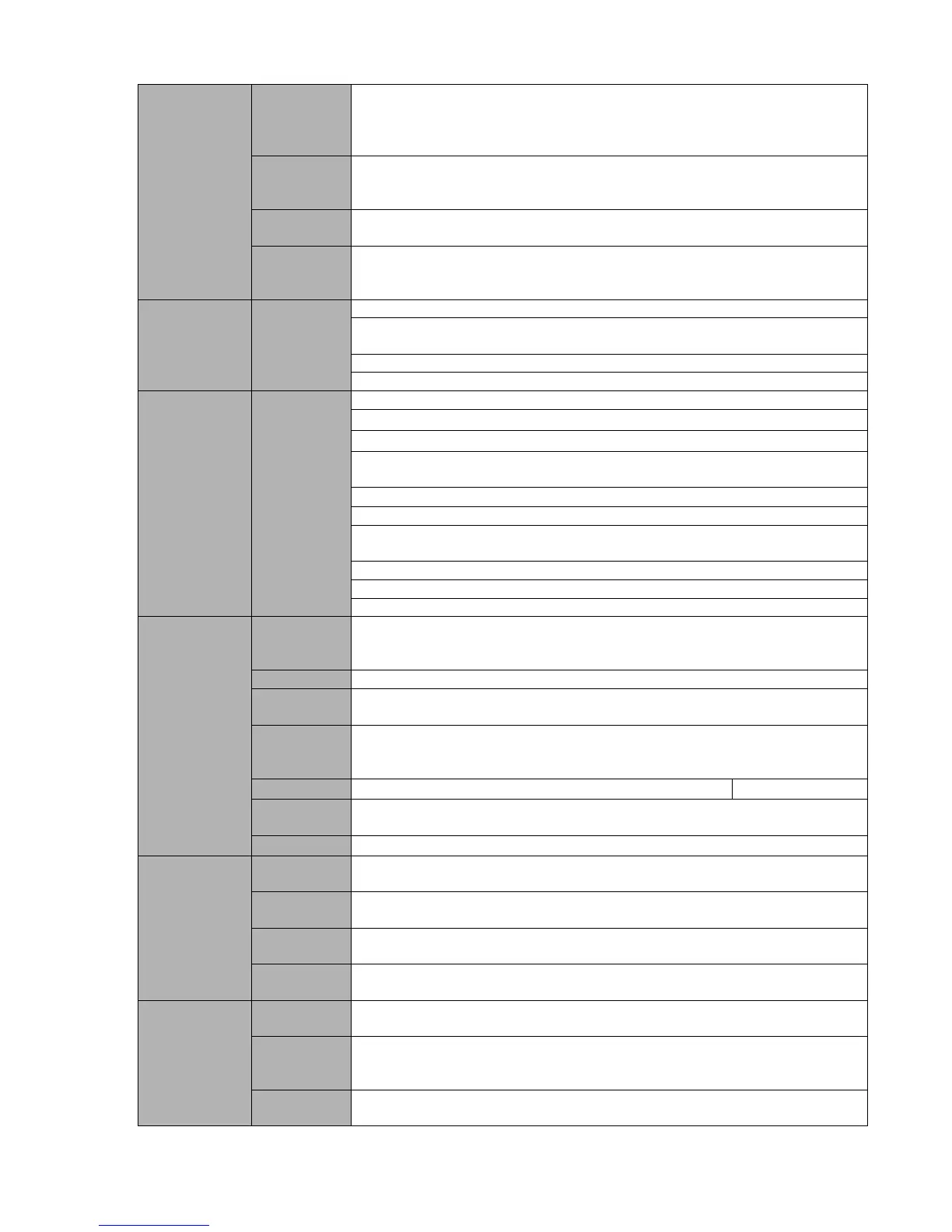Can switch to previous or next file or any file in current play list.
Can switch to file on other channel of the same time. (If there is a file)
Support file continuous play, when file is end system auto plays the next
file in the current channel
Support one to two channel(s) l playback(s) at the same time.
Max supports 4-channel playback.
Switch between adaptive screen/full screen when playback
When in one-window full-screen playback mode, you can select any zone
to activate partial enlargement function.
Support peripheral USB backup device. (Flash disk, portable disk and
etc.)
Support USB burner (extension function).
Support network download and backup
Network
Function
Network
control
View monitor channel remotely.
DVR configuration through client-end and web browser
Upgrade via client or browser to realize remote maintenance.
View alarm information such as external alarm, motion detection and
Support network PTZ control
File download backup and playback
Multiple devices share information via corresponding software such as
professional surveillance software (PSS)
Network alarm input and output
Bidirectional audio (These series products do not support)
Motion
Detection and
Alarm
Zone setup: support 396(22×18) detection zones.
Various sensitivity levels.
Alarm can activate record or external alarm or screen message prompt.
Alarm can activate external alarm or screen message prompt.
Support record activation function or activate external alarm or screen
message in specified period.
Enable or disable alarm input channel
Support analog alarm signal to specific alarm output channel.
Alarm Input
4-ch alarm input(Normal open or normal close)
3-channel relay output (Including one controllable +12V)
RJ45 10M/100M self-adaptable Ethernet port
RS485
PTZ control port
Support various PTZ control protocols.
Ordinary serial port(Debug),keyboard connection and transparent serial
port(COM input and output via network )
System
Information
Hard Disk
Display HDD current status
Data stream statistics for each channel (in wave mode)
Backup to 1024 log files.
Support various search engines such as time and type.