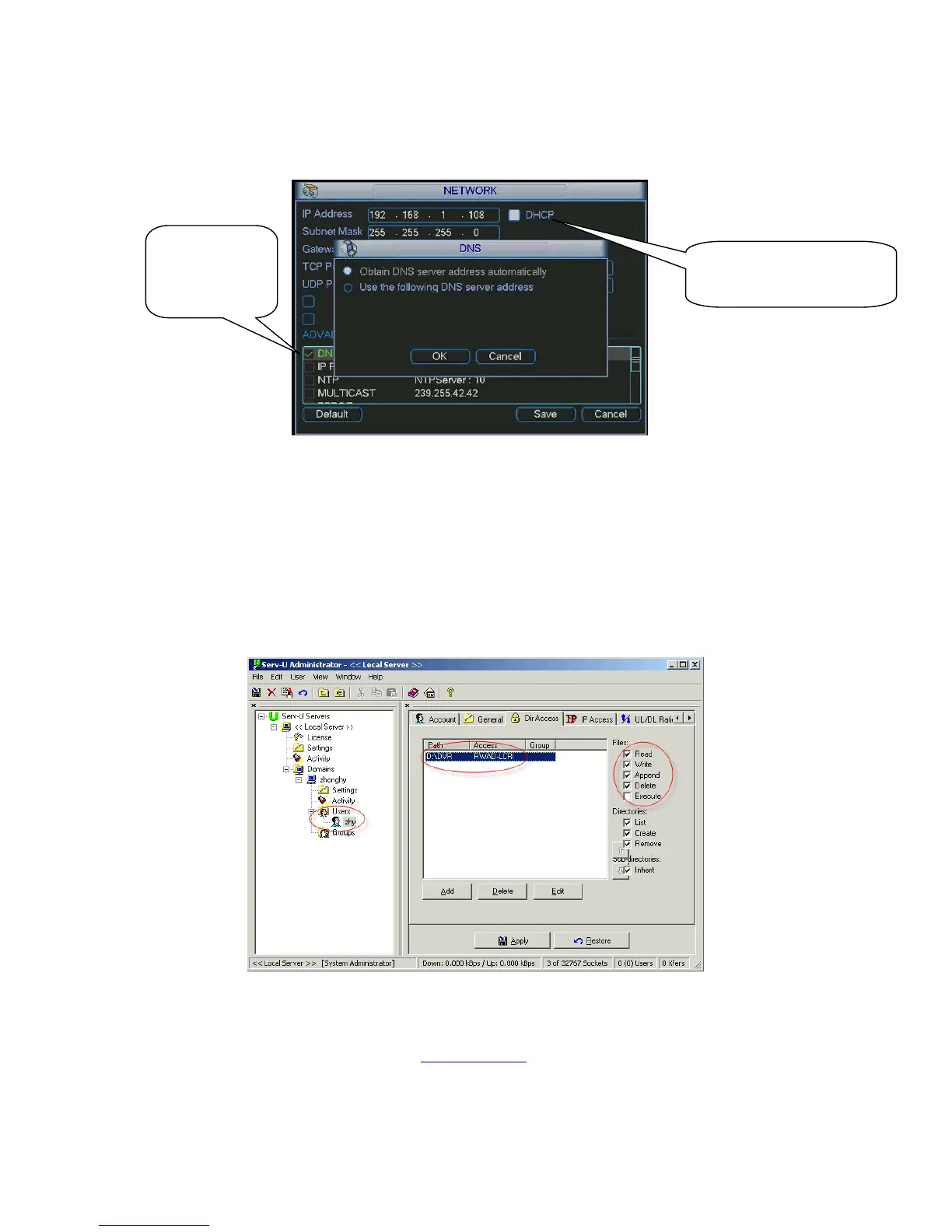Auto gets DNS address
Please enable DHCP function first and then double click DNS item.
If the DHCP function enabled successfully, system can get the DNS server IP address. See
Figure 5-17.
Figure 5-17
5.3.5.8 FTP
You need to download or buy FTP service tool (such as Ser-U FTP SERVER) to establish FTP
service.
Please install Ser-U FTP SERVER first. From “start” -> “program” -> Serv-U FTP Server -> Serv-
U Administator. Now you can set user password and FTP folder. Please note you need to grant
write right to FTP upload user. See Figure 5-18.
Figure 5-18
You can use a PC or FTP login tool to test setup is right or not.
For example, you can login user ZHY to
FTP://10.10.7.7 and then test it can modify or delete
folder or not. See Figure 5-19.
First, please enable
DHCP function here.
Then select
DNS item
here.