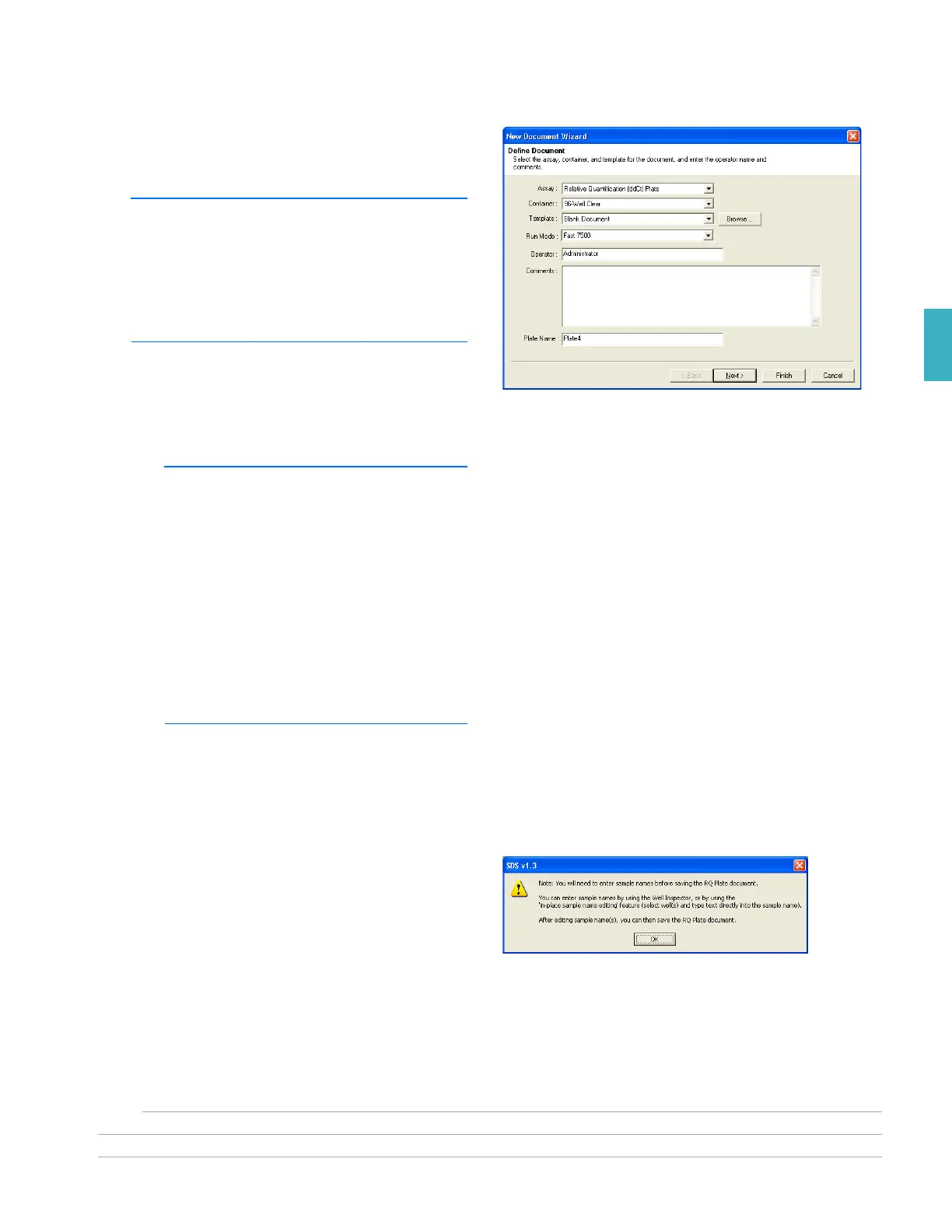Appendix B Example RQ Experiment
Applied Biosystems 7300/7500/7500 Fast Real-Time PCR System Relative Quantification Getting Started Guide 85
Notes
B
6. Create an RQ Plate document as described in
“Creating a Relative Quantification (RQ) Plate
Document” on page 25.
IMPORTANT! All plates added to a study must
have identical thermal cycling parameters—the
same number of steps, cycles, sample volume,
emulation mode. The SDS Software 1.3.1 rejects
a plate if it detects any differences. (The first
plate added to the study serves as the reference
plate against which other plates are compared.)
a. Select File > New.
b. Select Relative Quantification (ddCt)
Plate in the Assay drop-down list, then
click Next >.
IMPORTANT! You cannot use AQ Plate
documents for RQ assays and vice versa.
The information stored in AQ and RQ Plate
documents is not interchangeable.
- You cannot import an AQ plate into an RQ
study.
- You cannot analyze your relative
expression data directly in an RQ plate
setup.
- You cannot run a standard curve or a
dissociation curve in an RQ plate setup.
- You can only analyze relative expression
data in an RQ study setup.
c. Add detectors to the plate document, then
click Next >.
d. Specify the detectors and tasks for each
well, then click Finish.
You cannot add RQ plates to RQ studies
unless you have specified sample names, as
indicated in the message shown to the right.
Click OK.
