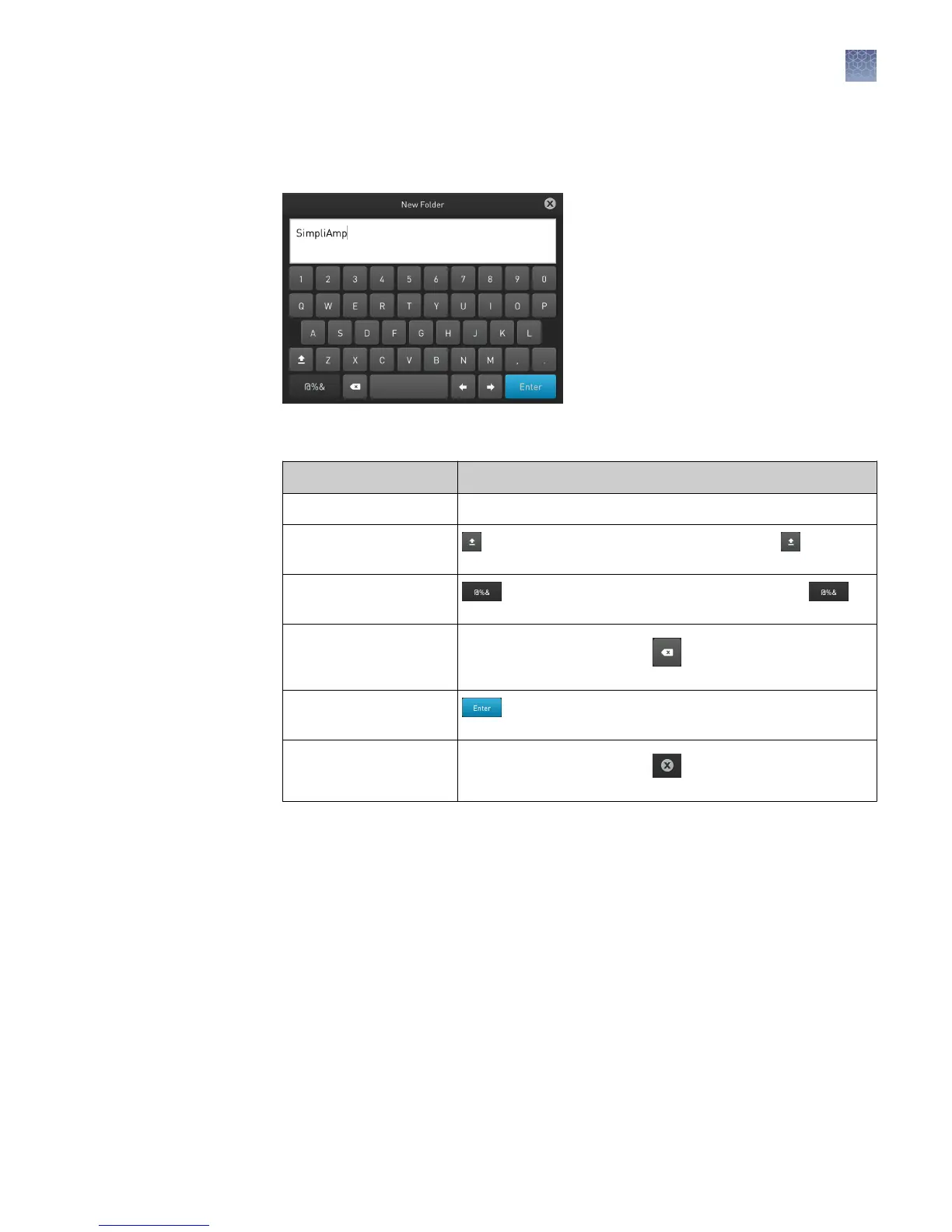When you touch a eld that requires the input of text, the text editor, as seen in the
following gure, opens. Table 3 displays the buons to touch to enter dierent
information types.
Table 3 Buttons to enter different information
To...
Touch
Enter a lowercase letter A letter button.
Enter an uppercase
letter
, then the letter (s). When you are done, touch again.
Enter punctuation or
other symbols
, then the symbol(s). When you are done, touch
again.
Delete the last letter
Close the editor and save
any changes
to accept the entry and close the editor.
Close the editor and
discard any changes
Enter text
Chapter 2 Start, sign on, and configure the instrument
Use the Touchscreen
2
SimpliAmp
™
Thermal Cycler User Guide
11
