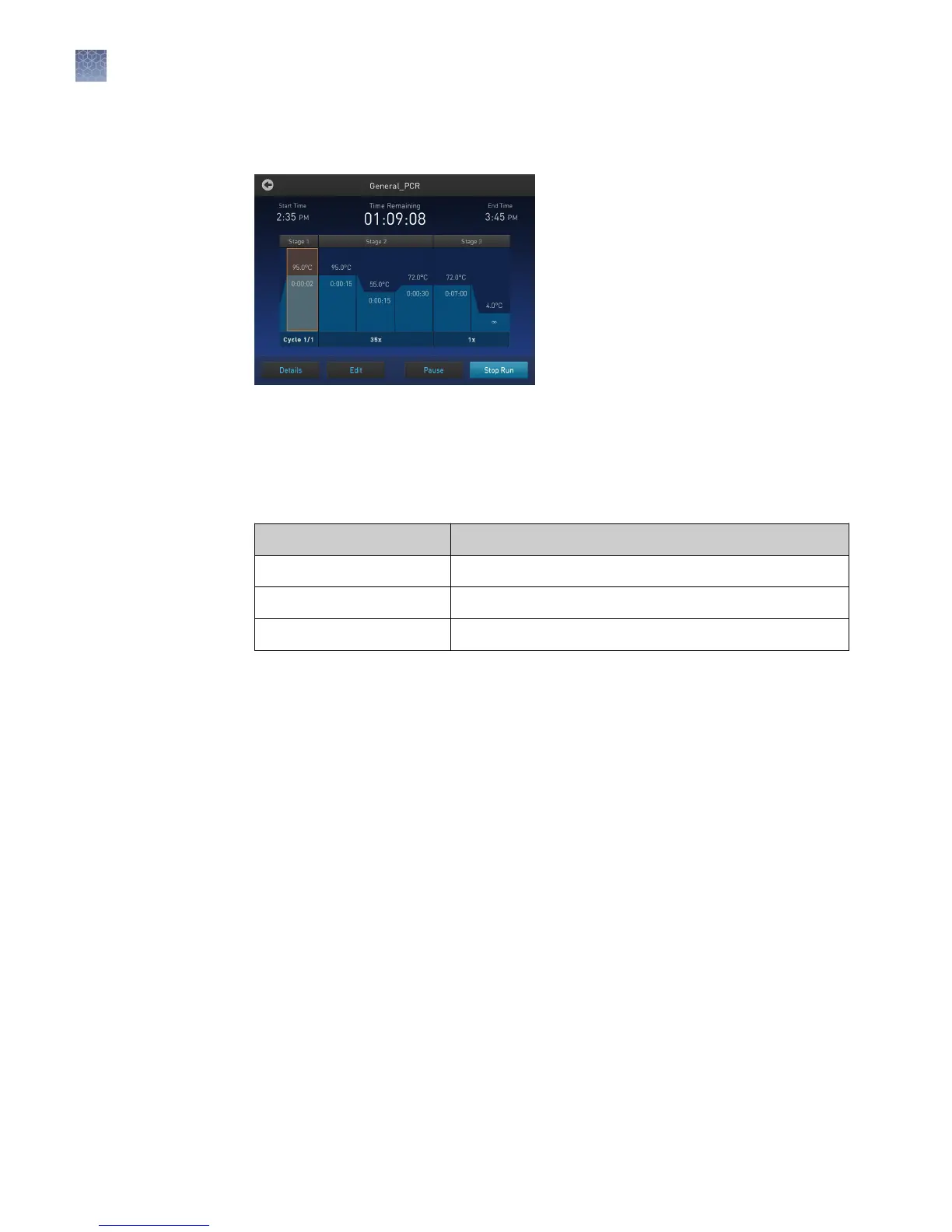You can follow the status of a run using the Run Monitoring screen as shown in the
following gure:
Figure 22 SimpliAmp
™
Thermal Cycler Run Monitoring screen
The screen shows the run method prole and additional information that does not
appear in the Dial on the Home screen.
Table 5 Elements of the Run Monitor screen
Element
Description
Start Time Displays the time a run started.
Time Remaining Displays the time remaining for a run.
~ End Time Displays the approximate time at which the run will end.
Monitor via the
run monitor
screen
Chapter 3 Create and run experiments on the instrument
Monitor a run
3
26
SimpliAmp
™
Thermal Cycler User Guide
