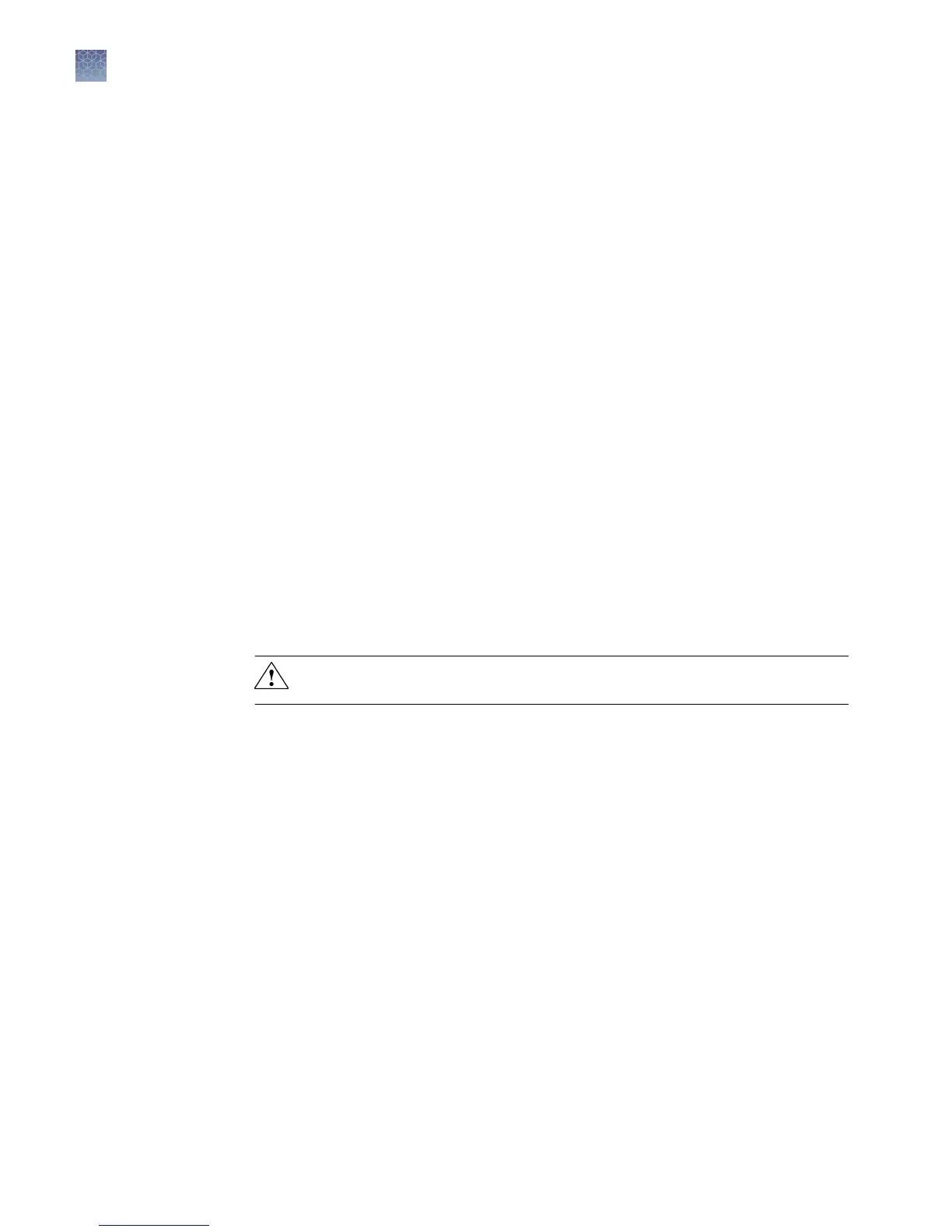If a power failure occurs during a run, the instrument aempts to continue the run
when the power returns. The run begins at the rst step of the stage where the power
failed.
Note: If the time between the initial power failure and the time the power returns is
more than 12 hours, the run is not continued.
View and export the run report
To view a report:
1.
In the Home screen, touch Seings.
2.
In the Seings screen, touch Run History.
3.
In the Run History screen, touch the Run ID of the run you want to view.
The report is displayed.
4.
Touch Export to save the report on a USB drive. Touch Print.
Remove the samples from the instrument
Grasp the sample tray/retainer assembly or reaction plate
rmly with both hands (or
by using MicroAmp
™
Multi Removal Tool, Cat. no. 4313950) and gently rock it back
and forth until the tubes (or plate) are free.
CAUTION! Sample caps may pop o if the cover is opened when the sample
block(s) temperature is above 27 °C.
If the power fails
Chapter 3 Create and run experiments on the instrument
View and export the run report
3
28
SimpliAmp
™
Thermal Cycler User Guide
