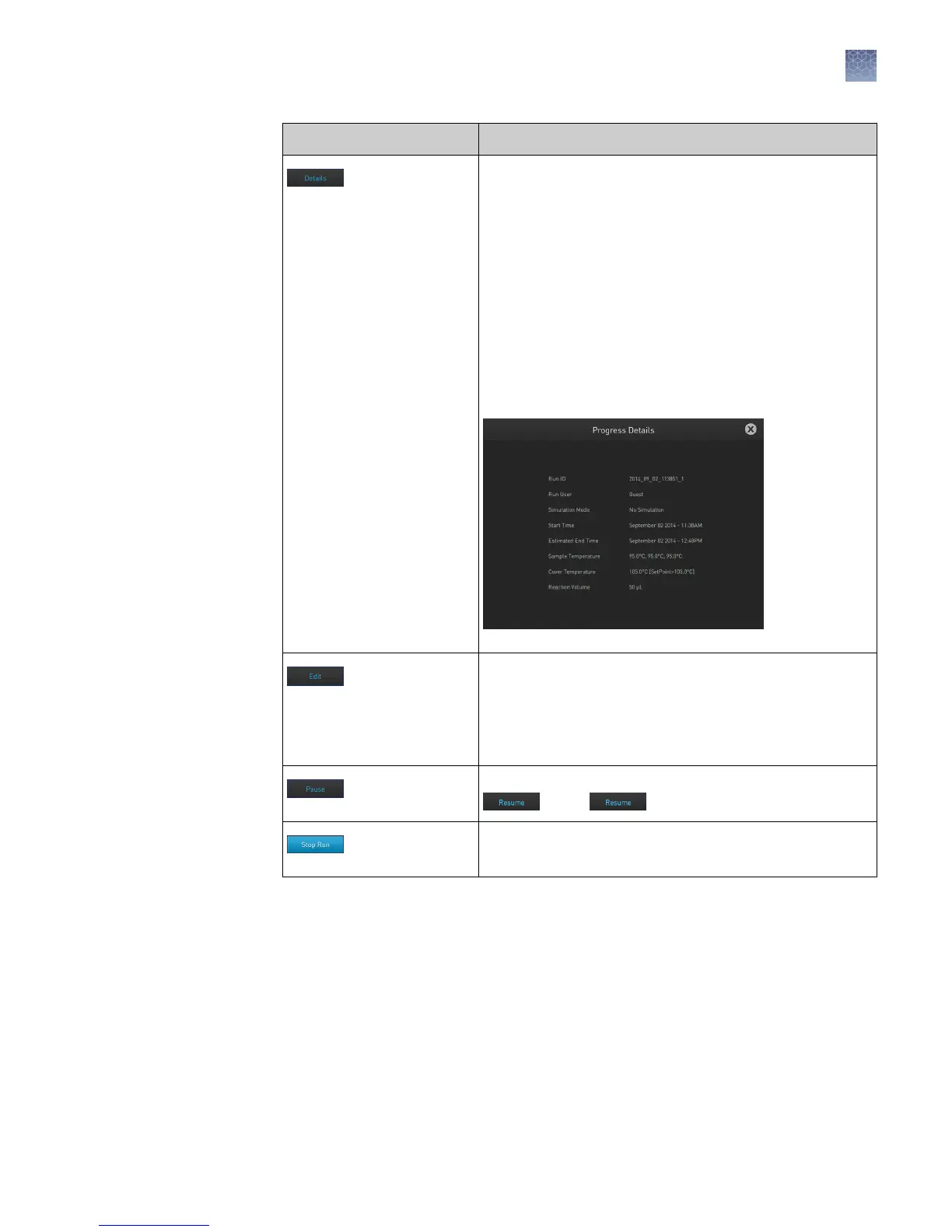Element Description
Provides more details about the run. Touching Details
brings up the Progress Details screen with the following
run information:
• Run ID
• Run User
• Simulation Mode
• Start time
• Estimated End time
• Sample Temperature
• Cover Temperature
• Reaction Volume
• Helps edit run parameters like temperature, time, and
cycles.
• Helps skip the current holding step. However, if the
run is currently ramping, the Skip button will not
function.
Helps pause a run. Touching Pause changes the button to
. Touch to continue the run.
Helps stop a run. After a run has completed or been
aborted, the Home screen appears again.
Chapter 3 Create and run experiments on the instrument
Monitor a run
3
SimpliAmp
™
Thermal Cycler User Guide
27