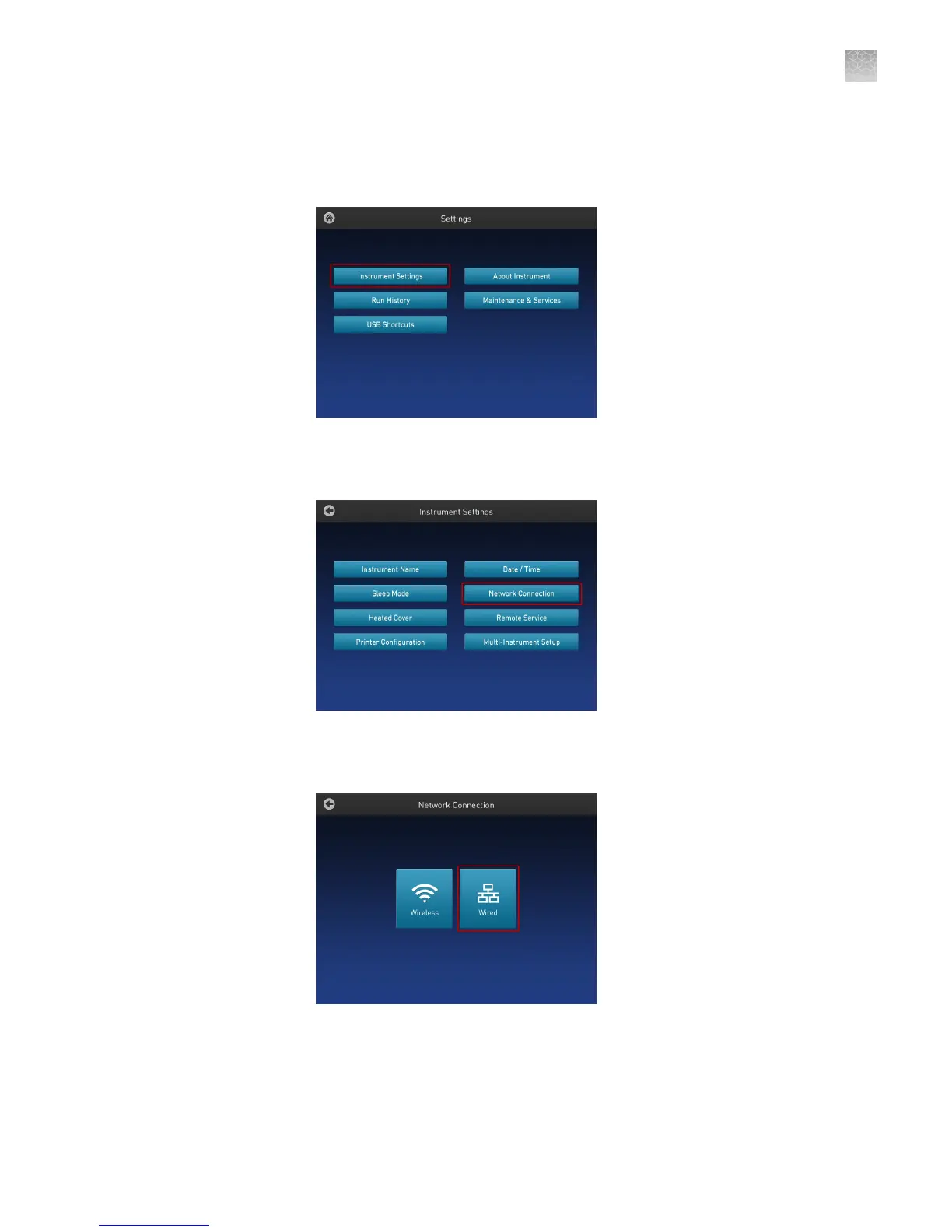See “Set up the system“ on page 39 for instructions on connecting the SimpliAmp
™
Thermal Cycler to the network. To set up the wired connection:
1.
On the Home screen, touch Seings.
Figure 30 SimpliAmp
™
Thermal Cycler Settings screen
2.
In the
Seings screen, touch Instrument Seings.
Figure 31 SimpliAmp
™
Thermal Cycler Instrument Settings screen
3.
In the Instrument
Seings screen, touch Network Connection.
Figure 32 SimpliAmp
™
Thermal Cycler Network Connection screen
Set up the wired
connection
Appendix A Install and connect to a network
Set up the system
A
SimpliAmp
™
Thermal Cycler User Guide
41