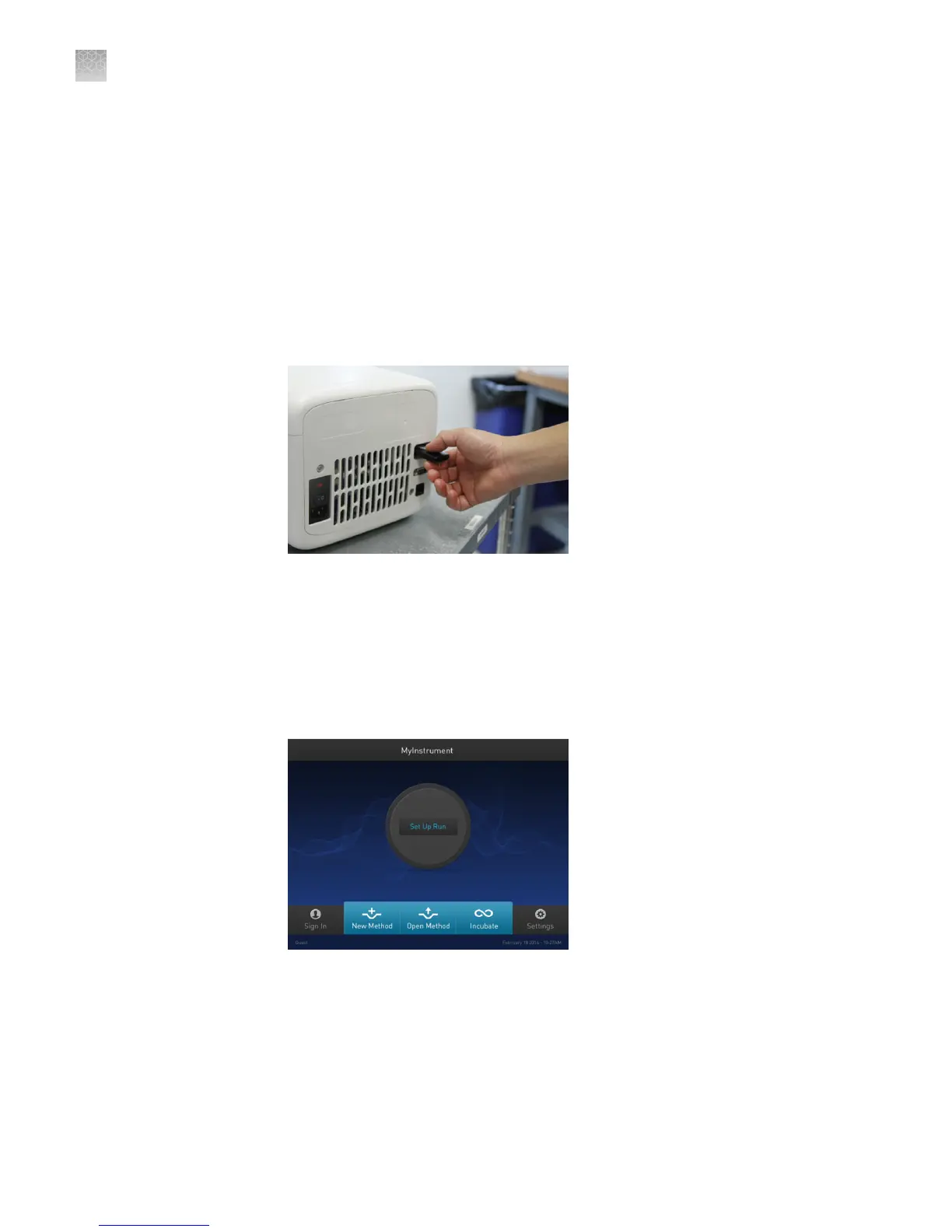6.
(Optional) Connect the instrument to the network by inserting the ethernet cable
into the ethernet port at the back of the SimpliAmp
™
Thermal Cycler. For
instructions on seing up the wired connection, see “Set up the wired
connection“ on page 41.
In the absence of the ethernet cable or the ethernet port, you can connect the
instrument to the network via the USB-enabled Wi-Fi Card (Cat. No. A26774) as
shown in the following graphic.
Note: The USB-enabled Wi-Fi Card is an optional purchase.
Insert the Wi-Fi Card into the USB port at the back of SimpliAmp
™
Thermal
Cycler. For instructions on seing up the wireless connection, see “Set up the
wireless connection“ on page 43
Figure 28 USB port in the SimpliAmp
™
Thermal Cycler unit
7.
Toggle the power switch, then wait for the instrument to start up. The
touchscreen displays the Main Menu, indicating that the SimpliAmp
™
Thermal
Cycler startup is complete. When you power on the instrument, the instrument
may require about 45 seconds to start up.
Note: First time users will be prompted with the End User License Agreement
(EULA) screen. See List item. on page 53 for more information on the EULA.
Figure 29 SimpliAmp
™
Thermal Cycler Touchscreen Home
Appendix A Install and connect to a network
Set up the system
A
40
SimpliAmp
™
Thermal Cycler User Guide