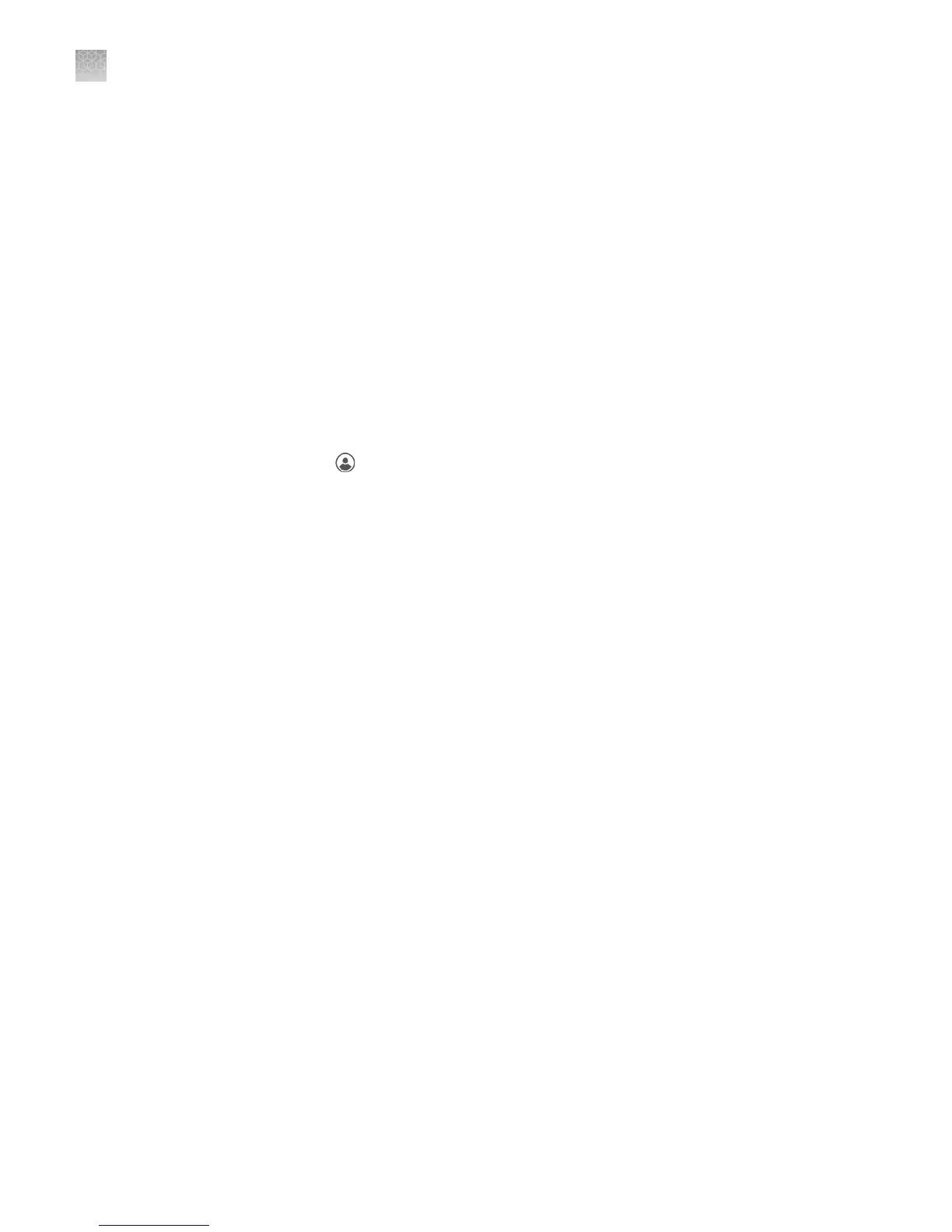9.
Upon successful authentication, the Administrator is linked to Thermo Fisher
Connect. Subsequently, any user can log in and proceed to perform linking the
instrument to their Thermo Fisher Connect account.
Note: The administrator account must be activated rst to connect the
instrument to the Cloud. Afterwards, many users can create unique user proles
using their own log in information. Each unique prole must have a unique
Thermo Fisher Connect account.
Linking your prole to your Thermo Fisher Connect account allows you to:
• Download methods stored in your Cloud account to the instrument.
• Transfer methods from the instrument to your Cloud account.
Link your instrument profile to Thermo Fisher Connect
1.
Sign in to your instrument
prole.
2.
Touch My Prole.
3.
Touch Cloud.
4.
Enter your Thermo Fisher Connect username and password, then touch Link
Account.
5.
Touch Done to exit the conrmation screen.
Your instrument prole will link to your Thermo Fisher Connect account.
Link instrument
profile to your
Thermo Fisher
Connect account
Appendix A Install and connect to a network
Set up the system
A
46
SimpliAmp
™
Thermal Cycler User Guide
