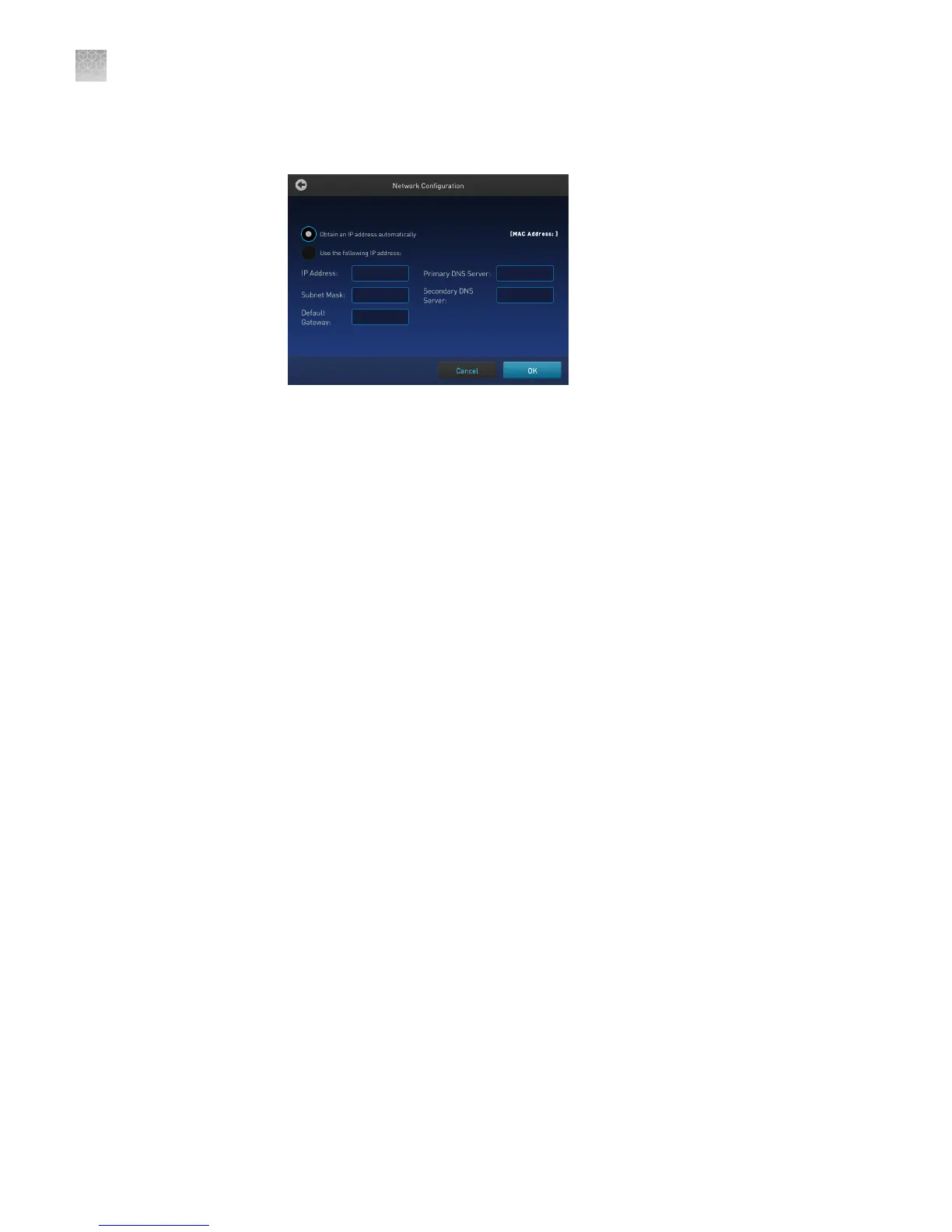4.
In the Network Connection screen, touch Wired.
The Network Conguration screen opens up.
Figure 33 SimpliAmp
™
Thermal Cycler Network Configuration screen
In the Network Conguration screen, you can choose to connect to the network
by obtaining the IP address either automatically (using DHCP) or manually. If
your instrument is not on a network, you do not need to set the IP address.
Note: Ask your system administrator if the IP address is assigned statically or
dynamically. For static addresses, you need to know the IP address for the
instrument, the subnet mask, and the default gateway.
• Automatically:
Touch Obtain an IP address automatically (using DHCP). A check mark
appears when DHCP is selected.
or
• Manually:
Touch Use the following IP Address, then enter the appropriate IP
addresses for the instrument, the Subnet Mask, and, optionally, the Default
Gateway, the Primary DNS Server, and the Secondary DNS Server using the
numeric editor. Addresses are in the form of X.X.X.X, where each X is a 3-
digit number, from 001 to 255.
5.
Touch OK to save the changes and go back to the Network Connection screen.
Touch Cancel to exit the screen without saving the changes.
Appendix A Install and connect to a network
Set up the system
A
42
SimpliAmp
™
Thermal Cycler User Guide