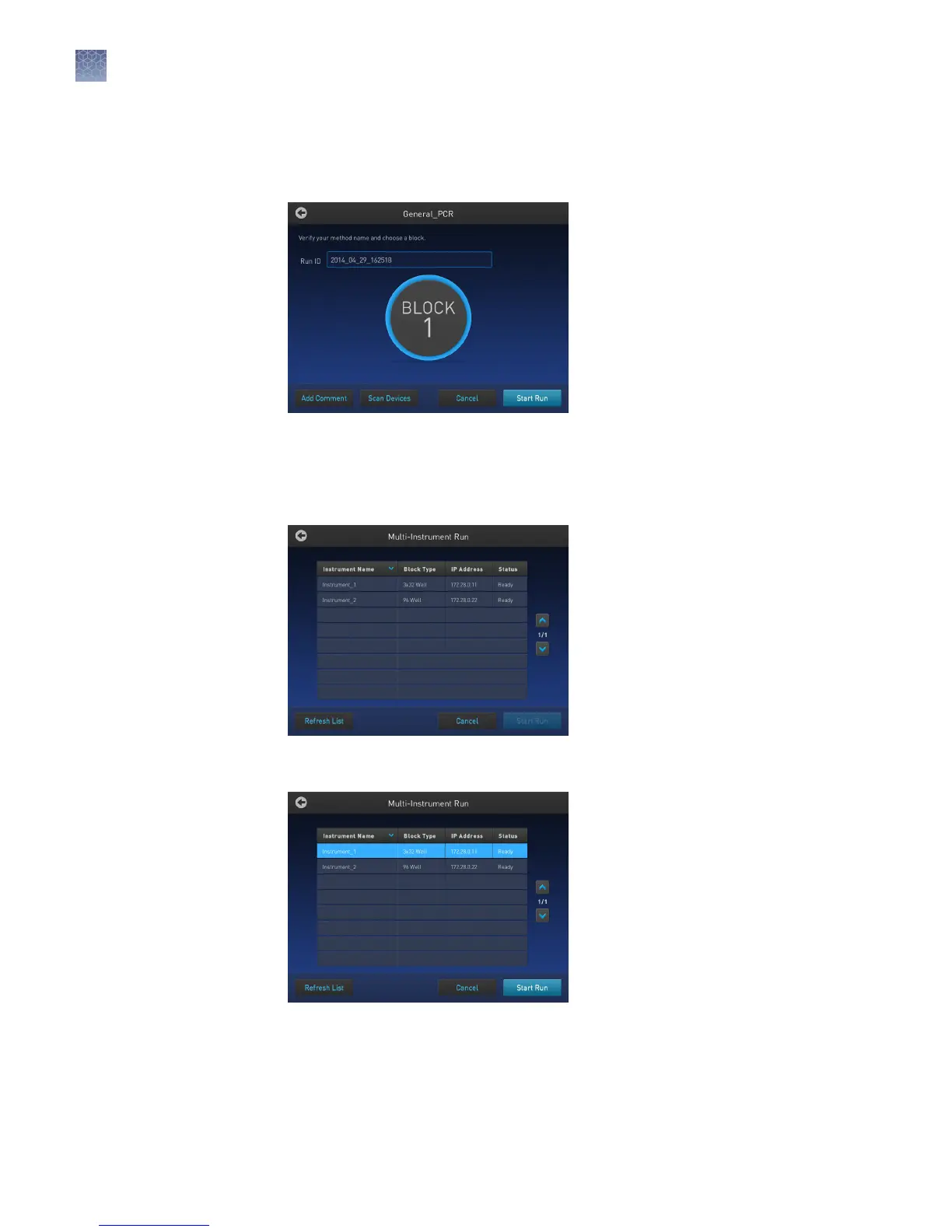4.
In the Start Run screen, touch Scan Devices instead of the Start Run buon.
Note: The Scan Devices buon appears in the Start Run screen when you enable
the multi-instrument run.
The instrument starts scanning for all available SimpliAmp
™
Thermal Cycler
instruments on the same network which have the "Make Visible" seing enabled.
All available instruments are displayed in a table in the Multi-Instrument Run
screen.
5.
Select one or more instruments from the table to enable the Start Run buon.
6.
Touch Start Run.
Once a run starts and completes successfully on a remote instrument, a pop-up
message saying that the workow has ended appears.
Note: You cannot monitor a run taking place remotely.
Chapter 3
Create and run experiments on the instrument
Perform a run
3
24
SimpliAmp
™
Thermal Cycler User Guide