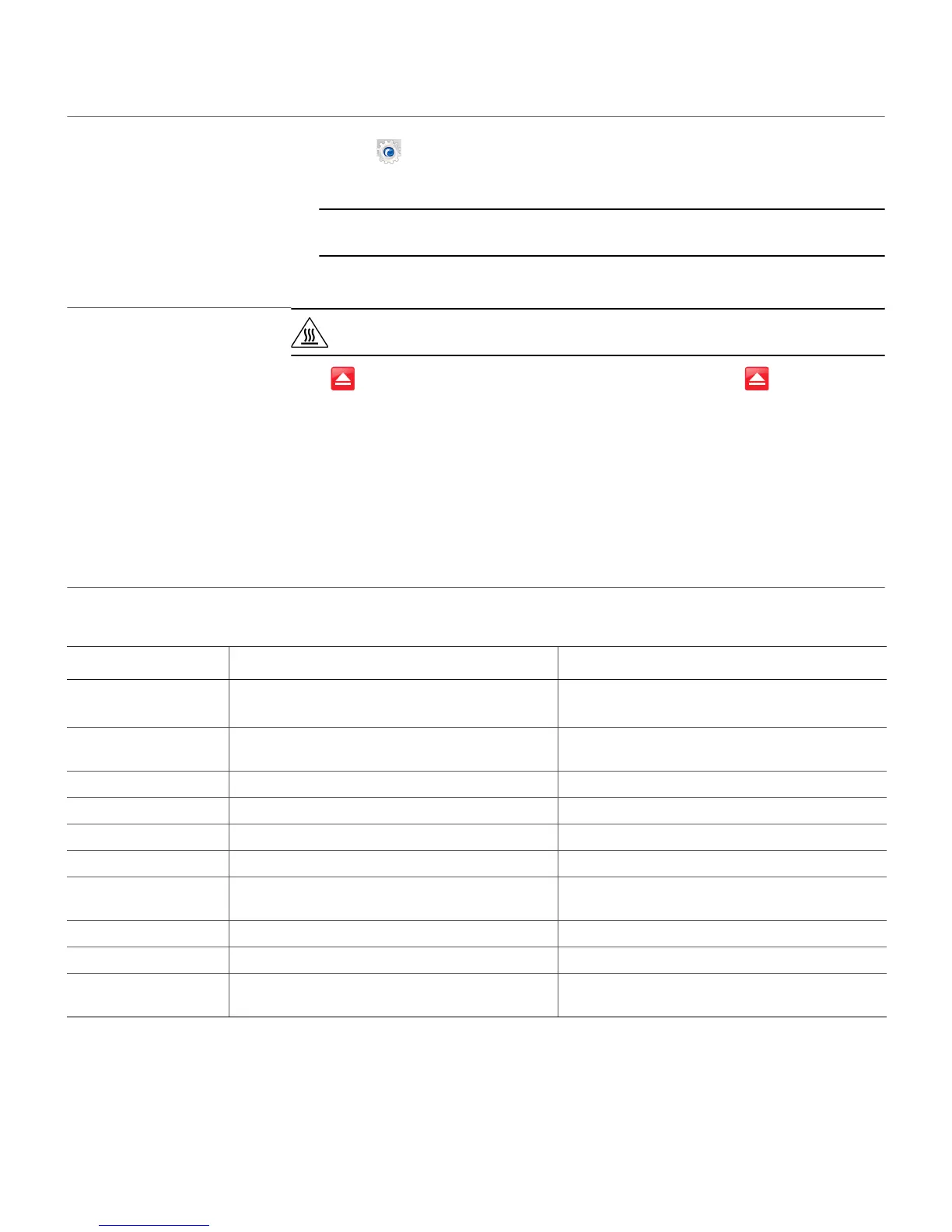13
Perform an experiment
Applied Biosystems ViiA
™
7 Real-Time PCR System Quick Reference Guide
2
Start and monitor the
experiment
a. Start the experiment. From the ViiA
™
7 Software:
1. Click Run in the Experiment menu.
2. Click START RUN and select the instrument from the drop-down menu.
IMPORTANT! Do not attempt to open the access door during the run. The door is locked while
the ViiA
™
7 System is in operation.
b. (Optional) Monitor the experiment.
3
Unload the plate or
array card
WARNING! PHYSICAL INJURY HAZARD. During instrument operation, the plate can be
heated to 100 °C. Before removing the plate, wait until it reaches room temperature.
Touch , remove the plate or array card from the plate adapter, then touch to retract the plate
adapter.
If the ViiA
™
7 System does not eject the plate, remove the plate as follows:
a. Power off and unplug the ViiA
™
7 System.
b. Wait for 15 minutes, then power on the ViiA
™
7 System and eject the plate.
c. If the plate does not eject, power off the ViiA
™
7 System, then open the instrument door.
d. While wearing powder-free gloves, reach into the ViiA
™
7 System and remove the plate from the
heated cover, then close the instrument door.
e. Perform a background calibration to confirm that the sample block has not been contaminated.
View analysis reports
Plot Applicable experiment type Purpose
Amplification All experiment types (if the experiment includes
amplification)
• To set baseline and threshold
• To compare the data on a per well basis
Multicomponent All experiment types (if the experiment includes
amplification)
To review data for anomalies
Raw Data All experiment types To review data for anomalies
QC Summary All experiment types To view flags triggered by experiment data
Well Table All experiment types To identify well problems
Gene Expression Comparative C
T
and Genotyping To view the genotypes identified in the experiment
QC Plot Comparative C
T
, Relative Standard Curve To view the Endogenous Control Profile for an
experiment
Presence/Absence Presence/Absence To confirm the presence or absence of a target gene
Standard Curve Standard Curve, Relative Standard Curve To confirm that the r2 value is acceptable
Derivative Melt Curve Melt Curve and any other type, when the experiment
includes a melt curve
To review melt curve data
