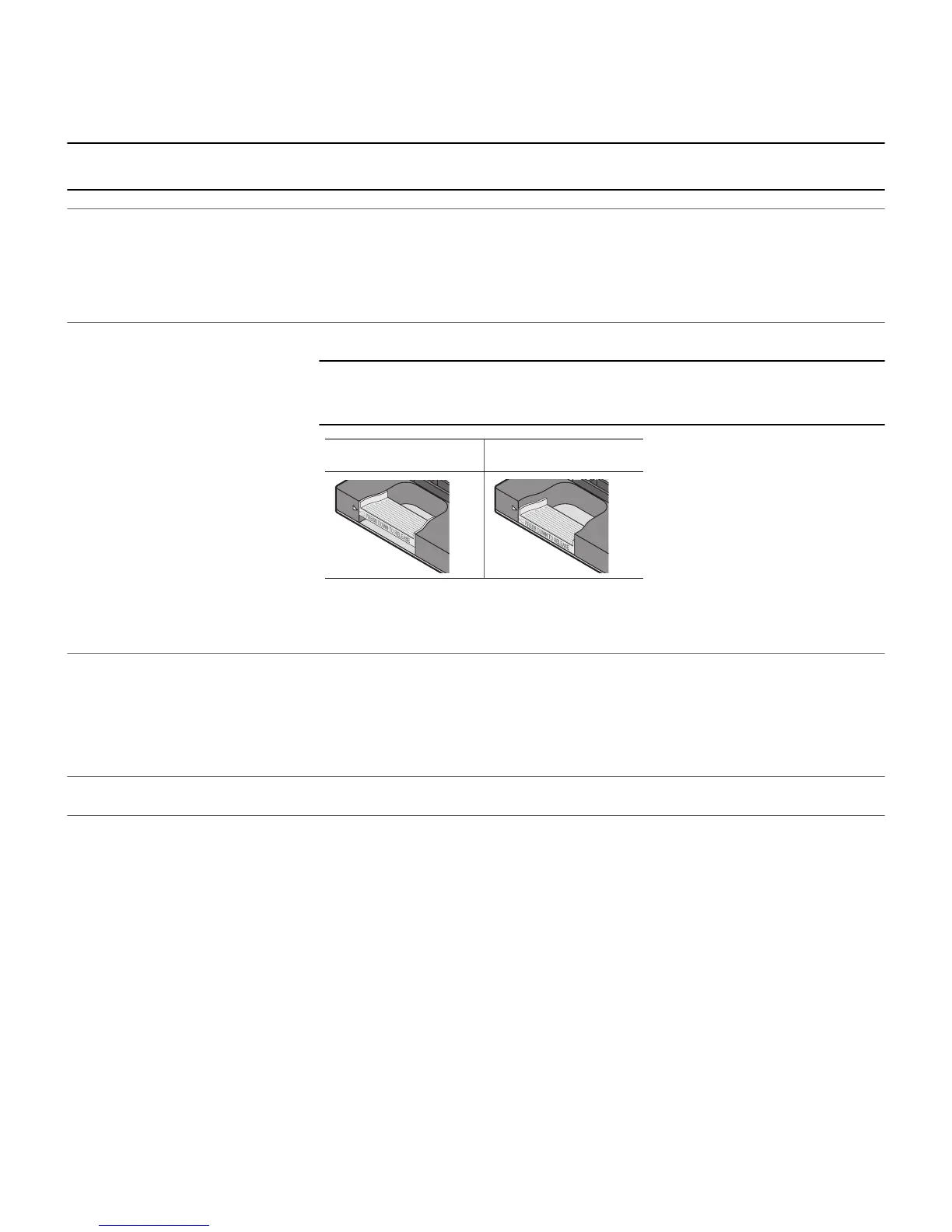21
Maintain the ViiA
™
7 System
Applied Biosystems ViiA
™
7 Real-Time PCR System Quick Reference Guide
Change the heated cover
IMPORTANT! If you are installing a heated cover of a different format, you must also change the sample block and plate adapter to match
the new consumable format.
1
Remove the heated
cover
a. Power off, then unplug the instrument and allow it to cool for 15 minutes.
b. Open the access door.
c. Unlock the heated cover by pinching the handle together.
d. Pull the heated cover assembly from the instrument and place it on a clean, dry surface.
2
Replace the heated
cover
a. Install the new heated cover into the instrument.
IMPORTANT! When the heated cover is seated correctly, the arrows on the front handle align
as shown below. If the arrows do not align, push the heated cover further into the ViiA
™
7 System
until the handle locks into place.
b. Close the access door.
c. Plug in and power on the instrument.
3
Verify success a. In the ViiA
™
7 Software, select InstrumentInstrument Console.
b. In the Instrument Console, select your instrument from the list of ViiA
™
7 Systems, then review
the Block Type field in the Instrument Properties pane.
The installation is successful if the instrument powers on and if the Block Type field displays the
correct type of sample block.
4
Perform calibrations Perform calibrations in the order shown in “A note on calibration order” on page 19.
Correct Incorrect
