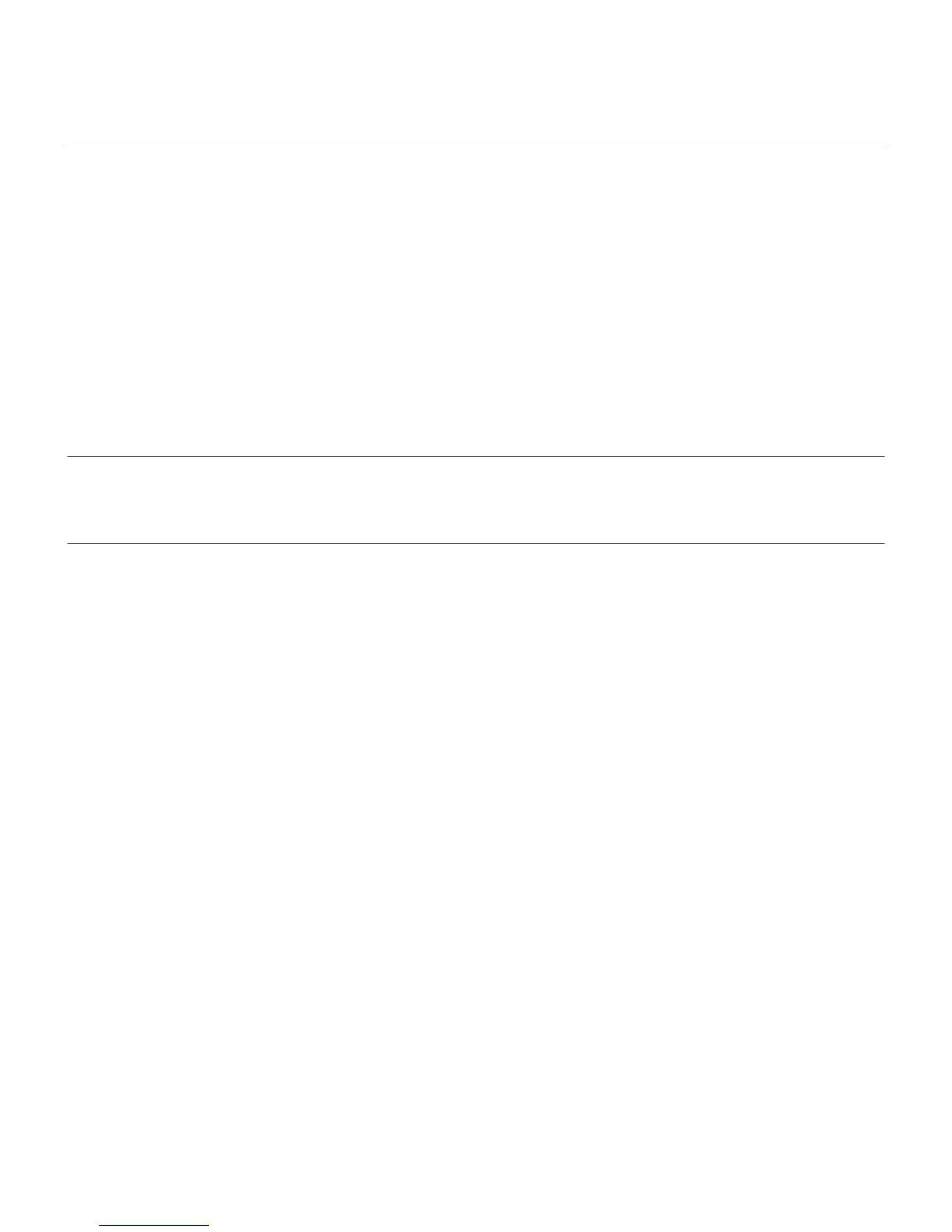14
Perform an experiment
Applied Biosystems ViiA
™
7 Real-Time PCR System Quick Reference Guide
Export results
1
Select the data to export a. From the experiment file, click Export.
b. Select the type and format of the file to which data will be exported:
• ViiA™ 7
•7900
•RDML
c. Select to export all data in one file or in separate files for each data type.
d. Select the contents of the file. Include any of the following information in your export file:
• Sample setup data
•Raw data
•Amplification data
• Multicomponent data
•Results
e. Depending on the file type, enter or select export file properties (name, type, and location).
2
Start the export a. (Optional) Save export settings. Select the Save Export Set As check box and name the settings
file. You can select the settings file later when you perform a similar experiment.
b. Click Start Export.
