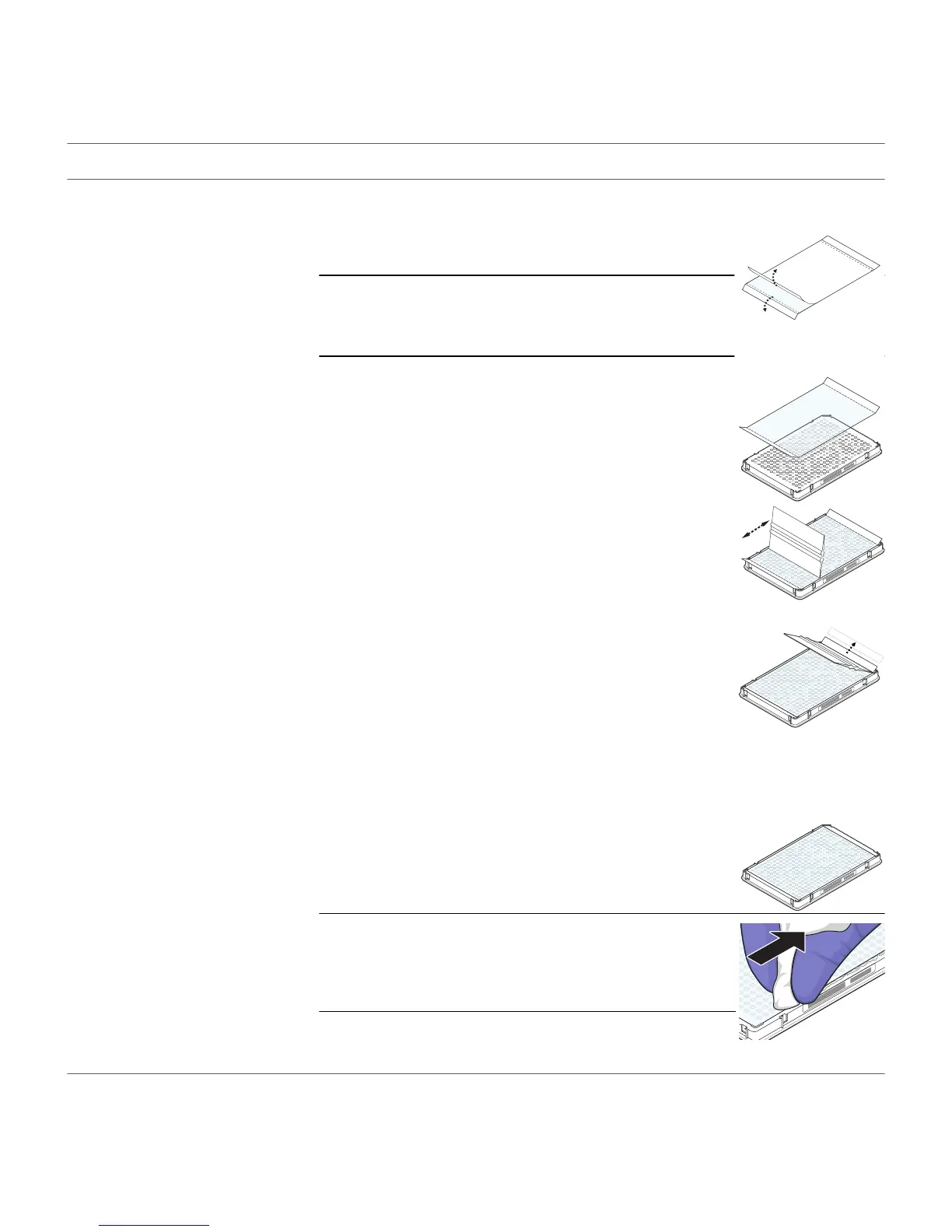9
Perform an experiment
Applied Biosystems ViiA
™
7 Real-Time PCR System Quick Reference Guide
Seal the plate
1
Load the plate Load the plate with the prepared reactions.
2
Apply optical adhesive
film
a. Remove a single optical adhesive film from the box and bend both end-tabs upward. Hold the
film backing side up.
b. In one swift movement, peel back the white protective backing from
the center sealing surface. Do not touch the center sealing surface.
IMPORTANT! Improper peeling of the optical adhesive film may
result in haziness, but it will not affect results. Haziness disappears
when the film comes into contact with the heated cover in the
instrument.
c. Holding the film by the end-tabs, lower the film onto the reaction
plate (adhesive side facing the reaction plate). Be sure that the film
completely covers all wells of the reaction plate.
d. While applying firm pressure, move the applicator slowly across the
film, horizontally and vertically, to ensure good contact between the
film and the entire surface of the reaction plate.
e. While using the applicator to hold the edge of the film in place, grasp
one end of the end-tab and pull up and away sharply. Repeat this step
for the other end-tab.
f. To ensure a tight, evaporation-free seal, repeat step d: While applying firm pressure, run the
edge of the applicator along all four sides of the outside border of the film.
Note: Optical adhesive films do not adhere on contact. The films require the application of
pressure to ensure a tight, evaporation-free seal.
g. Inspect the reaction plate to be sure that all wells are sealed. You
should see an imprint of all wells on the surface of the film. Check
for the perforated tab to be completely torn off to avoid plates sticking
to the instrument after a run.
IMPORTANT! Remove all excess adhesive from the perimeter of the
optical adhesive cover. When the film is applied, the glue from the
optical adhesive cover can adhere to the edges of the plate. If the
excess glue is not removed, the plate may adhere to the gripper of the
Twister
®
II Robot or to the sample block of the ViiA
™
7 System.
Note: Go to “Start and monitor the experiment” on page 12.
