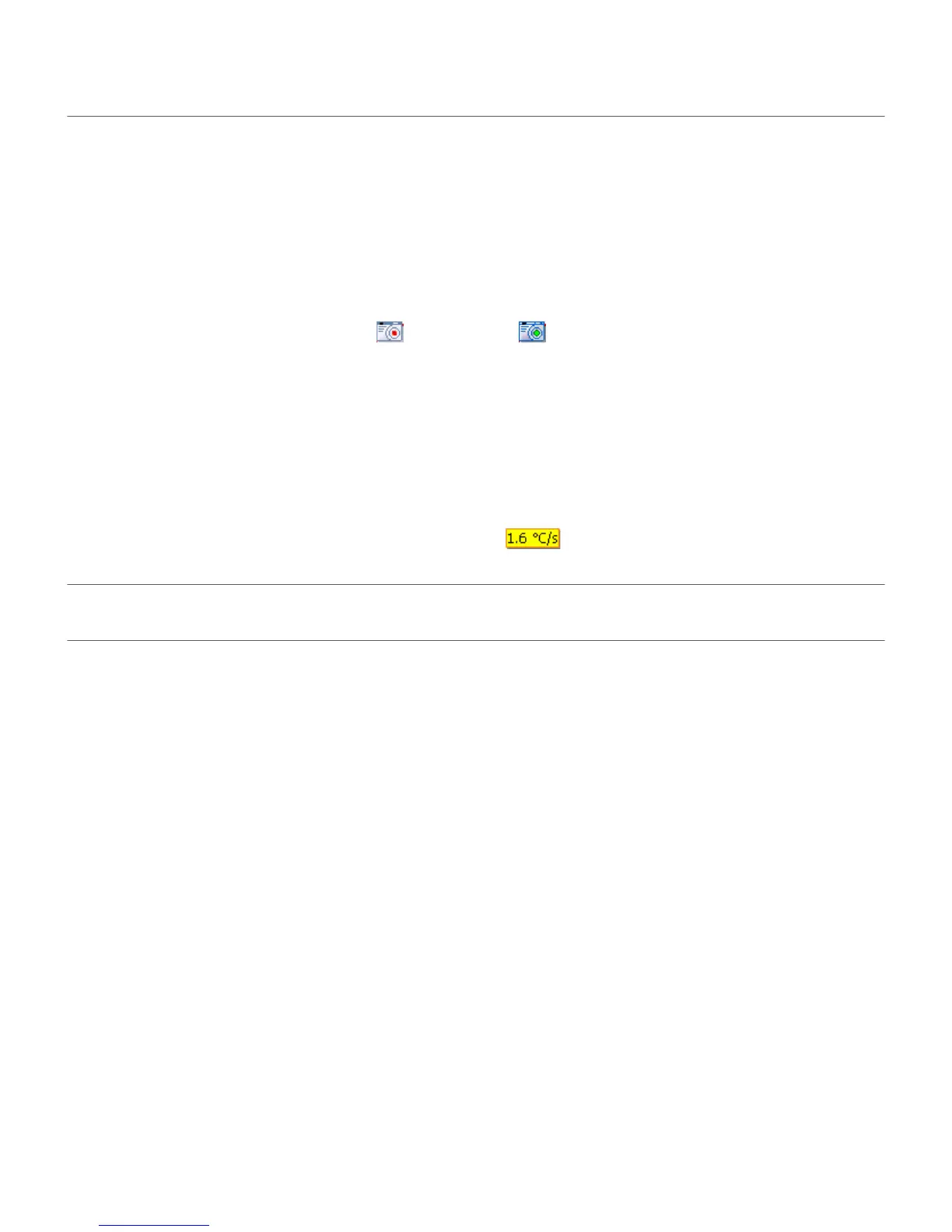7
Perform an experiment
Applied Biosystems ViiA
™
7 Real-Time PCR System Quick Reference Guide
6
Define the run method
(Run Method screen)
Define run method parameters:
a. Reaction volume:
• 384-well plate: 1 - 30 µL
•Array card: 1µL
• 96-well plate: 1 - 200 µL
• Fast 96-well plate: 1 - 100 µL
b. Edit the thermal profile as needed:
• Add and delete steps or stages.
• Edit the time, temperature, or ramp rate for a step.
• Click to enable or click to disable data collection.
Note: For real-time data collection during amplification, change the default analysis
settings (Start Cycle and End Cycle) in Preferences.
c. For cycling stages:
• Edit the number of cycles.
• Enable or disable AutoDelta. For an AutoDelta step, enter the Starting Cycle.
d. For a melt curve stage, select the ramp increment:
• Step and Hold: Click the Step and Hold field, select the minutes or seconds, then use the
up or down arrow keys or click the up or down buttons in the field until you reach the desired
time.
• Continuous (default): Click (the ramp rate), select the value in the field, then enter
the desired ramp rate.
7
Save the file After you design an experiment, you can also save the experiment as a template, then create
experiments from the template using QuickStart.
