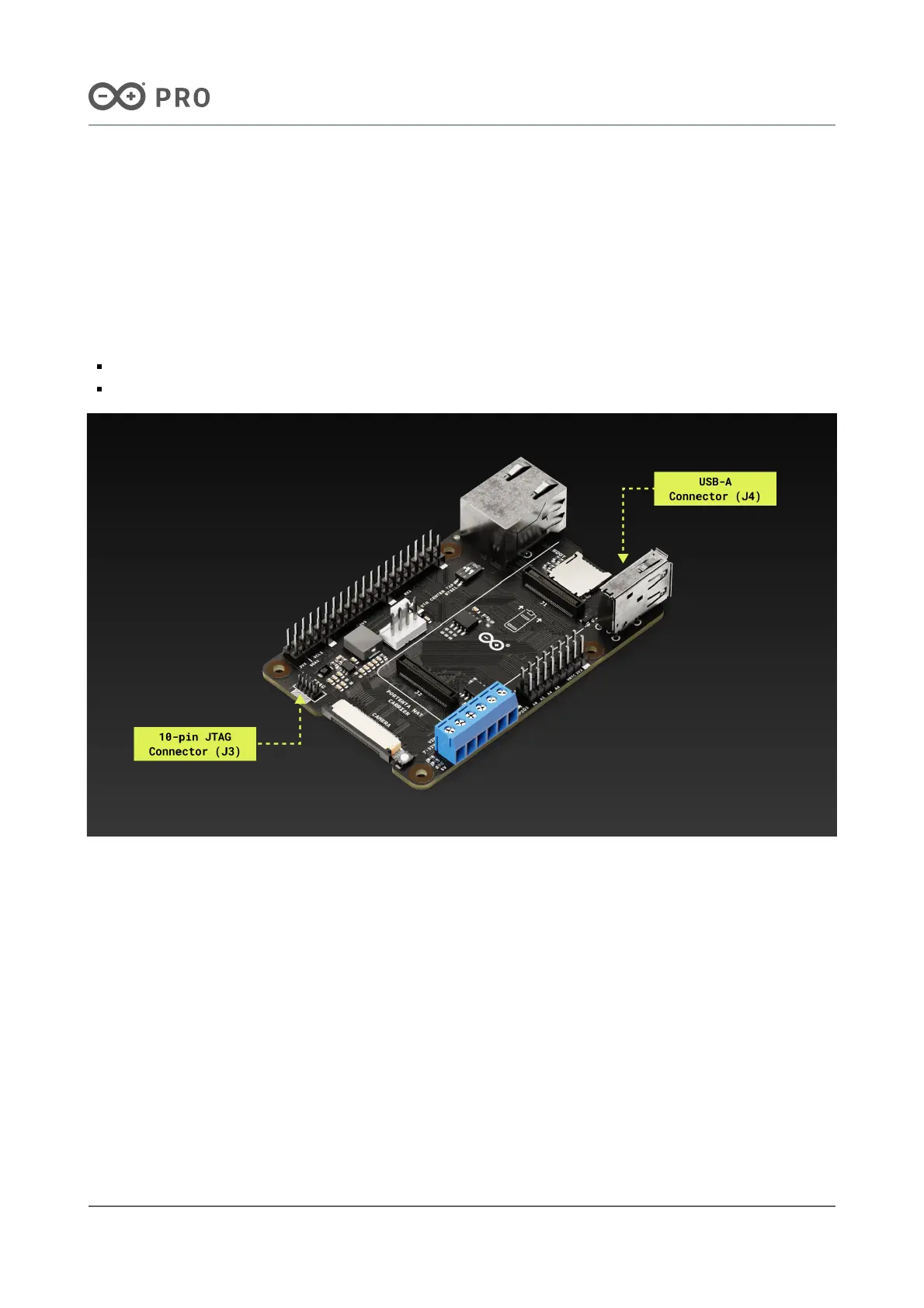7.5.2 JTAG Connector (J3)
Debugging capabilities are integrated directly into the Portenta Hat Carrier and are accessible via the 10-pin JTAG
connector (J3) shown in Figure 7.
7.5.3 USB-A (J4)
The onboard USB-A connector (female), shown in Figure 7, is integrated in the Portenta Hat Carrier for multiple
purposes, including:
Connecting external peripherals such as mouse devices, keyboards, USB cameras, hubs, and hard drives.
Data logging using a USB memory stick.
Figure 7. JTAG and USB-A connectors of the Portenta Hat Carrier
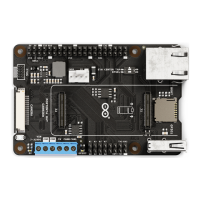