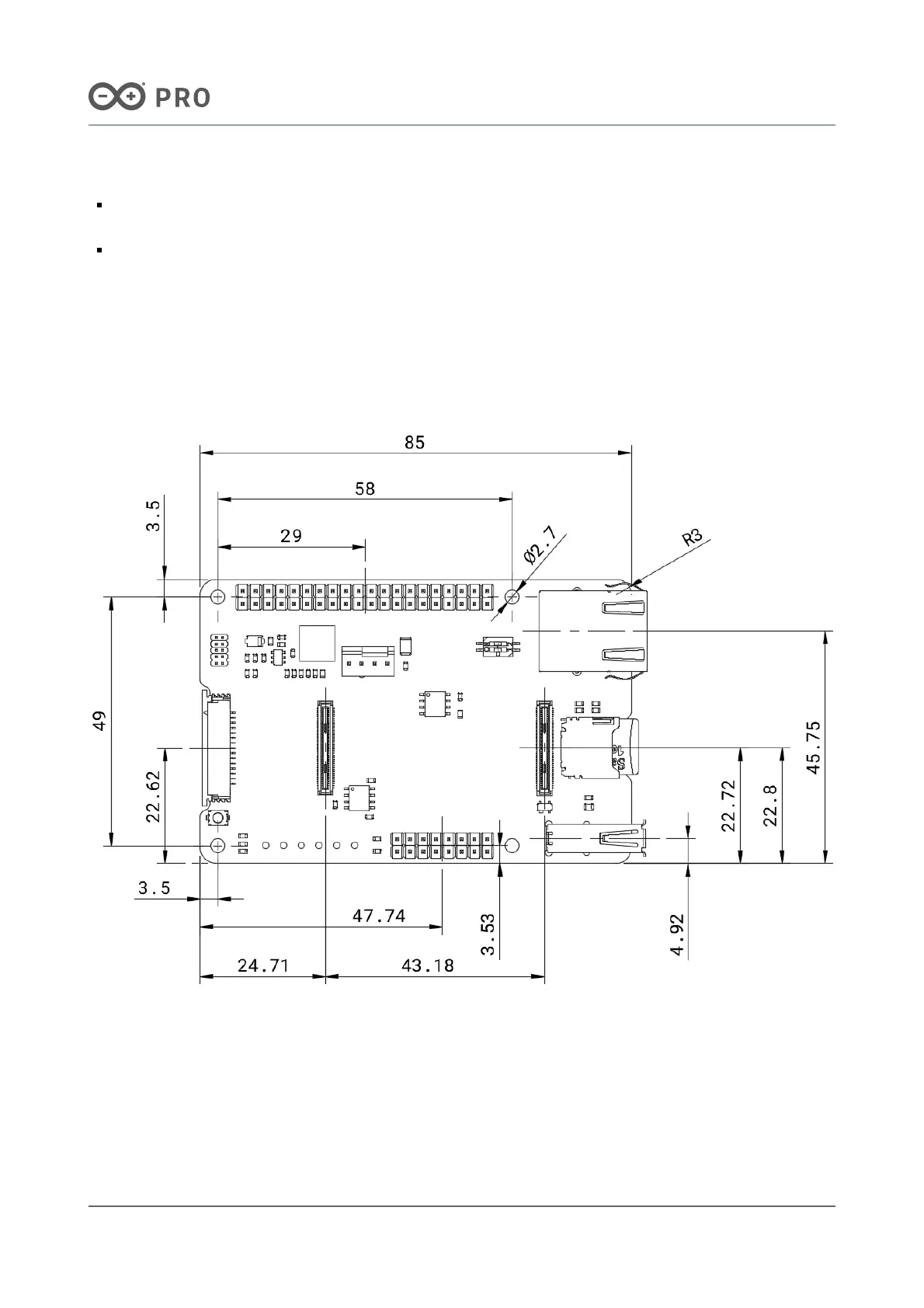8.6 Board Recovery
Portenta C33 or Portenta H7: In case a sketch locks up the processor and the board is not reachable anymore
via USB, bootloader mode can be accessed by double-tapping the reset button right after powering up.
Portenta X8: If your Linux system become unresponsive, press the reset button to reboot. If the system
remains unresponsive post-reboot, re-flashing the board might be necessary. Consult the official Portenta Hat
Carrier [4] and the Portenta X8 [5] documentation for further guidance.
9 Mechanical Information
9.1 Product Outline
Figure 16. Portenta Hat Carrier board dimensions (in mm)
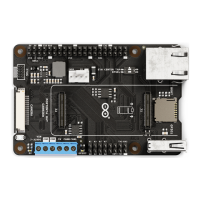