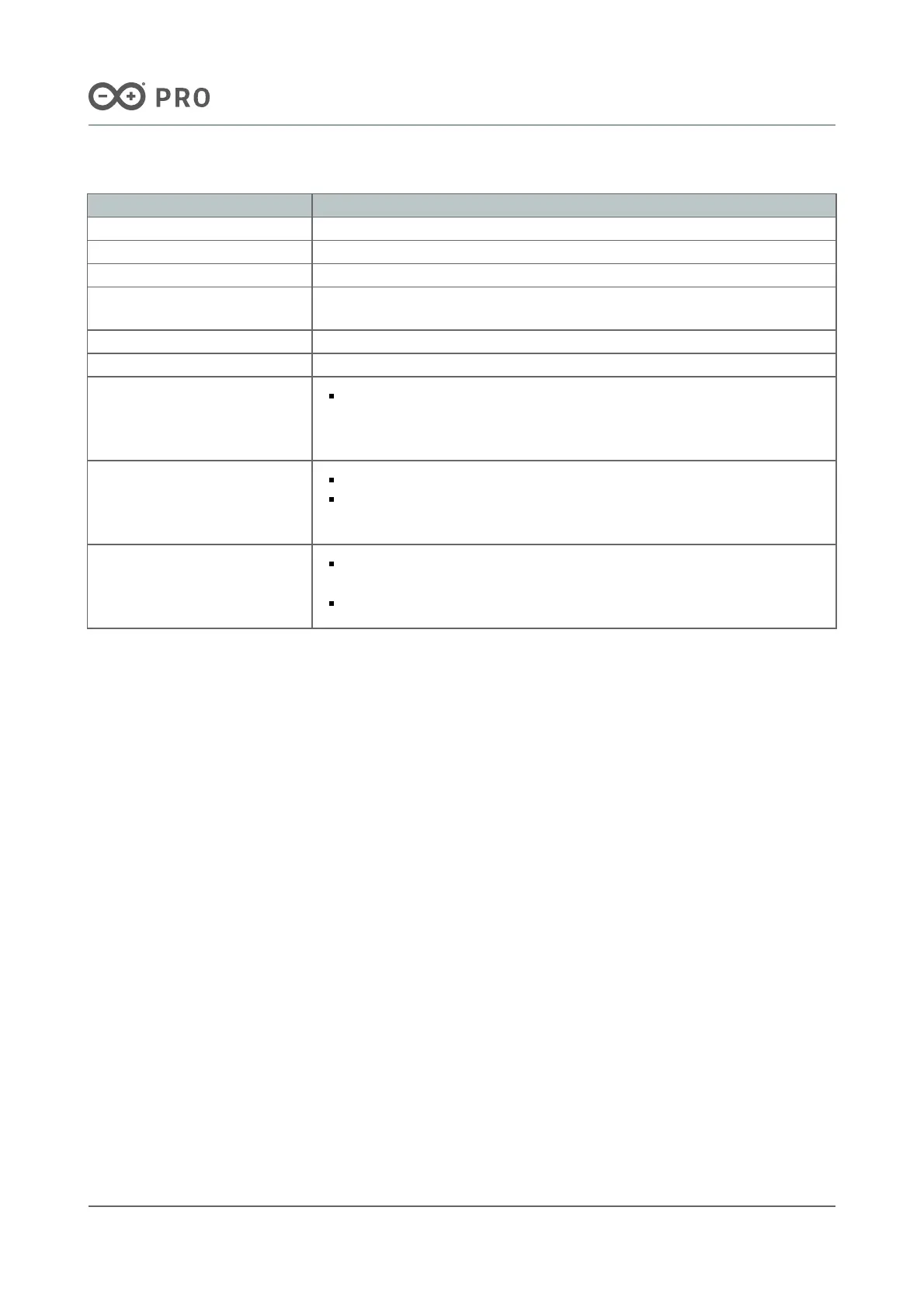5.3 Other Features
Feature Description
Additional onboard storage MicroSD card slot for data logging and media purposes (J7) (x1)
USB USB-A 2.0 connector for data logging and external peripherals (J4) (x1)
Video support Only with the Portenta X8 board through its onboard USB-C®
Camera support
Only with the Portenta X8 board through the onboard MIPI camera connector
of the carrier (J10)
CAN bus support Onboard transceiver (J9) (x1)
Ethernet RJ45 connector (J8) (x1)
Push button
Push button (x1) used to flash the bootloader by making a long press
during boot. This button can also be used as a user-programmable button
connected to GPIO1
LEDs
Power LED (x1)
User-programmable LED (x1) connected to the GPIO3 pin of the onboard
High-Density connectors
DIP switch (with two sliders)
ETH CENTER TAP: Enable/Disable Ethernet (OFF position to enable for
Portenta X8, ON position to enable for Portenta H7/C33)
BTSEL: Reserved for future applications
Table 3: Other important features of the Portenta Hat Carrier
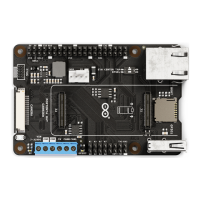