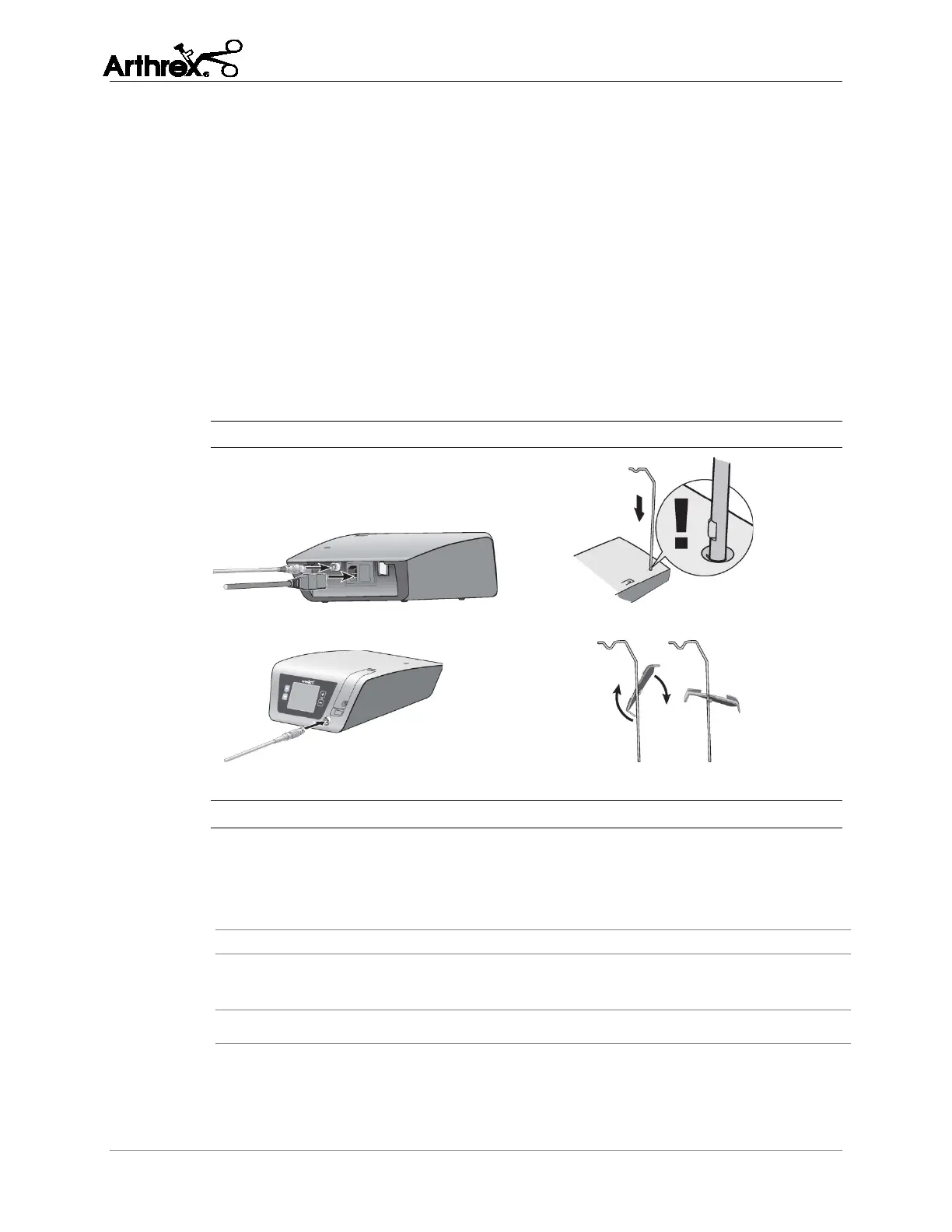DrillSaw Highspeed 200™ User’s Guide
DFU-0225-2 Rev. 0 Page 23 of 58
To determine if the AR-200 is causing interference with other devices, power the
AC mains power switch [11] OFF, and then ON again.
Try to correct the interference by following one or more of these measures:
1. Reorient or relocate the receiving device.
2. Increase the distance between the devices.
3. Connect the device to an outlet on a different circuit than the other
device(s) are connected to.
4. Consult the manufacturer or field service technician for the receiving
device for guidance.
4.5 Basic Setup Procedure for the AR-200
Place the AR-200C on a flat, dry and stable surface.
Figure 8 Set up the AR-200
Table 14 Set up the AR-200
Connect the receiver end of the power cord for the AR-200C into
the AC mains power socket [14] and connect the plug end into the
facility AC mains supply.
Additionally, connect the foot control unit cable to the console.
Connect one of the motors with cable.
Insert the Stand. Note the positioning! (maximum load capacity
1,5 kg / 3.3 lbs.)
Attach the motor support and lock it.
a
c
b
d