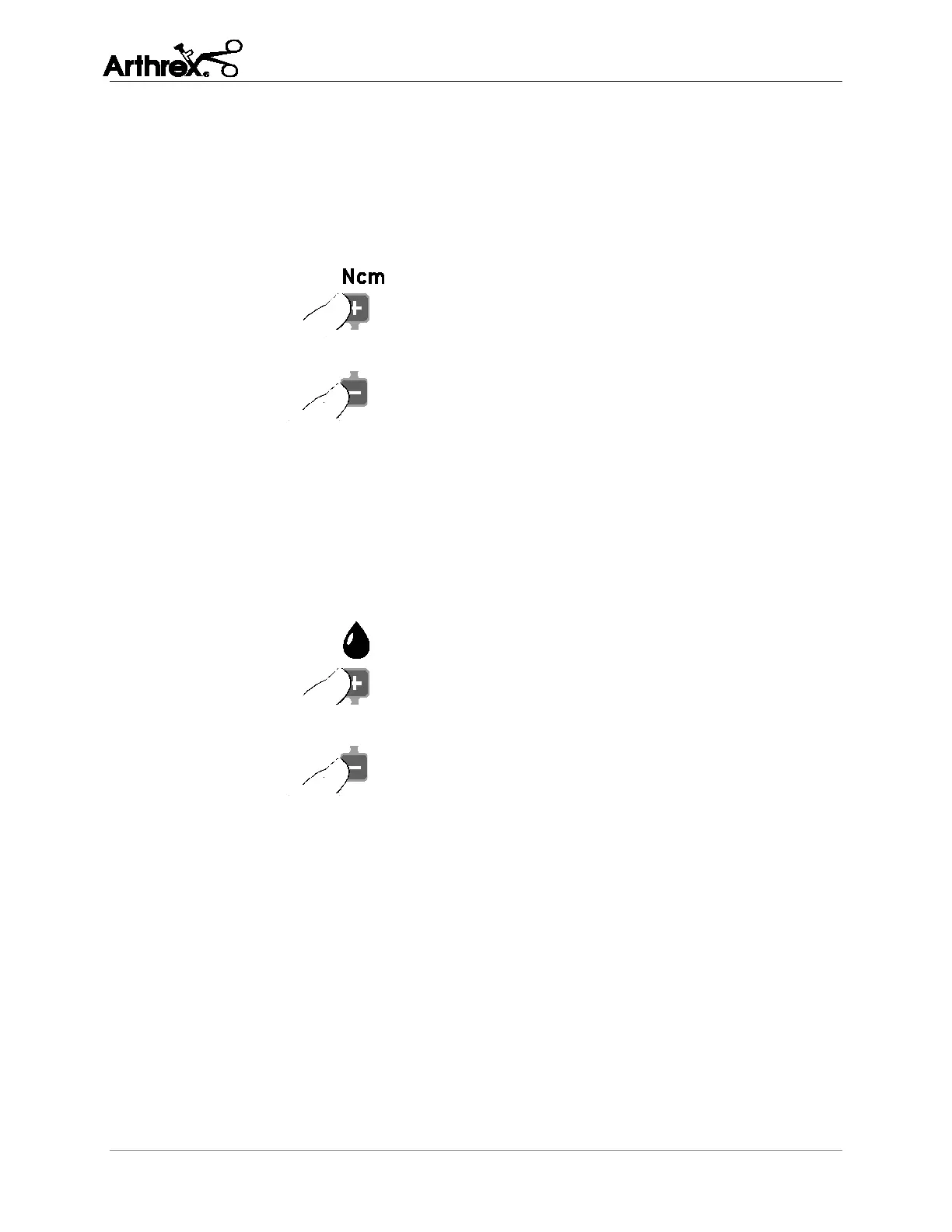DrillSaw Highspeed 200™ User’s Guide
DFU-0225-2 Rev. 0 Page 38 of 58
5.3 Changing the Torque
Settings range from 10 % to 100 %.
Keeping PLUS / MINUS depressed activates the repeat function and the values
are continuously increased / decreased.
1. Select menu - Torque
2. Increase torque in 10% steps -
press PLUS button
3. Decrease torque in 10% steps –
press MINUS button
5.4 Changing the Coolant Flow
Adjustable range: 0 % – 100 %.
By keeping PLUS / MINUS depressed the values are continuously increased /
decreased.
1. Select menu - Coolant
2. Increase flow rate in 20% steps –
press PLUS button
3. Decrease flow rate in 20% steps –
press MINUS button
5.5 Changing Settings with the Foot Control Unit
Changing the program
Press the ORANGE button [16] to select programs 1 to 6 in ascending order.
Hold the ORANGE button [16] down to select programs 6 to 1 in descending
order.
With each program change, the motor direction is automatically set to clockwise
rotation.