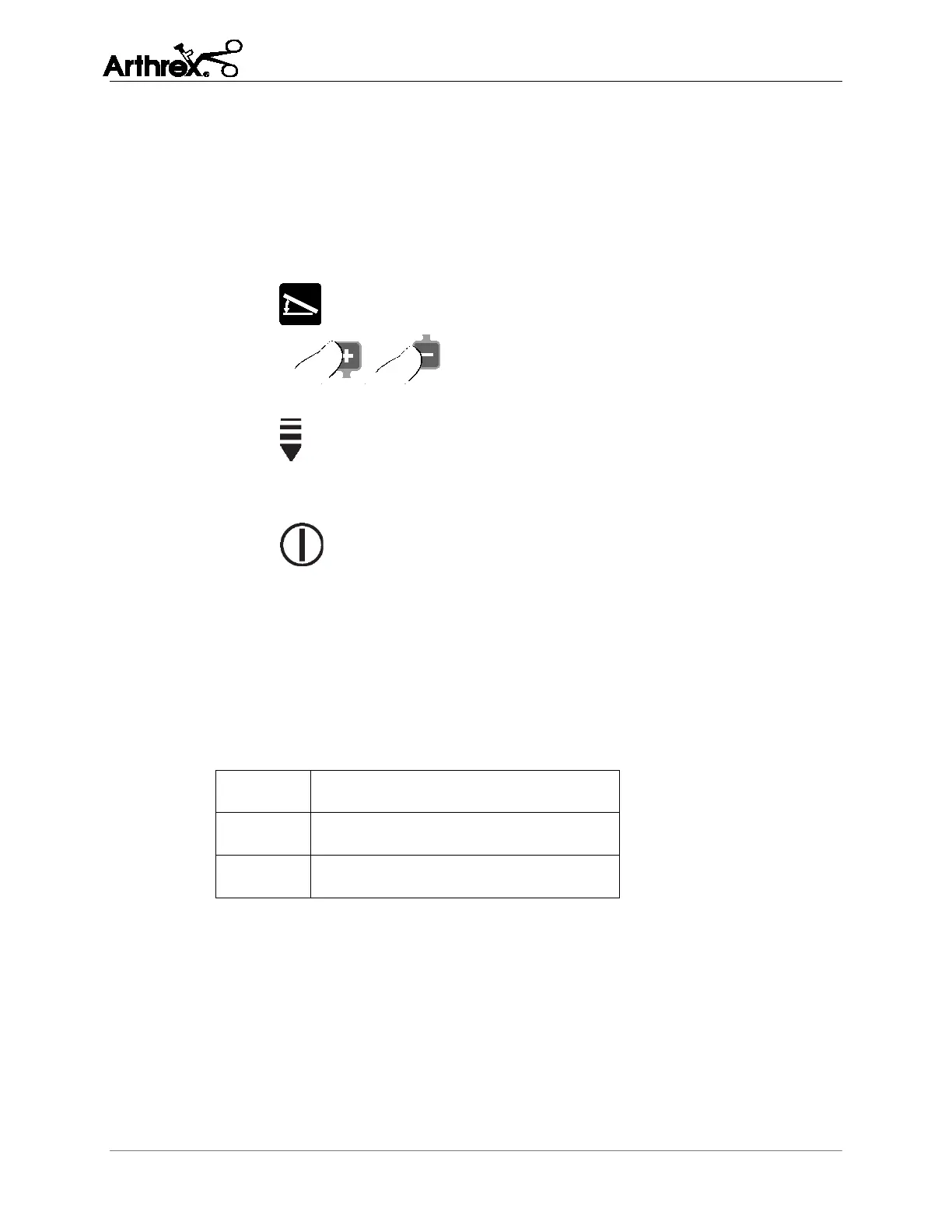DrillSaw Highspeed 200™ User’s Guide
DFU-0225-2 Rev. 0 Page 35 of 58
4.13 AR-200 Settings
4.13.1 Changing the Foot Controller Mode
To change from VARIABLE to ON / OFF
Switching between variable and ON / OFF is only possible in this menu
1. Select function Foot control
2. Select setting
VARIABLE (factory setting) -Continuously variable motor
control
ON/OFF -motor runs either with 100% speed (grey pedal
[14] is
pushed) or 0% speed (grey pedal [14] is not pushed)
4.13.2 Show Hardware / Software / Production Date and Serial Number
In the down-left corner of the display 3 numbers can be seen
mmi: Front Board number
mot: Motor controller Board number
cfg: SD Card number
Technical Support may request the software version of the console. Please note
the three numbers that are displayed and submit them to the technical support.