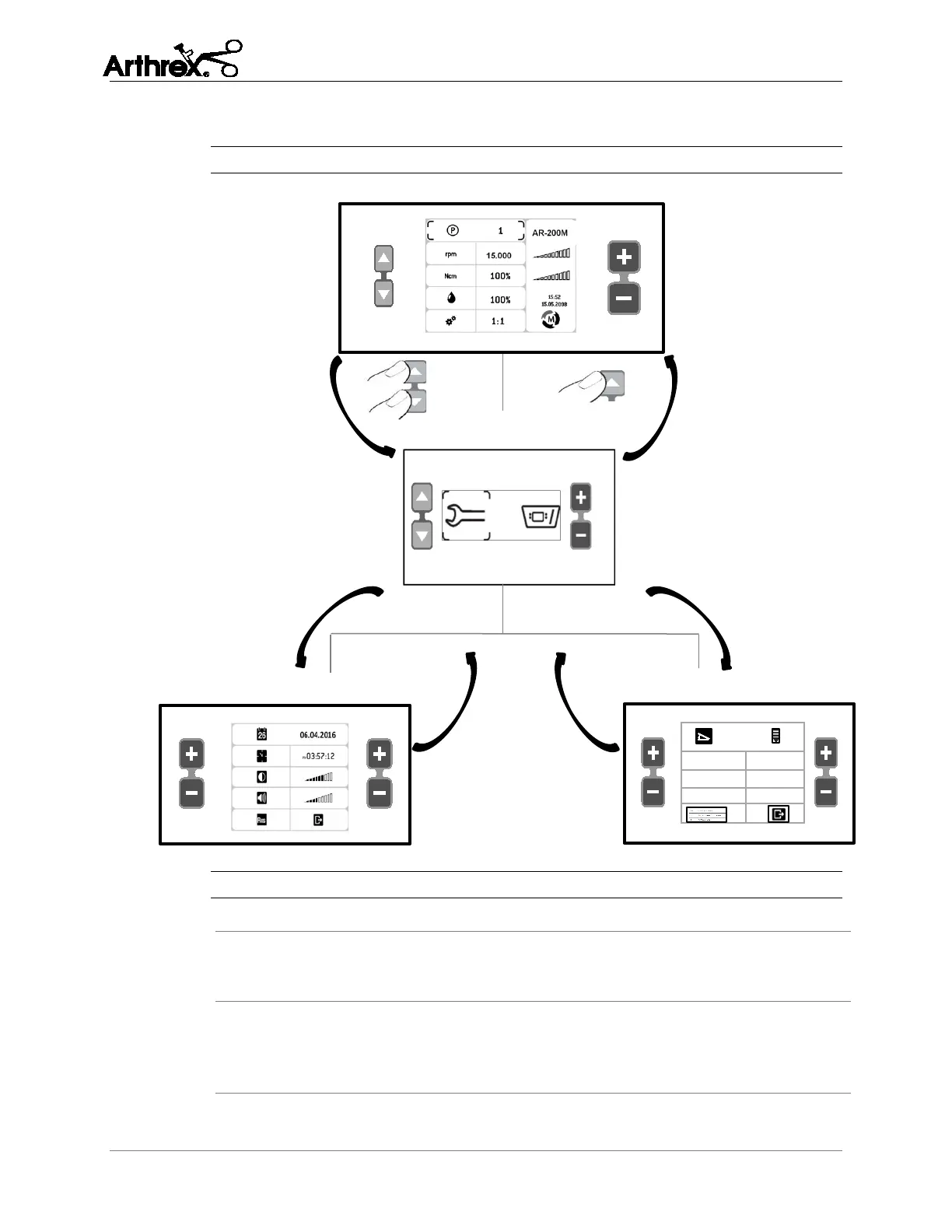DrillSaw Highspeed 200™ User’s Guide
DFU-0225-2 Rev. 0 Page 30 of 58
4.11 Screen Navigation Overview
Figure 13 Overview of different screens
Main Screen
Choose Settings Screen
General Settings (chapter 4.12) AR-200 Settings (chapter 4.13)
Table 19 Calling Up the Settings Screens
Simultaneously press the shift buttons ▲ and ▼ for 2 seconds [1]
General settings are highlighted in Choose Settings Screen:
Confirm by pressing the PLUS button.
For a description of the general settings see chapter 4.12
AR-200 settings are highlighted in Choose Settings Screen:
Confirm by pressing the PLUS button.
For a description of the AR-200 settings see chapter 4.13
Exit:
Highlight EXIT
button and press
Enter:
highlighted
console and
PLUS button
Enter:
highlighted
wrench and
PLUS button
Exit:
Press MINUS
Enter:
Simultaneously
press the shift
buttons ▲ and ▼
for 2 seconds [1]