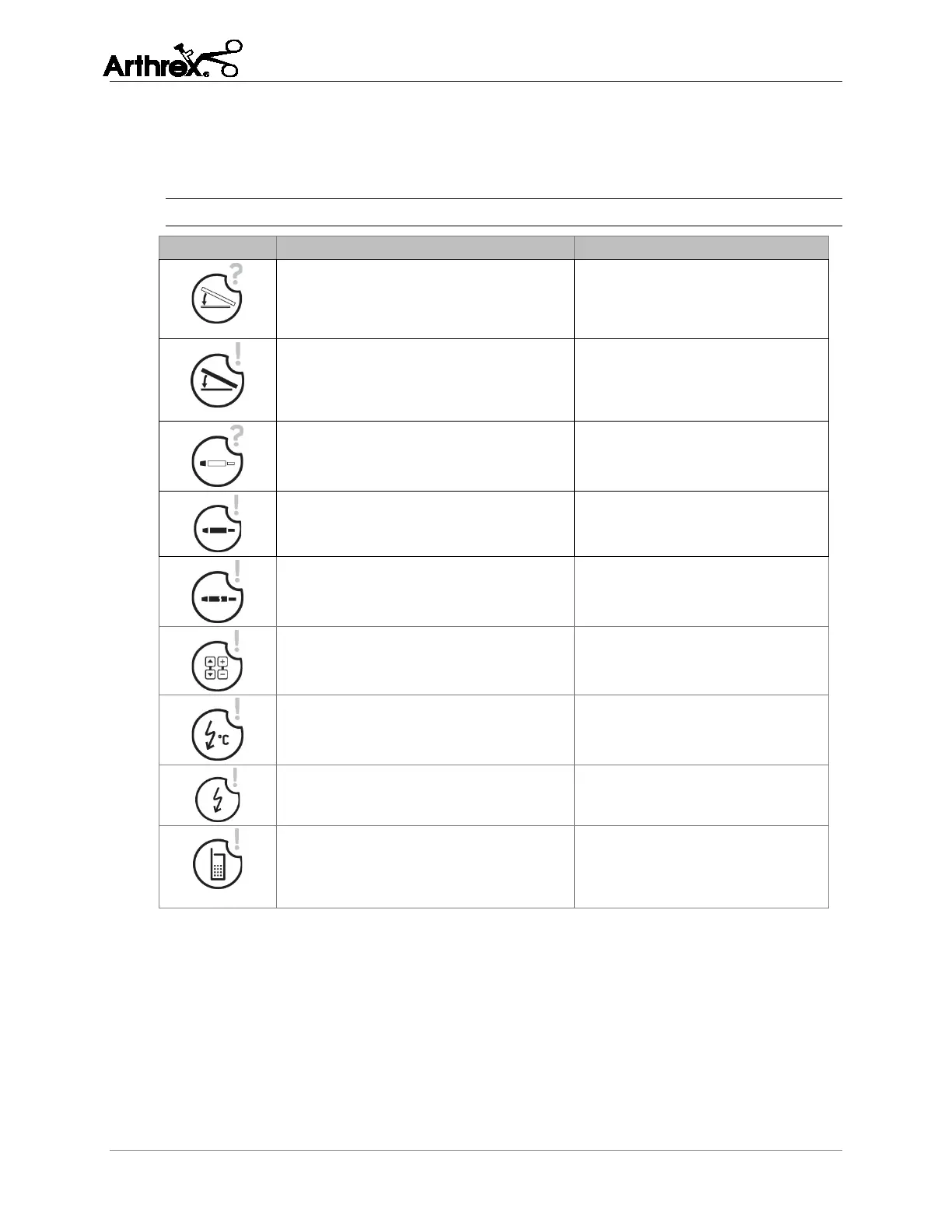DrillSaw Highspeed 200™ User’s Guide
DFU-0225-2 Rev. 0 Page 49 of 58
10 Troubleshooting
Refer to Table 21 for device troubleshooting if problems occur after cleaning,
transporting, or changing operating staff.
Table 21 Troubleshooting: Faults, Causes, and Solutions
Foot control not recognized
Make sure foot control is
connected properly.
Foot control error Connect a functioning foot
control unit or release the
engaged button on the foot
control
Motor not recognized
Connect motor
Motor error Connect a functioning motor
Motor faulty Connect a functioning motor
Shift buttons or PLUS/MINUS buttons
activated when switching on the device
Release the activated button,
switch off the device and restart
Electronics overheating
Safety shutdown
Switch off the device, and allow
to cool for at least 10 minutes,
then restart
Electronics overloaded Switch off the device and restart
Call service Switch off the device and restart.
If the error message appears
again, contact an authorized
Arthrex service partner.
If the problems persist, disinfect the DrillSaw Highspeed 200 and send it to Arthrex
using the original packaging. Always send the corresponding console together with the
foot control unit and motor. Please enclose a brief explanation of the detected
malfunction.