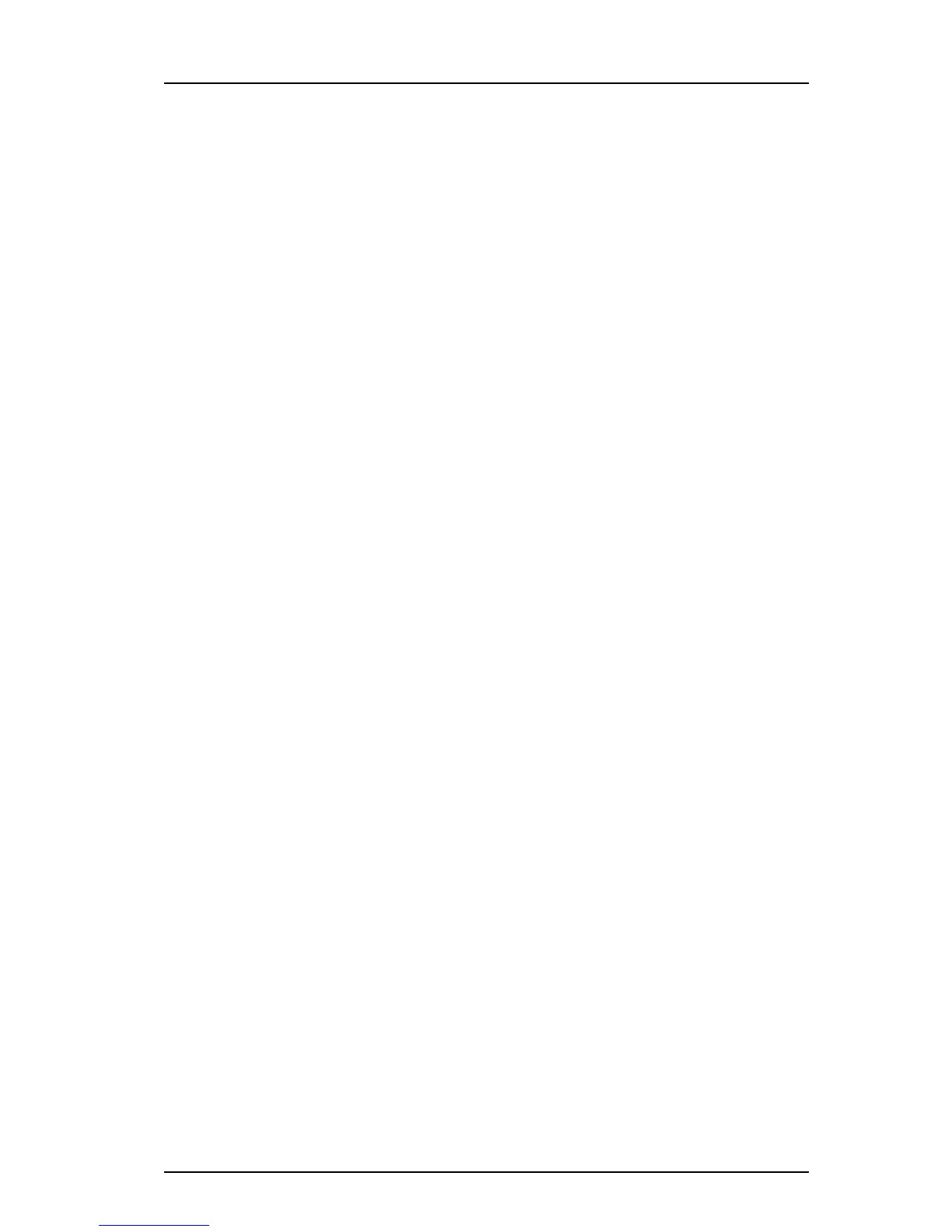TD 92674EN
29 April 2015 / Ver. I
Configuration Manual
Ascom d81 DECT Handset
5.16 Clear Lists when Inserted in Charger................................................................... 30
5.17 Handset Locks ..................................................................................................... 31
5.18 Disable Homebase GAP Registration .................................................................. 32
5.19 Require Encrypted Base Station.......................................................................... 32
5.20 Early Encryption .................................................................................................. 32
5.21 Base Station Location ......................................................................................... 32
5.22 DECT Location and LF Location ........................................................................... 33
5.22.1 Handset Users............................................................................................. 33
5.22.2 System Administrators and Installers........................................................ 33
5.23 Special Location .................................................................................................. 36
5.24 Poll Location........................................................................................................ 36
5.25 Site Survey Tool .................................................................................................. 36
5.26 Common Alarm Settings ..................................................................................... 37
5.27 Push Button Alarm.............................................................................................. 37
5.27.1 Call Predefined Number Without Sending Alarm....................................... 38
5.28 Pull-Cord Alarm ................................................................................................... 39
5.29 Man-Down Alarm and No-Movement Alarm ...................................................... 39
5.30 Sound Settings for Calls ...................................................................................... 40
5.30.1 Set Ring Volume ......................................................................................... 40
5.30.2 Set Ring Signal............................................................................................ 40
5.30.3 Create Custom Sound as Ring Signal.......................................................... 41
5.31 Message Settings................................................................................................ 41
5.31.1 Configure Message Alerts with Beep Codes ............................................... 44
5.31.2 Examples of TTR/TTP Settings ................................................................... 45
5.31.3 Broadcast and Multicast Messaging........................................................... 48
5.32 Message Templates............................................................................................. 48
5.32.1 Configure the Handset for Message Templates ......................................... 49
5.32.2 Create Message Template Texts................................................................. 49
5.33 Services .............................................................................................................. 49
5.33.1 Add Service................................................................................................. 49
5.33.2 Delete Service ............................................................................................. 50
5.34 Protect Registration from User Deletion............................................................. 50
5.35 Emergency Call Numbers .................................................................................... 50
5.36 Audio Adjustment............................................................................................... 50
5.36.1 Echo Canceling............................................................................................ 51
5.37 Headset Configuration ........................................................................................ 51
5.37.1 Selection of Corded Headset Type.............................................................. 51
5.37.2 Configuration of Headset Button ............................................................... 51
5.38 Display New Messages and Call Information Upside Down ................................ 52
5.39 Display Management Layout .............................................................................. 52
5.40 Owner Identification in the Idle Display.............................................................. 53