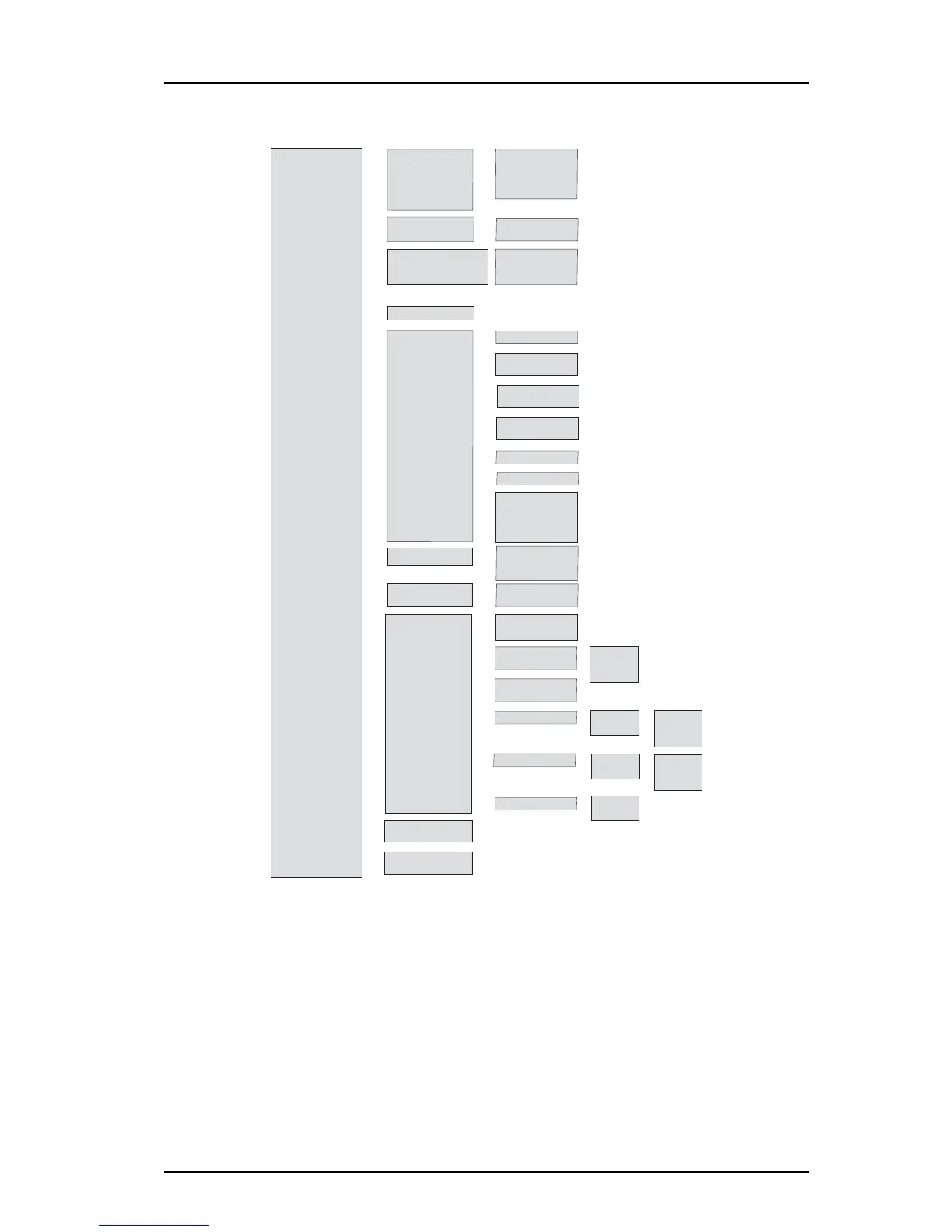TD 92674EN
29 April 2015 / Ver. I
Configuration Manual
Ascom d81 DECT Handset
63
6. Administration
Figure 10. Admin Menu in d81.
Other menus are described in the handset’s User Manual.
• Device info —>
• DECT info —>
• Location info* —>
• Centr. Management —>
• Site survey tool —>
• Enter license key —>
• Logging —>
• System —>
• Frequency band —>
• Factory Reset —>
*) Only visible if DECT location license and/or LF location is/are enabled.
**) Only visible if DECT location license is enabled.
***) Only visible if LF location is enabled.
****) Only visible if DECT location license and LF location are enabled.
• Software —>
• Hardware —>
• License —>
• IPEI/IPDI —>
• User ID —>
• Link —>
• System
• DECT Location info** —>
• LF Location info*** —>
• All Location info***** —>
• No. of events —>
• Restart reason —>
• Change system —>
• Subscribe —>
• Unsubscribe —>
• Rename system —>
• Priority —>
• Protection —>
• Select
• Back
• Yes
• No
• Automatically
• System A
• Next —>
• Back
• Select
• Back
• System A —>
• System A —>
• System A —>
• Next
• Clear
• Back
• Link —>
• HO & roam beep —>
• Range beep —>
• Error rate beep —>
• Set range (-dBm) —>
• Set error rate (f/s) —>
• Show RFPs —>
• Back
• On
• Off
• On
• Off
• On
• Off
• Value
• Value
• All RFPs
• Selected RFPs
• All except selected
• Residential RFPs
• Back
• Select
• Back
• Back
• Change
• Back
• Edit —>
• Back
• Save
• Clear
• Back
• Edit —>
• Back
• Save
• Clear
• Back
• License key —>
• OK
• Clear
• Back
• Back
• Back