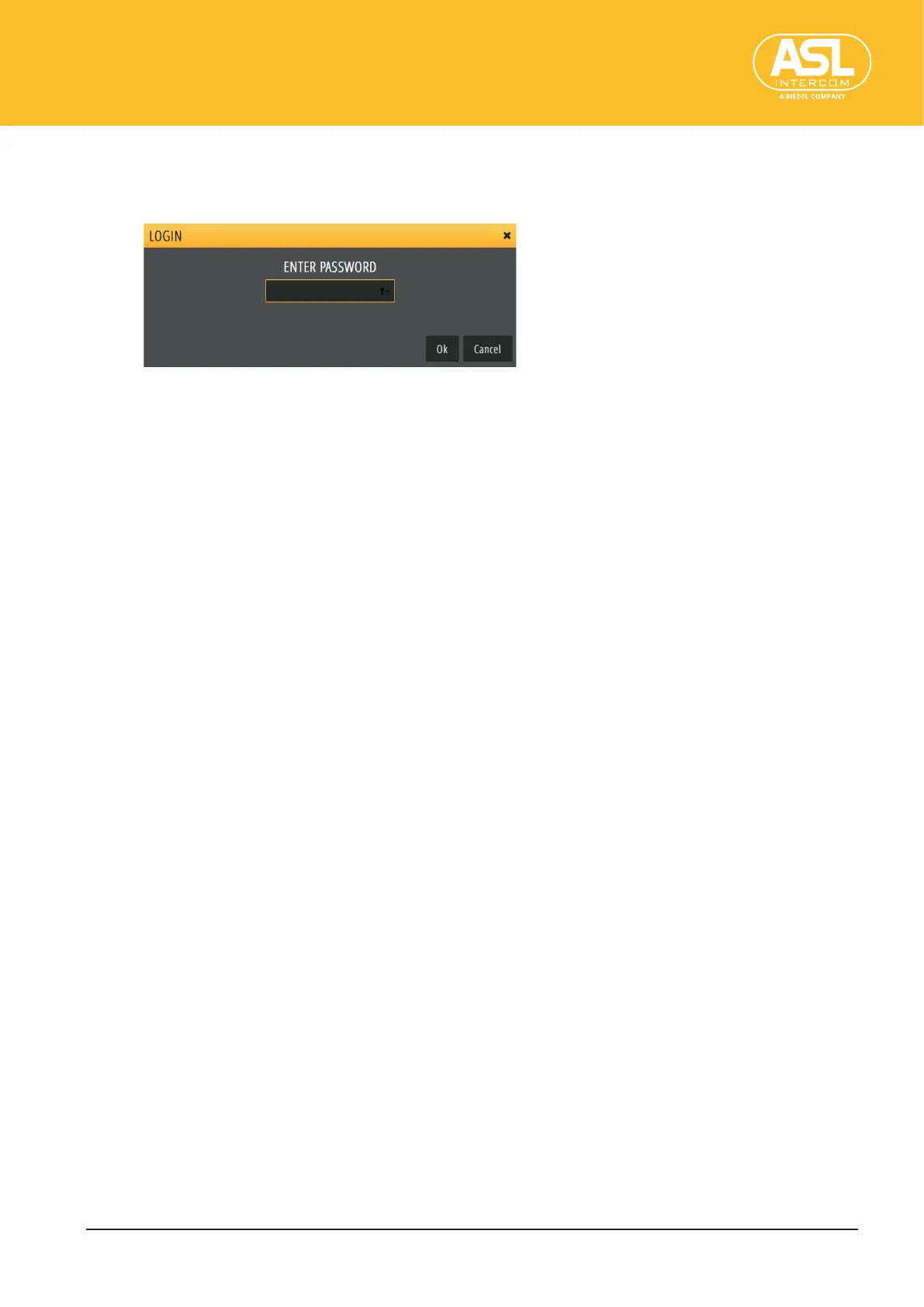Conguring the Unit via its Web Interface
Function Bar
ENC 1201 Version 1.0 Page 19
Login/Logout
[Login] or [Logout] (depending on the current status) allows you to log into, or out of, the
ENC 1201. To log in, you will be asked to enter the password:
By default, the password is “password”. Enter it and click [Ok].
Note:
• Feel free to change the password to something else using the “Password” (p.24) parameter. If
you think a password is unnecessary for your application, you can erase the current one.
If you do, [Login] and [Logout] are no longer displayed. To protect the ENC 1201 from tampering
(and restore the [Login] and [Logout] buttons), simply specify a password again.
