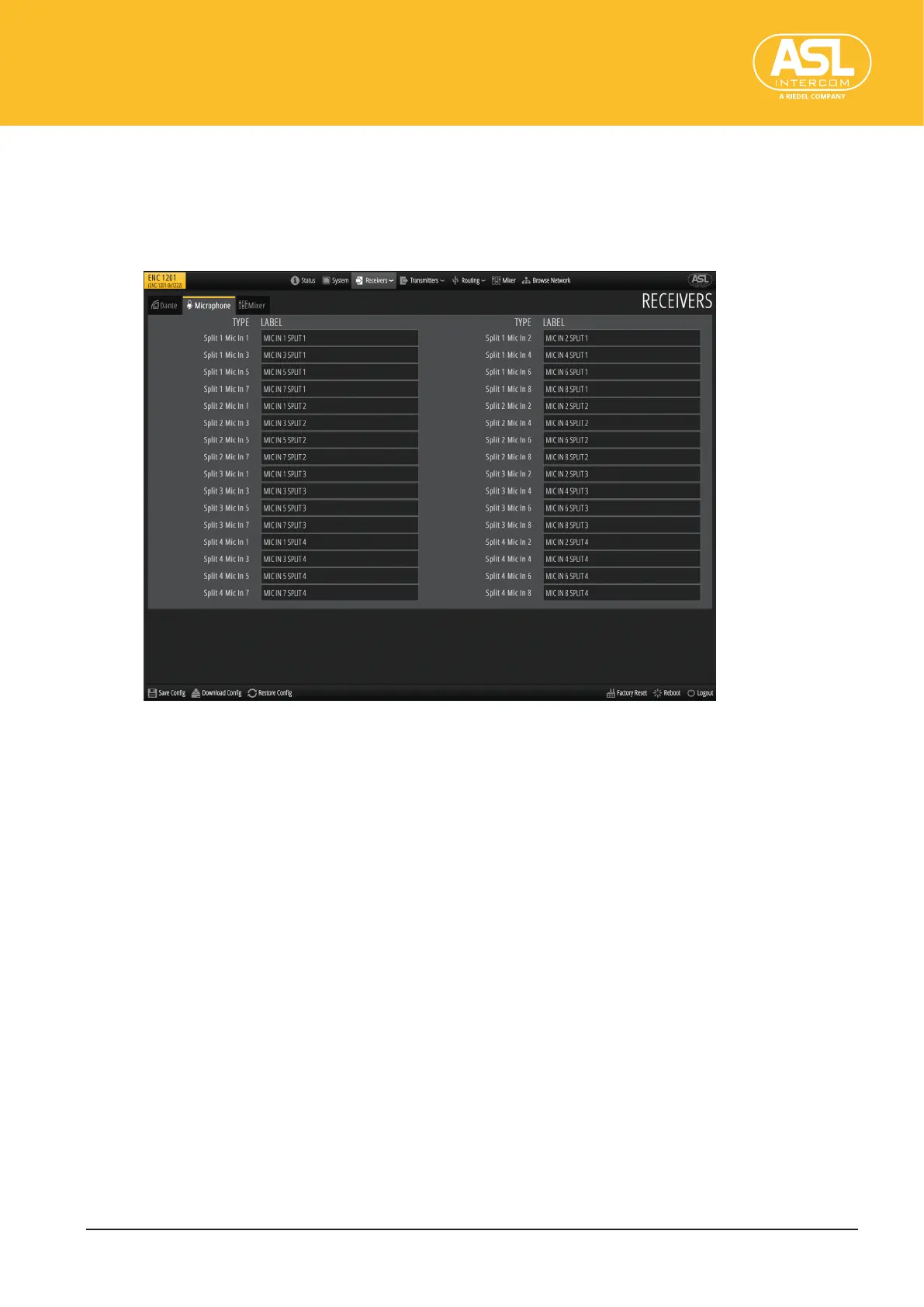Conguring the Unit via its Web Interface
Receivers (Inputs)
ENC 1201 Version 1.0 Page 36
4.5.3 Receivers(Inputs)>Labels
By default, all input channels have names based on their types, like “01DANTE RX” for the
rst Dante input. This pane allows you to assign more meaningful names.
The channels are grouped by type and displayed on separate tabs. Be sure to check
whether you have selected the correct tab before changing any labels.
Type
Channel type and its number.
Label
The text eld displays the channel’s current name.
To edit a label, click the eld, enter the desired name and press the ENTER key on the
computer keyboard or mobile device.
