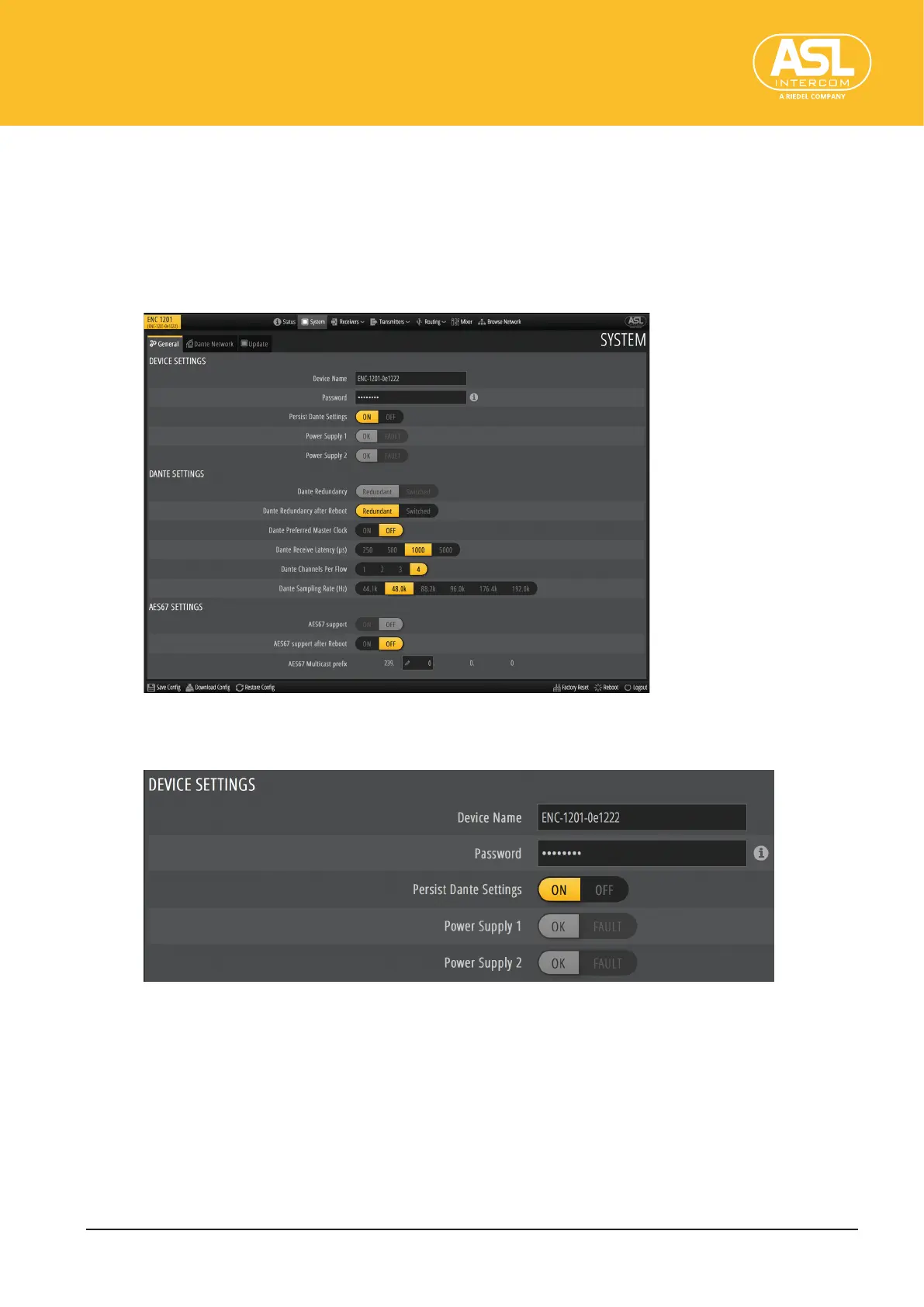Conguring the Unit via its Web Interface
System
ENC 1201 Version 1.0 Page 23
4.4 System
Click [System] on the navigation bar to display the following page. As its name implies,
this page allows you to edit system-related parameters.
There are 3 sections that can be selected using the tabs below the menu bar: General,
Dante Network and Updates.
4.4.1 System > General
DEVICESETTINGS
This is where you can edit global parameters related to the unit itself.
DeviceName
This parameter helps users to identify the current ENC 1201 on a larger network.
The device name also doubles as the unit’s host name.
Note:
• To access the ENC 1201’s web interface remotely using your browser, remember to add “.local”
(or search domain) to the name shown here.
By default, the name is “ENC-1201-XXXXXX”, where “XXXXXX” refers to the last six alphanu-
meric characters of the MAC address (see “The ENC1201’s address”, p.11). In addition
to changing the name here, you can specify it using the free Dante Controller software.
