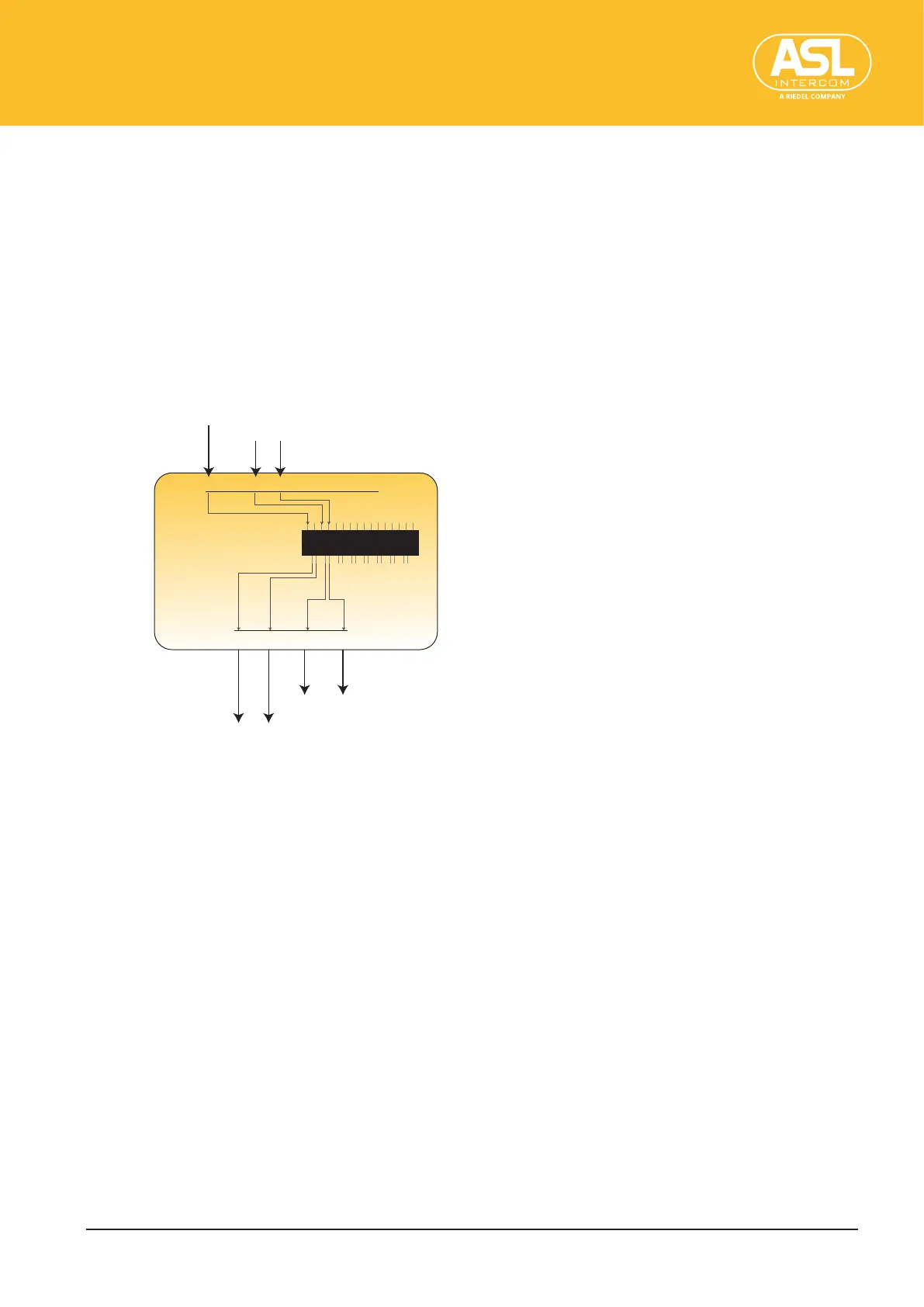Setting Up
Application Examples
ENC 1201 Version 1.0 Page 13
3.4 Application Examples
Stand-aloneMixerforPresentations
Among other things, the ENC 1201 can be used as stagebox and mixer for presentations:
connect the speaker’s microphone (or wireless receiver) to the MIC IN 1 socket and an
audio source (or the audio output of the speaker’s laptop) to MIC IN 3 and 4, using a suit-
able break-out cable (stereo mini-jack into 2 male XLR plugs).
Use one of the ENC 1201’s internal mixers (see p.44) to balance the voice with the
music/video soundtrack. Each microphone input provides an EQ and a phase inversion
setting that can be used to ne-tune the sound without any external gear. The resulting
mix is transmitted to the ENC 1201’s line outputs assigned to the LINE OUT 1~4 socket
(RJ45).
L
MIC IN 1~8
LINE OUT 1~4 (RJ45)
R
L R
1 2 3 4 5 6 7 8
ENC 1201
1 2 3 4
PA
Monitors
Speaker’s Mic
Audio source
Mixer
Note:
• Note that no Dante network is required for this setup.
• The above routing setup works, because all mixers share the same input assignments (routings).
