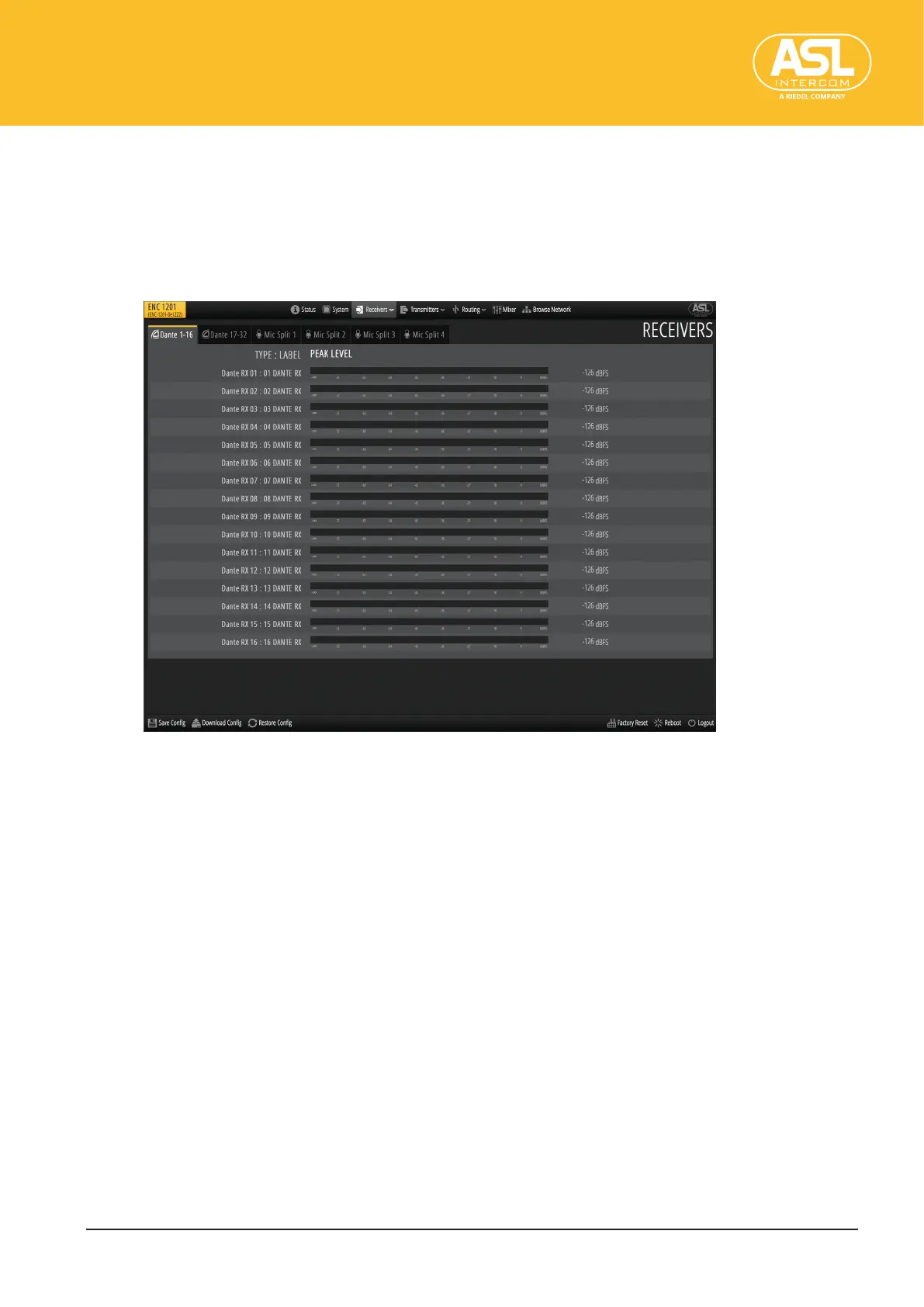Conguring the Unit via its Web Interface
Receivers (Inputs)
ENC 1201 Version 1.0 Page 35
4.5.2 Receivers(Inputs)>Metering
This is where the current peak levels are displayed for all of the ENC 1201’s inputs.
Use the tabs to switch between the Dante (1~16 and 17~32) and MIC Split (1~4) groups.
The tabs allow you to view the levels (–126dBFS~0dBFS for Dante inputs, –91dBFS~0dBFS
for microphone split signals) of the corresponding input channels. The levels of the micro-
phone split channels inputs can be changed using “Trim” (p.31).
