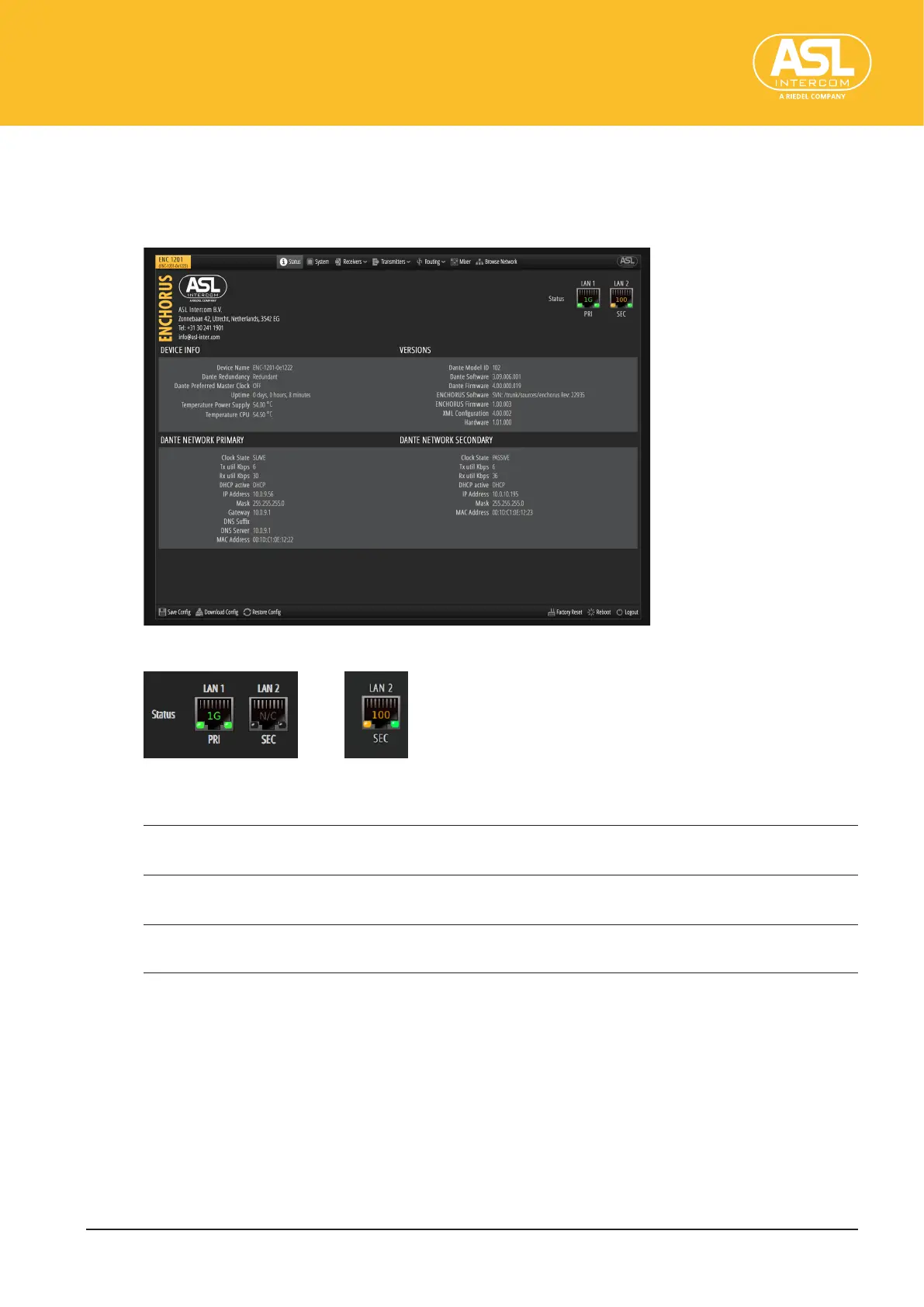Conguring the Unit via its Web Interface
Status
ENC 1201 Version 1.0 Page 20
4.3 Status
Click [Status] on the navigation bar to display the following page. It lists basic information
about the ENC 1201. Note that none of the settings displayed here can be changed (the
associated parameters are located in dierent panes).
LAN1/LAN2Status
In the top right corner, you can check the status of the two Dante ports. The following
color coding system is used to display the status of these two RJ45 ports.
1G Both LEDs and the label are displayed in green:
The port runs at 1 gigabit, in full-duplex mode.
100 The left LED and the text are displayed in orange, the right LED lights green:
The port runs at 100 megabits, in full-duplex mode.
NC Both LEDs and the label are displayed in gray:
This port is unable to detect a device.
