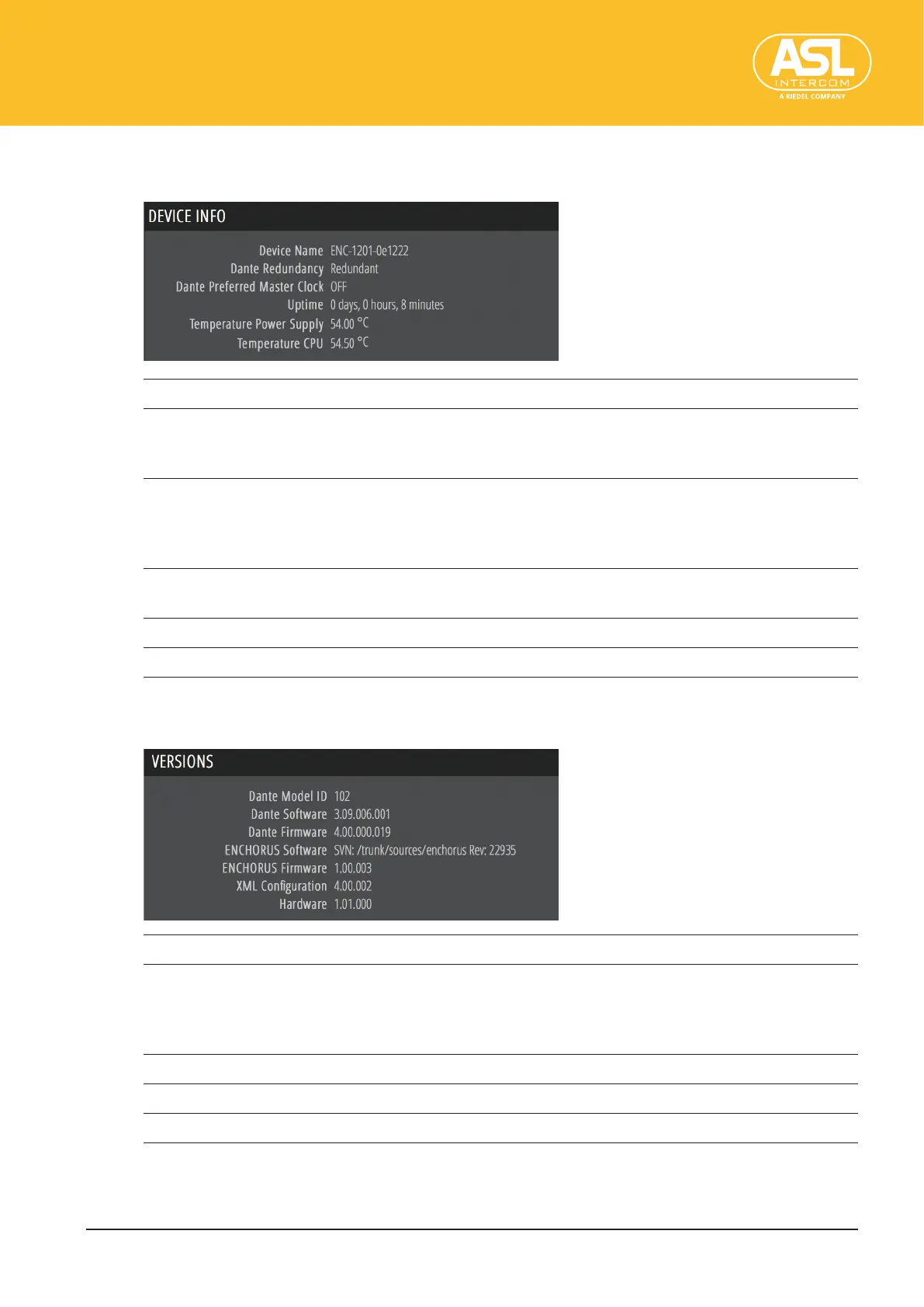Conguring the Unit via its Web Interface
Status
ENC 1201 Version 1.0 Page 21
DEVICEINFO
The “Device Info” section lists basic information about the ENC 1201.
Device Name Shows the device’s name.
Dante Redundancy The ENC 1201’s two LAN ports can be used in Switched or
Redundant mode. This can be selected using “Dante Redun-
dancy after Reboot” (p.25).
Dante Preferred Master Clock You can dene the ENC 1201 as preferred MasterClock
source (ON) or turn o this setting (OFF). This can be
selected using the “Dante Preferred Master Clock” (p.25)
parameter.
Uptime Indicates for how long the unit has been running without
interruption.
Temperature Power Supply Indicates the temperature of the power supply.
Temperature CPU Indicates the temperature of the central processing unit.
VERSIONS
The “Versions” section lists the software, rmware and hardware versions.
Dante Model ID The ENC 1201’s model ID is “102”.
Dante Software The BrooklynII module’s rmware version. This module provides
a complete Dante interface with up to 64 channels. See Audinate’s
website (www.audinate.com/products/manufacturer-products/
dante-brooklyn-ii).
Dante Firmware The eld-programmable gate array’s (FPGA) rmware version.
ENCHORUS Software The installed software version.
ENCHORUS Firmware The installed rmware version.
