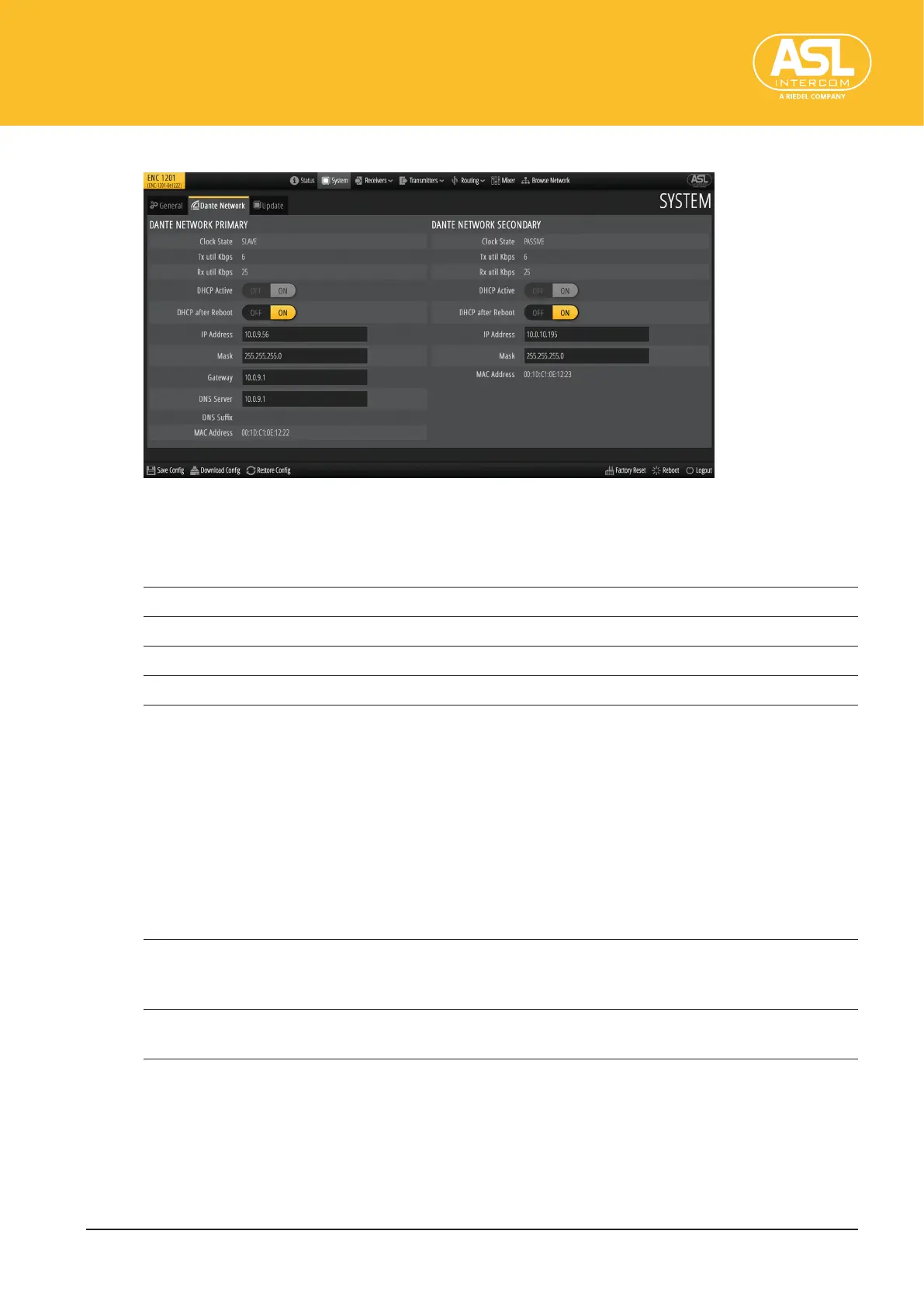Conguring the Unit via its Web Interface
System
ENC 1201 Version 1.0 Page 27
4.4.2 System > DanteNetwork
DANTENETWORKPRIMARY
ClockState
Displays the current status of the local clock. The following states may be displayed:
MASTER The ENC 1201 acts as Master Clock source for the Dante network.
SLAVE Another Dante device is being used as Master Clock source.
DISABLED There is no Master Clock source.
PASSIVE Passive state (often for the SECONDARY port). The port’s clock is standing by.
See “Dante Preferred Master Clock” (p.25) if you want the ENC 1201 to act as master.
Tx util
Indicates the bandwidth used for transmitting data (in kbit/s).
Rx util
Indicates the bandwidth used for receiving data (in kbit/s).
DHCPActive
Displays the status of the IP address. The desired setting needs to be selected with the
next parameter.
OFF
(Static)
The ENC 1201 uses a xed IP address. This may become problematic for larger
networks, because each IP address may only be used once (i.e. by one device on the
network).
ON
(DHCP)
The ENC 1201 uses an automatically assigned dynamic IP address received via DHCP
(Dynamic Host Conguration Protocol).
