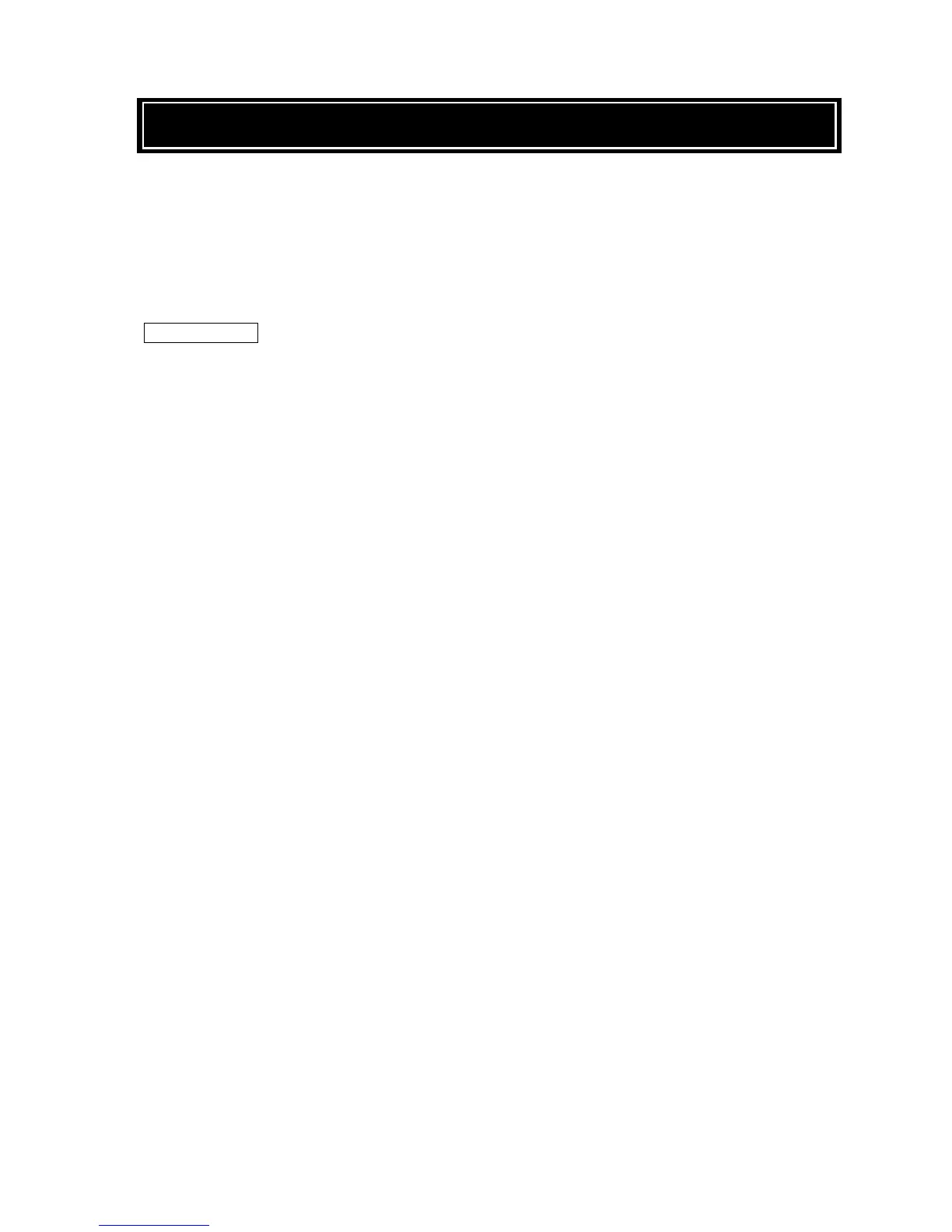14. Gas Stop Mode
Gas-Stop Mode
The Gas Stop Mode is recommended to use for setting up the incubator at the initial start-up, or setting it
up again after a complete cleaning and disinfection process, or after a long-time unused period.
Gas-Stop Mode: Press and hold the SET key on the control panel for about 5 seconds.
The ON/OFF control of Gas Stop Mode is independent for each chamber. During the Gas Stop Mode,
the Temp display shows the actual temperature and “G.ST” intermittently, and both CO
2
and O
2
solenoid
valve operations completely stop but warm up the chamber(s) in order to bring the temperature and
humidity to the stable condition before the gas supply. The Gas Stop Mode needs to be turned off
manually. To return the chamber(s) into normal operation, press and hold the SET key on the control
panel for about 5 seconds while the chamber(s) is in Gas Stop Mode.