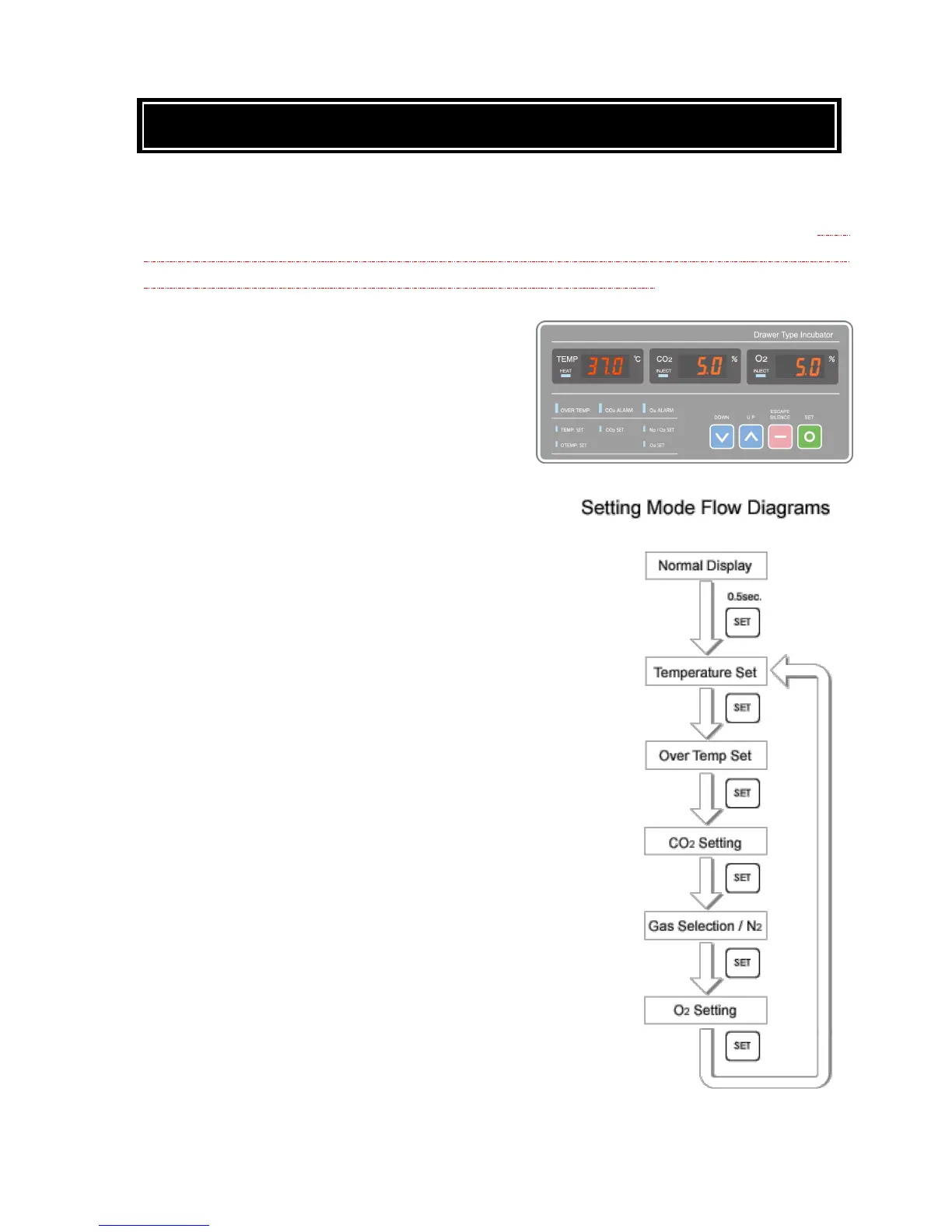17. Operation Procedure
Basic Settings
Every operation and parameter can be changed by using <SET> key on the front control panel. Using
<UP> and <Down> cursors allows changing the value for the settings or changing the parameters. After
changing the value or parameter, and/or if the operation is left unchanged about 7 seconds, it goes back
to the normal display, which indicates the current condition of the incubator.
Temperature Set
Press <SET> key once, the TEMP SET indicator lights
on. Use <UP> and <DOWN> cursors to set the
temperature to the value you wish to set. Press <SET>
key once more, the control panel brings you to Over
Temp Setting.
Over Temp Set
Press <SET> key until the Over temp set point lights on. Use <UP>
and <DOWN> cursors to set the temperature to the value you wish to
set. In case the incubator reaches the temperature you set here in the
chamber, it will activate the Over Temp alarm.
For detailed descriptions for Over Temp Alarm, see the Alarms section
on Page 29. Press <SET> key once more, the control panel brings
you to CO
2
concentration setting.
CO
2
Setting
Press <SET> key until the CO
2
set point lights on. Use <UP> and
<DOWN> cursors to set the CO
2
concentration you wish to set.
Press <SET> key once more, the control panel brings you back to the
Temperature Setting.
Gas Selection
Always choose N
2
by Use <UP> and <DOWN> cursors
O
2
Setting
Press <SET> key until the O
2
set point lights on. Use <UP> and
<DOWN> cursors to set the O
2
concentration you wish to set.
