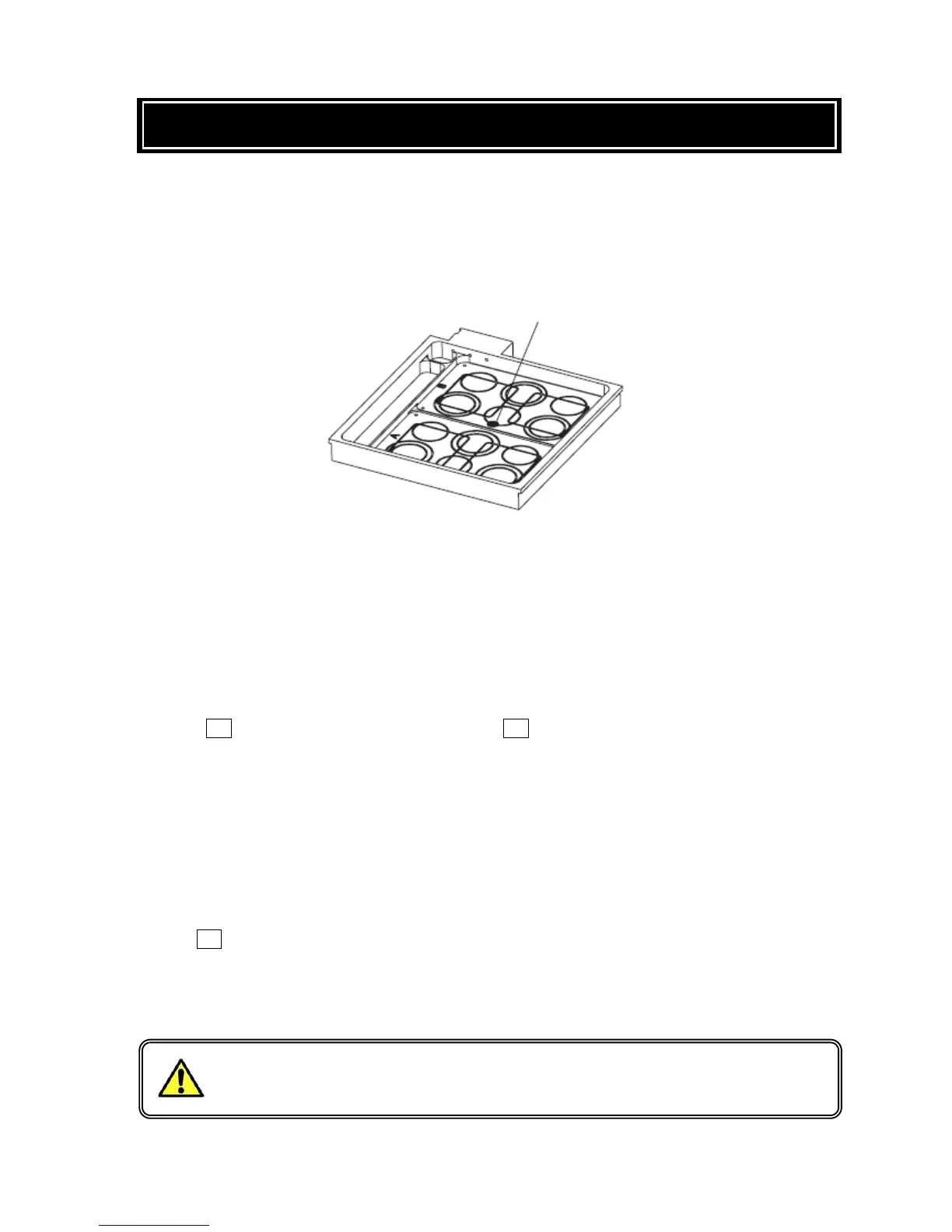20. Temperature Calibration
Chamber Temperature Adjustment
1. Prepare a calibrated thermometer and attach the sensor at the center of the dish plate surface where
indicated as “CAL Point” (Figure A-1). An electronic thermometer with thin lead is recommended.
2. After setting a thermometer in the chamber, close the lid and wait at least 1 hour. Once lid is opened,
it should be left running at least another 1 hour until the temperature is stabilized completely.
3. If the temperature on the thermometer indicates different value from the Temp display, go to "ST1"
and "A-1" for adjustment. Increase the value on "A-1" brings the temperature down, and decrease
the value brings the temperature up.
For example, when set temp is 37.0 C and the actual temp is 36.6 C, you need to set the control temp
up by 0.4. In this case, decrease the value by 0.4 in order to bring up the actual temperature by 0.4.
Lid Temperature Adjustment
When Temperature display shows ST1 in Adjustment / Calibration Mode, press SET key until you see
section A-3, Increasing or decreasing the value here allows you to adjust the temperature.
For example, when you need to increase the displayed temperature by 0.2 C, decrease the value shown
by 0.2 using <UP> and <DOWN> keys.
