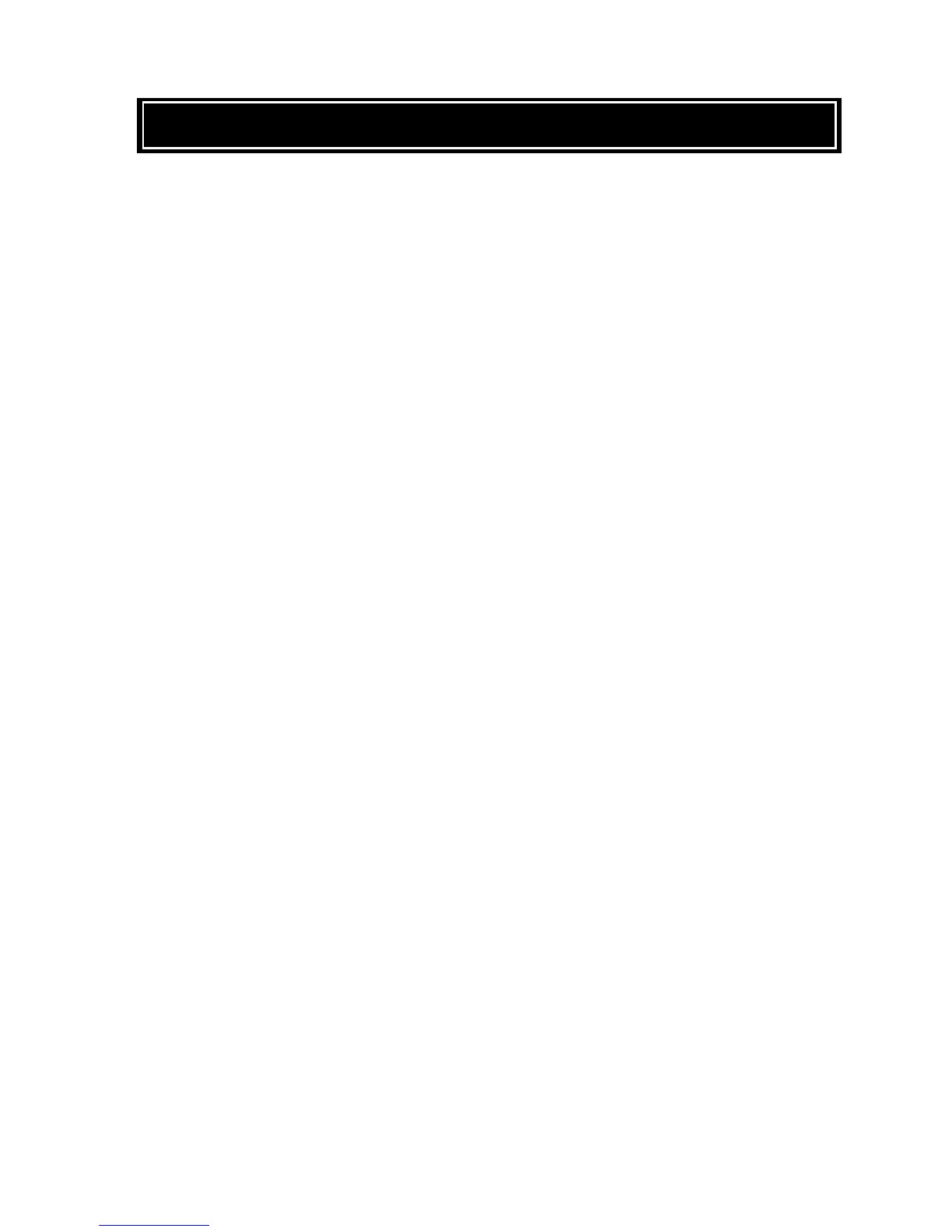28. Precaution to keep Incubator clean
【To keep the incubator clean】
The incubator provides a very agreeable environment for microorganisms to proliferate. For this
reason, even a small amount of contaminant can cause major contamination in the incubator chamber.
To minimize such situation, please observe the following tips.
A. Appoint an Administrator for incubator management
The Administrator will record the temperature and gas concentration displays, the remaining
amount of gas in the gas cylinders, and other noticeable things every day.
B. If you find white spots (mold) inside the incubation chamber, remove them immediately with
ethanol-soaked cotton swabs before they have a chance to proliferate.
C. Be mindful of the bottoms of culture dishes before you put them in the incubator – make sure that
they are not contaminated. Before you work on them, wipe the stage of the microscope, work
surface of laminar flow cabinets, and other places where the bottoms of culture dishes may come
into contact with 70% ethanol.
D. When opening/closing the lid of the incubation chamber, make it as brief as possible to minimize
the amount of the ambient air flowing into the incubator.
Dusts from floor can come in easily if you install the Incubator near the floor, so please pay
attention to the floor cleaning.
E. Clean and tidy up the room in which the incubator is installed and the work stage of the laminar
flow cabinet on a regular basis.
F. Avoid placing gas cylinders in the same room as the incubator. If you have to place them in the
same room, clean the external surface of the cylinder thoroughly to avoid dirt getting inside the
culture environment.