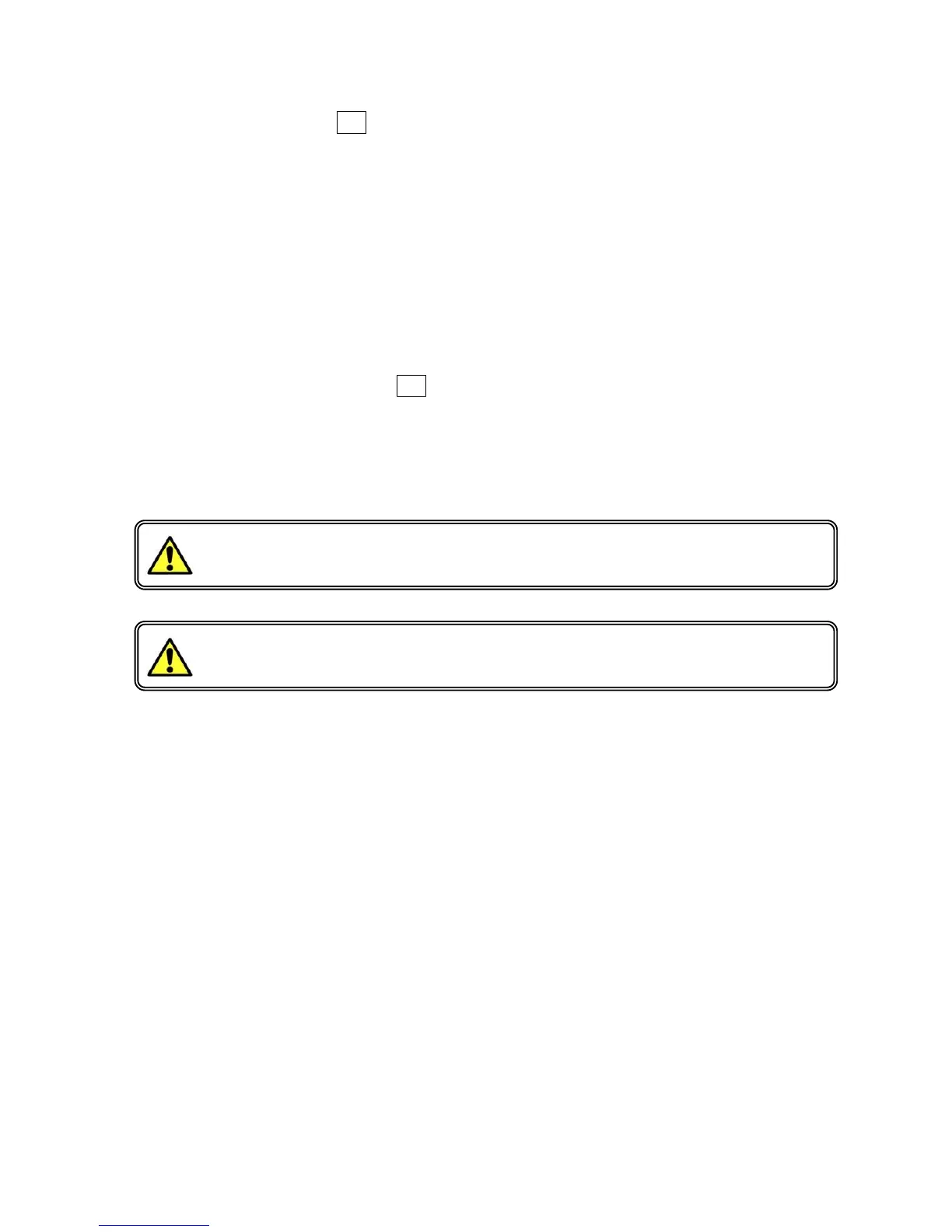O
2
ZERO Adjustment A-6
When measured O
2
concentration is different from the O
2
display concentration and it needs to be
adjusted, calculate the difference between these two values (A) and change the current value in A-6
by the same amount using <UP> and <DOWN> cursors. After changing the A-6 value, go back to
the normal display and confirm that O
2
display shows the same value as that of the measured O
2
concentration.
(A) = (Measured O
2
Concentration) – (O
2
Display Concentration)
O
2
SPAN Manual Calibration A-7
This function allows the incubator to carry out manual ZERO Calibration for O
2
concentration. As a
default, A-7 shows OFF on the display. Change this to ON with <UP> and <DOWN> cursors and
wait for 10 second until the incubator starts manual calibration.
