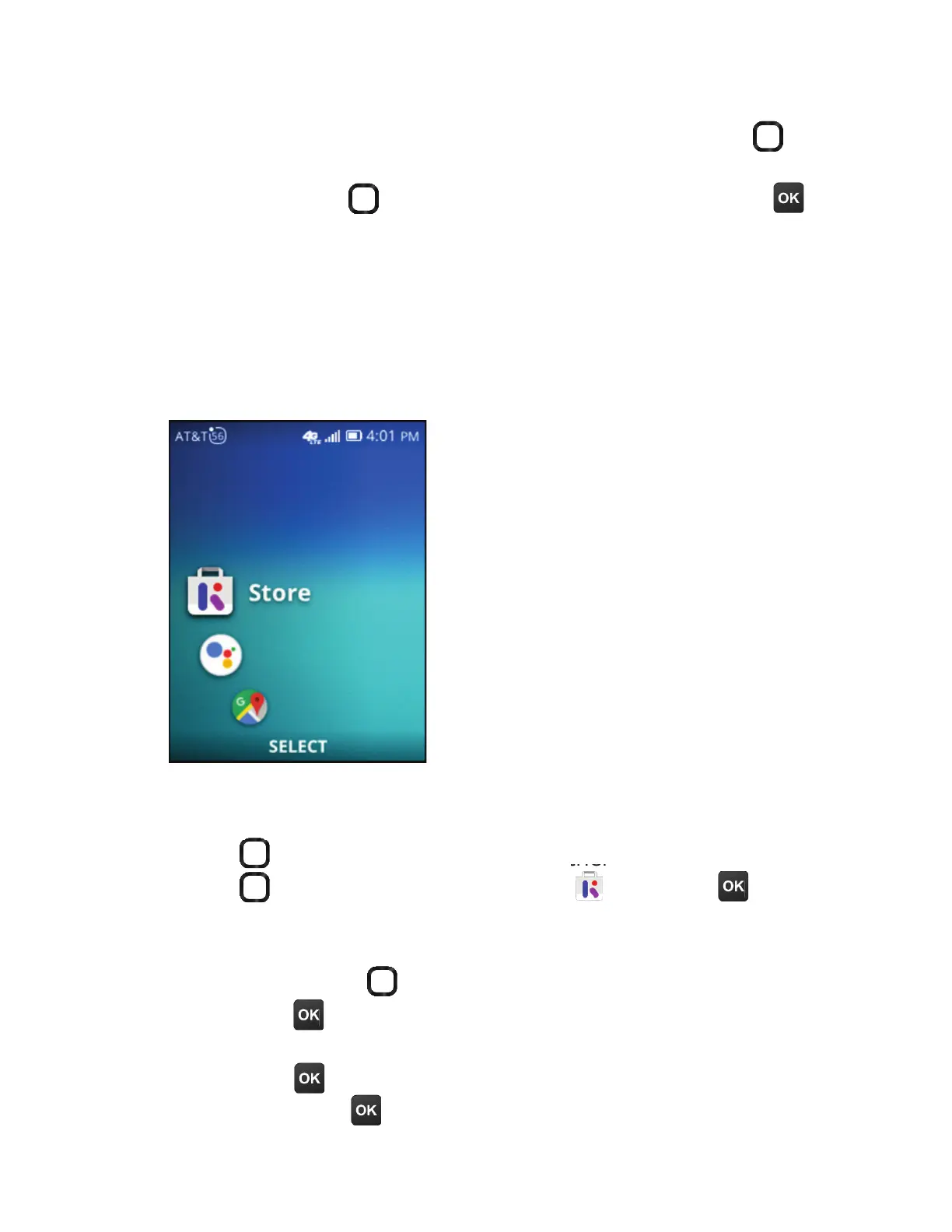Store
To access More appsßÆÆ¿¸ìÂÁÇ»¸Navigation ring
¹ÅÂÀÇ»¸¡ÂÀ¸Æ¶Å¸¸Á´Á·Ç»¸ÁßÆÆÈÃÂÅ·ÂÊÁÂÁÇ»¸
Navigation ring to select the app you want. Press OK
ǶÂÁèÅÀÌÂÈÅƸ¿¸¶Ç¼ÂÁ
2. More apps .....................................................................
2.1
Download an app from Store
1. ¥´ÈÁ¶»Ç»¸¤´¼¬ÇŸ´ÃõÌßÆƼÁº¿¸ìÂÁÇ»¸
Navigation
ring
¹ÅÂÀÇ»¸¡ÂÀ¸Æ¶Å¸¸Á´Á·Ç»¸ÁÈƸǻ¸Navigation
ring
to scroll up and select Store . Press OK to launch
the app.
2. Select the app that you want to download by using the
Navigation ring to browse through apps.
3. Press OK to enter the description page for the selected
app.
4. Press OK to start downloading and installing the selected
´ÃéŸÆÆOK
again to pause the download.)
»¸¤´¼¬ÇŸÃÅÂɼ·¸Æ´Æ¸¿¸¶Ç¼ÂÁ¹ǻ¸ÊÂÅ¿·ÔÆÀÂÆÇÃÂÃÈ¿´Å´ÃÃÆ
Æȶ»´Æ´¶¸µÂ¾
TM
, Google Maps, and Twitter
TM
. The KaiStore and
´¿¿Ç»¸´É´¼¿´µ¿¸´ÃÃƴŸÂÃǼÀ¼Í¸·¹ÂŹ¸´ÇÈŸûÂÁ¸Æ·¸É¼¶¸Æ
without touchscreens. They’re easy to install, use and update.
