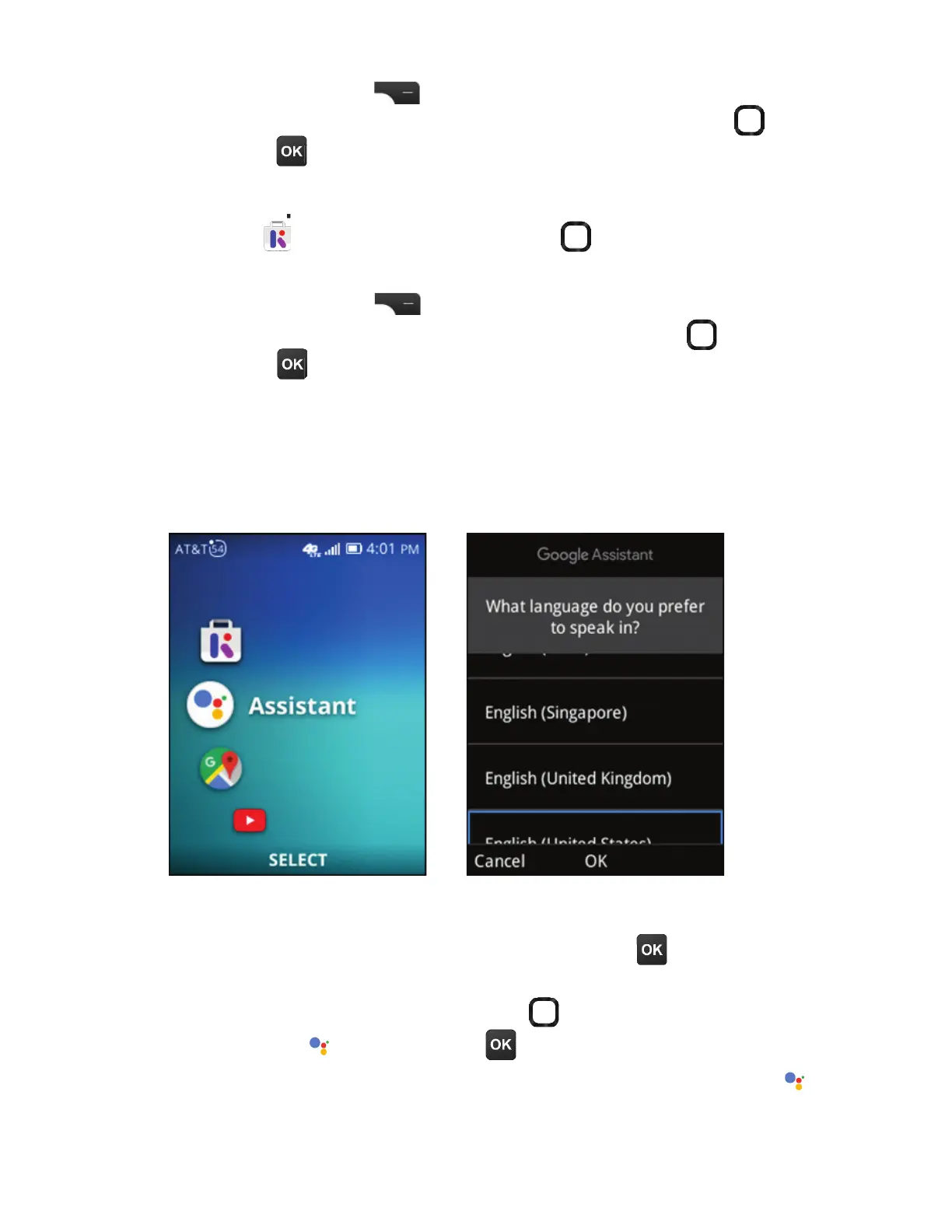Activate assistant
1. ÅÂÀÇ»¸¡ÂÀ¸Æ¶Å¸¸ÁßÆÆ´Á·»Â¿·OK to launch
ÌÂÈź¿¸ÆƼÆÇ´ÁǨŹÅÂÀÇ»¸¡ÂÀ¸Æ¶Å¸¸ÁßÆÆ¿¸ì
then up on the Navigation ring to select Google
Assistant and press OK to launch the app..
2. ¬Ã¸´¾ÌÂÈÅɼ¶¸¶ÂÀÀ´Á·ÂÈÇ¿ÂÈ·Google Assistant
will speak back to you and walk you through the next steps.
Assistant2.2
16
2. Press Right Select to enter Options.
3. Select Terms and Services with the Navigation ring .
4. Press OK ǵÅÂÊƸǻ¸¸ÅÀÆ´Á·¬¸Åɼ¶¸ÆÂÁÇ»¸Ê¸µÆ¼Ç¸
Request Help in Store
1. In Store , use the Navigation ring to select the app for
which you want to get help.
2. Press Right Select to enter Options.
3. Select Need Help? by using the Navigation ring .
4. Press OK ÇÂÆȵÀ¼Ç´»¸¿ÃǼ¶¾¸ÇÂÁÇ»¸Ê¸µÆ¼Ç¸
²ÂÈÅɼ¶¸´ÆƼÆÇ´ÁÇ´¿¿ÂÊÆÌÂÈÇÂÀ´¾¸¶´¿¿ÆƸÁ·À¸ÆÆ´º¸Æ
ÂøÁ´Á´ÃÃÂÅøŹÂÅÀÂÇ»¸Å¶ÂÀÀ´Á·Æ´¿¿Ê¼Ç»ÌÂÈÅɼ¶¸