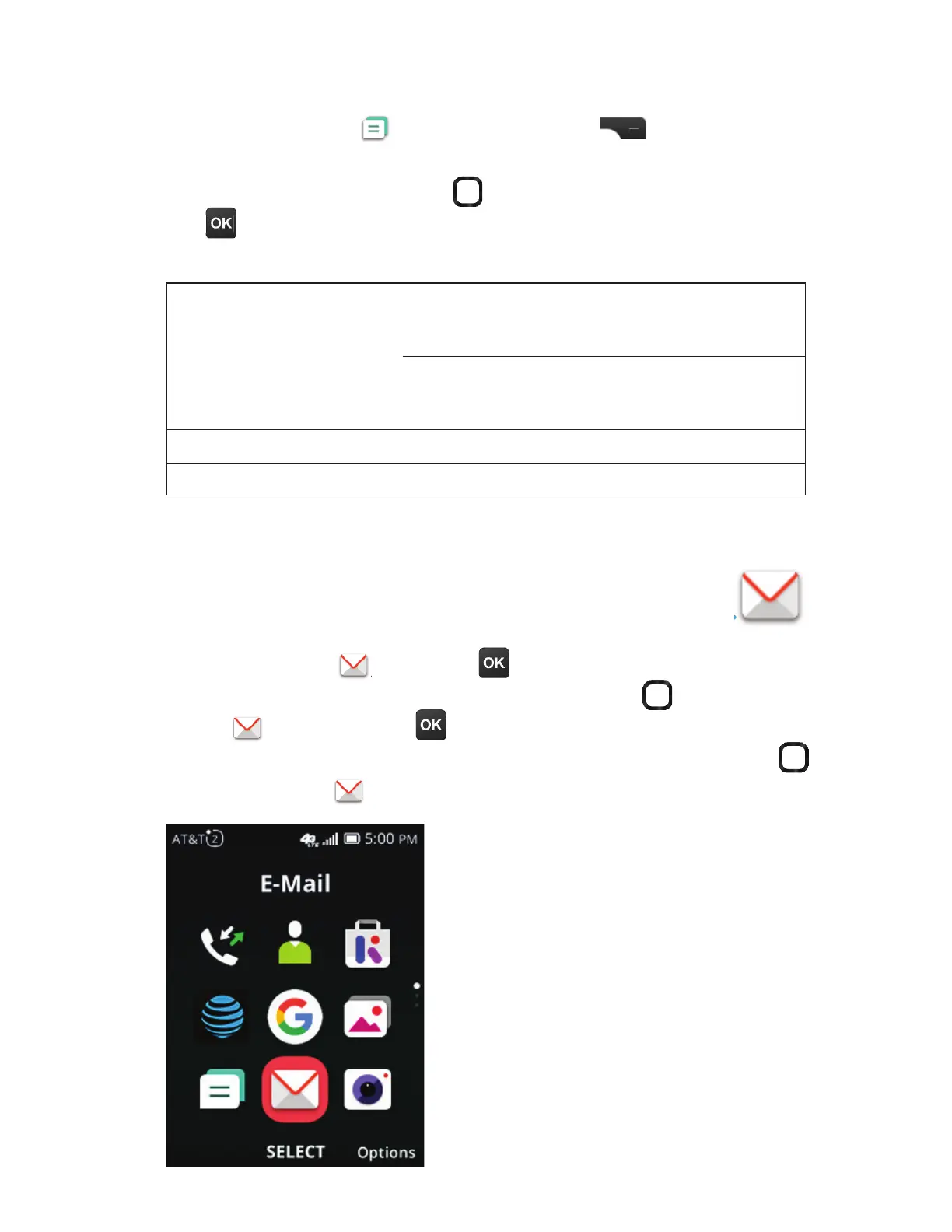5.4
Other options
1.ÅÂÀMessages , press Right Select to access the
¨ÃǼÂÁÆÀ¸ÁÈ
2. Use the Navigation ring to select Settings and press
OK .
Messaging Settings
Select OnÇ´ÈÇÂÀ´Ç¼¶´¿¿Ì·ÂÊÁ¿Â´·Ç»¸
ÀȿǼÀ¸·¼´À¸ÆÆ´º¸»¸´·¸ÅµÂ·Ì´Á·
´ÇÇ´¶»À¸ÁÇƸɸÁÊ»¸ÁÅ´À¼Áº
Select ¨æÇÂÂÁ¿Ì·ÂÊÁ¿Â´·Ç»¸À¸ÆÆ´º¸
header which will be displayed on the
À¸ÆÆ´º¼ÁºÆ¶Å¸¸Á
ÈÅÁÇ»¸°©ÃÈÆ»À¸ÆÆ´º¸Æ¨Á¨æ
View the Alert Inbox or to access alert settings.
Auto Retrieve Messages
WAP Push Messages
Wireless Emergency Alerts
6. Email ....................................................................
To access Email , press OK¹ÅÂÀÇ»¸¡ÂÀ¸Æ¶Å¸¸ÁÇÂ
ÂøÁÇ»¸´ÃÃÀ¸ÁȮƸǻ¸Navigation ring to highlight
Email , and press OK´º´¼ÁǶÂÁèÅÀ¨Å¹ÅÂÀÇ»¸
¡ÂÀ¸Æ¶Å¸¸ÁÌÂȶ´ÁßÆÆ·ÂÊÁÂÁÇ»¸Navigation ring
to launch Email .
