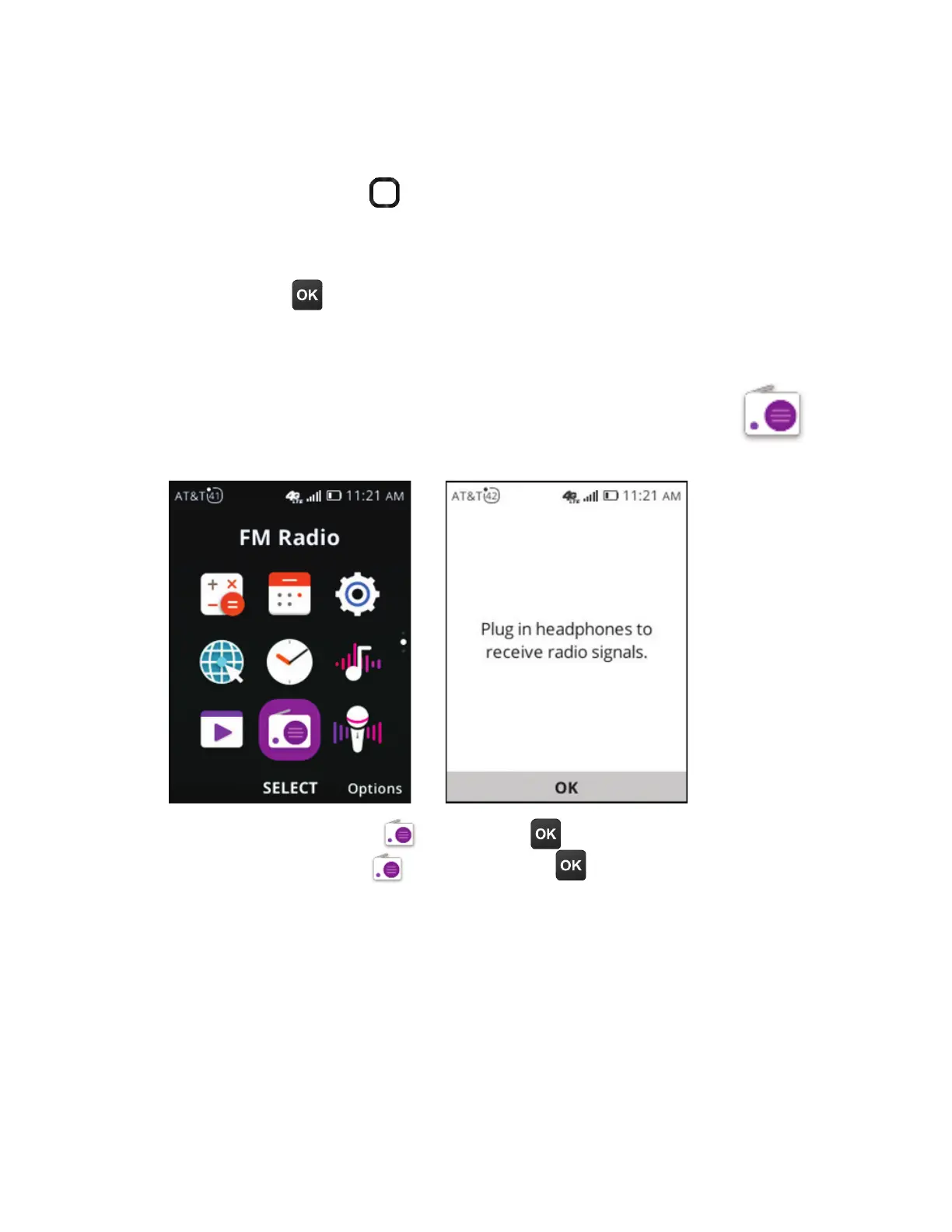53
Using the Calculator
1. ÁǸÅÁÈÀµ¸ÅÆÈƼÁºÇ»¸¾¸Ìô·
2.¬¸¿¸¶ÇÇ»¸À´Ç»¸À´Ç¼¶´¿ÂøŴÇÂŵÌßÆƼÁºÇ»¸
Navigation ringÈ÷ÂÊÁ¿¸ìÂÅżº»Ç
3.¿¿ÂÊÇ»¸ÂÁƶŸ¸ÁºÈ¼·´Á¶¸¹ÂŸ´¶»Á´É¼º´Ç¼ÂÁ·¼Å¸¶Ç¼ÂÁ
´Á·Ç»¸¶ÂÅŸÆÃÂÁ·¼ÁºÀ´Ç»¸À´Ç¼¶´¿ÂøŴǼÂÁ
4. Press OK to select equals = and get results.
Note: To use this feature, you must plug in a wired headset, sold
separately, into the phone. The headset works as an antenna for your
phone.
To access FM Radio , press OK¹ÅÂÀÇ»¸¡ÂÀ¸Æ¶Å¸¸Á
highlight FM Radio and press OK .
15. FM Radio ..........................................................