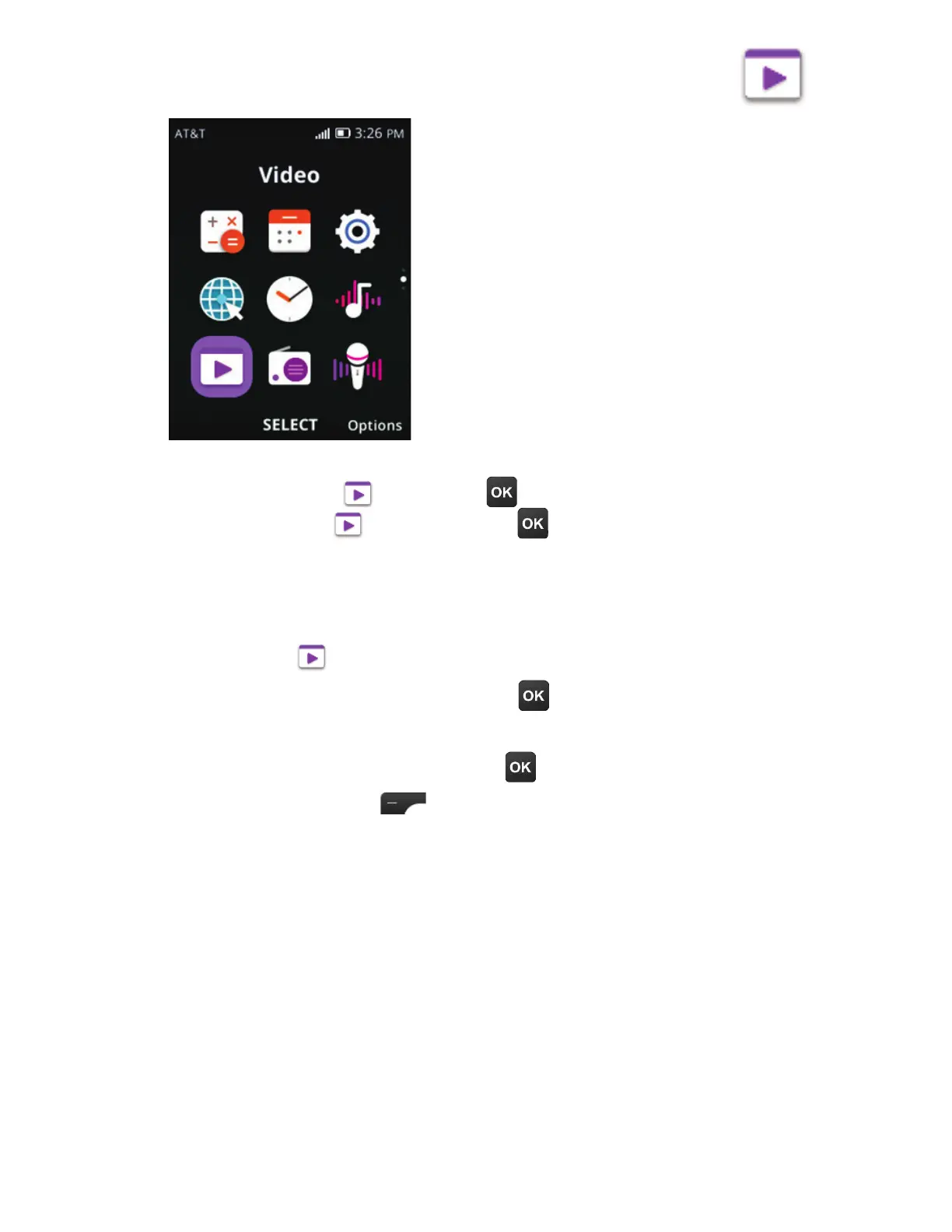To access Video , press OK¹ÅÂÀÇ»¸¡ÂÀ¸Æ¶Å¸¸Á
highlight Video and press OK .
ÅÂÀVideo :
1. Highlight a video and press OK to Select. The video will
´ÈÇÂÀ´Ç¼¶´¿¿Ì¸ËôÁ·´Á·µ¸º¼ÁÇÂÿ´Ì
2. To Pause the video, press OK again.
3. Press ¥¸ì¬¸¿¸¶Ç to view Full Screen.
4. Press either Volume up or Volume down on the right side
of the device to ´·½ÈÆÇÇ»¸É¿ÈÀ¸Ê»¼¿¸Ç»¸É¼·¸Â¼Æ
playing.