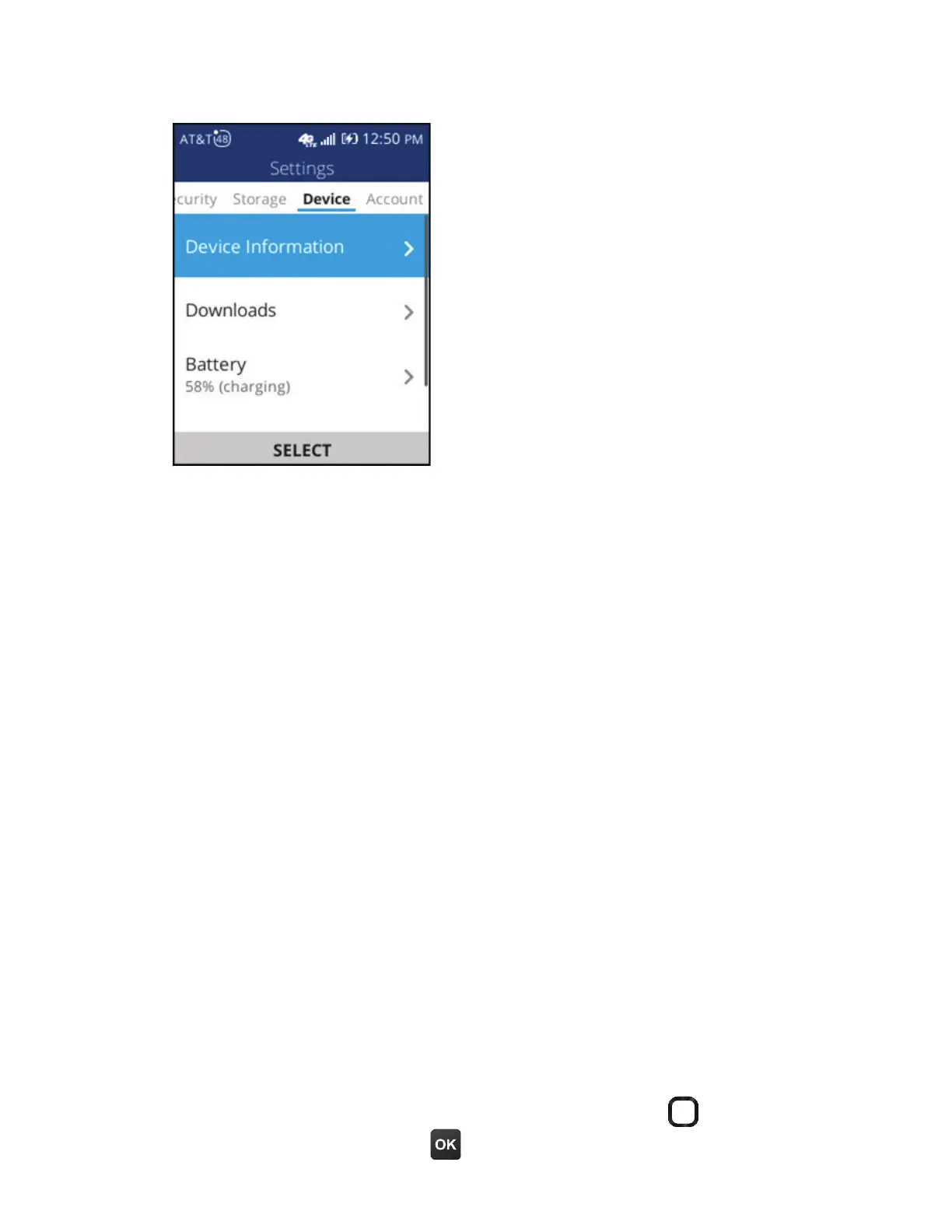63
¸É¼¶¸¢Á¹ÂÅÀ´Ç¼ÂÁ
²Âȶ´Á´¶¶¸ÆƼÁ¹ÂÅÀ´Ç¼ÂÁ´µÂÈǦ·¸¿ÁÈÀµ¸Å¬ÂìʴŸ
ɸÅƼÂÁ¡´Å·Ê´Å¸«¸É¼Æ¼ÂÁ¨¬¯¸ÅƼÂÁ©¿´Ç¹ÂÅÀ¯¸ÅƼÂÁ
¿È¸ÇÂÂÇ»··Å¸ÆƦ··Å¸ÆÆ¢¦¢¢¢È¼¿·§ÈÀµ¸Å
¤´¼¨¬¥¼¶¸ÁƸ¸ÅÀƨøÁ¬ÂÈŶ¸¥¼¶¸ÁƸƬÂìʴŸ®Ã·´Ç¸
Network Settings Reset and Reset Phone.
•¬ÂìʴŸ®Ã·´Ç¸
Check for Updates to search for available updates for your
device, or Continue Update to continue updating your device's
ÆÂìʴŸ´ì¸Å´Á¼ÁǸÅÅÈÃǼÂÁÂÅôÈƸ
• Network Settings Reset
ŴƸ´¿¿Á¸ÇÊž¶ÂÁèºÈŴǼÂÁƸÇǼÁºÆÂÁÌÂÈÅûÂÁ¸´Á·
restore all settings to default.
• Reset Phone
Erase all your data and restore the phone to factory conditions.
This action cannot be undone.
Note: Be sure to backup your device's data before resetting.
Downloads
View your downloads. Use the Navigation ring to select a
download, and press OKǶÂÁèÅÀ
16.5 Device