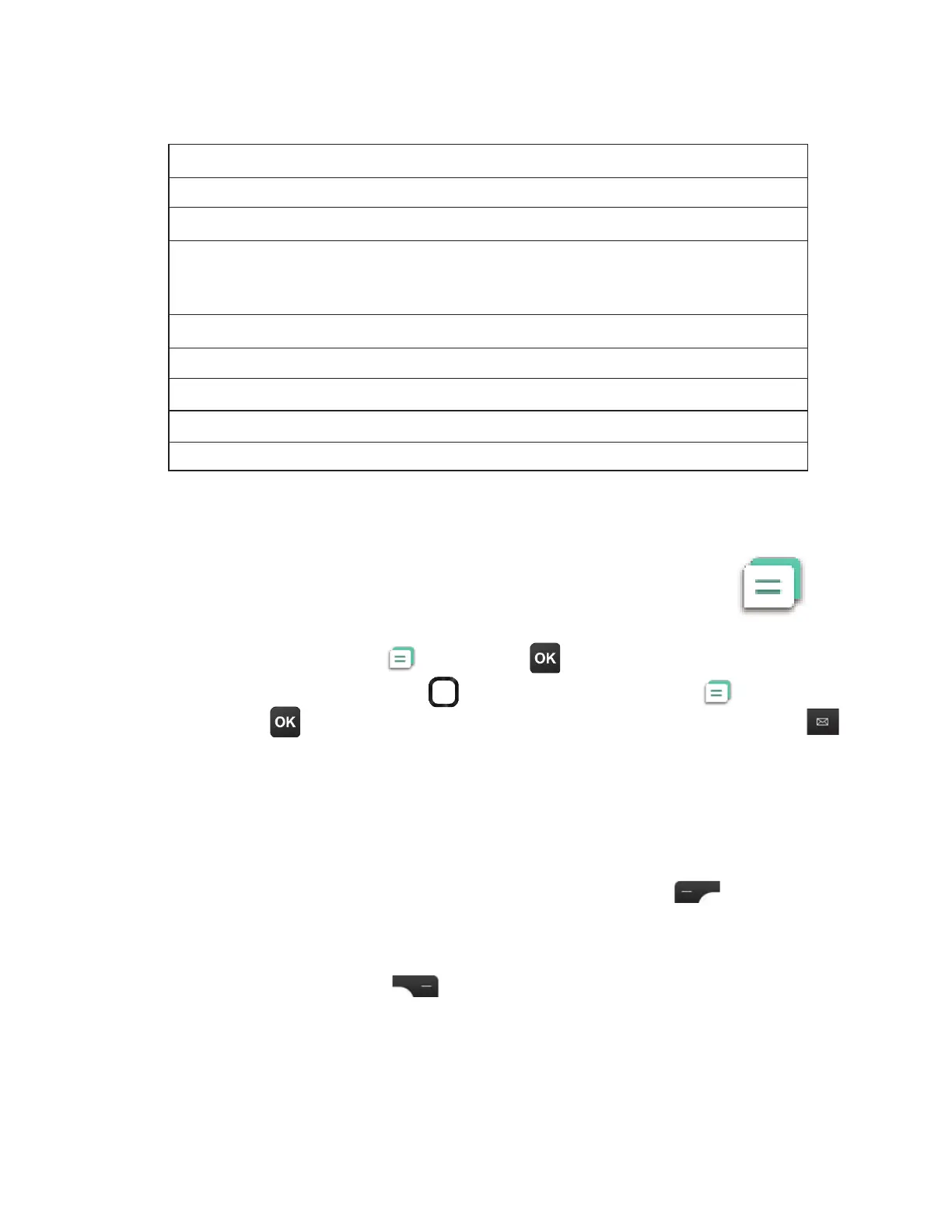Memory
Sort contacts
Set speed dial contacts
Set ICE contacts
Create group
Block contacts
Import contacts
Export contacts
Add Account
Select the storage location of your contacts.
¬ÂÅǶÂÁÇ´¶ÇƵÌèÅÆÇÁ´À¸ÂÅ¿´ÆÇÁ´À¸
Set speed dial contacts.
··ÈÃÇÂèɸ¶ÂÁÇ´¶ÇÆƸ¿¸¶Ç¸·Çµ¸ÌÂÈÅ¢Á´Æ¸Â¹
À¸Åº¸Á¶Ì¶ÂÁÇ´¶ÇÆ»¸Ìʼ¿¿µ¸ÁÂǼ踷¼¹ÌÂȴŸ
¼ÁÉ¿ɸ·¼Á´Á¸À¸Åº¸Á¶ÌƼÇȴǼÂÁ
Create a new contact group.
¿Â¶¾¼Á¶ÂÀ¼Áº¶´¿¿Æ´Á·À¸ÆÆ´º¸Æ¹ÅÂÀ´¶ÂÁÇ´¶Ç
¢ÀÃÂÅǶÂÁÇ´¶ÇƹÅÂÀ´Á¬¶´Å·À´¼¿ÂŨÈǿ¾
TM
.
ËÃÂÅǶÂÁÇ´¶ÇÆÇ´Á¬¶´Å·ÂÅɼ´¿È¸ÇÂÂÇ»
Add a new Google account.
Setting Function
Settings
5. Messages ..........................................................
5.1 ¬¸Á·´Ç¸ËÇÀ¸ÆÆ´º¸
1.ÅÂÀÇ»¸Messages screen, press ¥¸ì¬¸¿¸¶Ç to start
´Á¸ÊÀ¸ÆÆ´º¸
2.ÁǸÅÇ»¸Ã»ÂÁ¸ÁÈÀµ¸Å¹ǻ¸Å¸¶¼Ã¼¸ÁǼÁÇ»¸To bar or
press Right Select to add a stored contact.
To access Messages , press OK¹ÅÂÀÇ»¸¡ÂÀ¸Æ¶Å¸¸Á
use the Navigation ring to
highlight Messages , and
press OKǶÂÁèÅÀ¨ÅÌÂȶ´ÁßÆÆÇ»¸Messages key
on the keypad to launch the app.