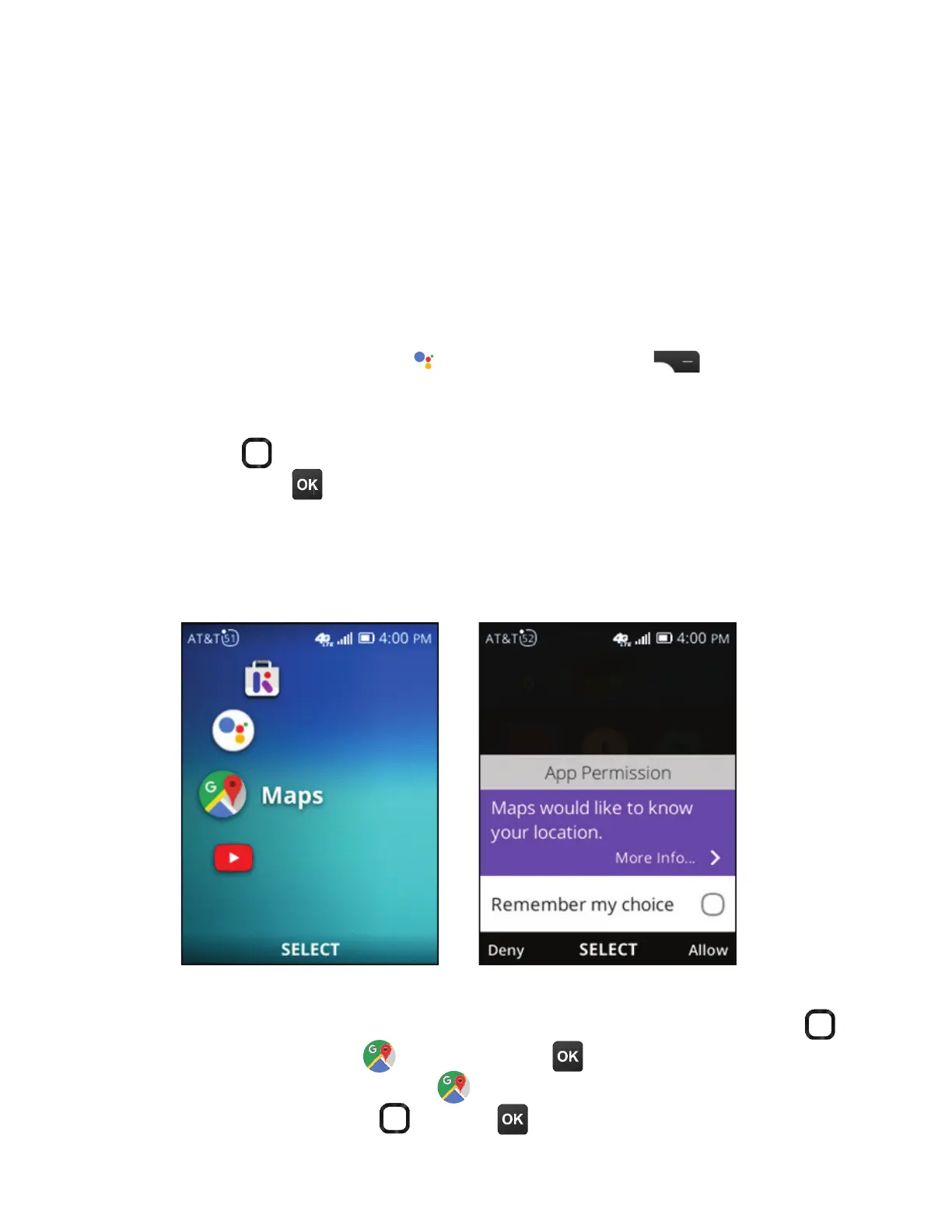Maps2.3
¬¸´Å¶»¹ÂÅ´¿Â¶´Ç¼ÂÁ´ÈÇÂÀ´Ç¼¶´¿¿Ì·¸Ç¸¶ÇÌÂÈſ¶´Ç¼ÂÁº¸Ç
·¼Å¸¶Ç¼ÂÁÆ´Á·ÀŸ
Setting up Maps
1.ÅÂÀÇ»¸¡ÂÀ¸Æ¶Å¸¸ÁßÆÆ¿¸ìÂÁÇ»¸Navigation ring
to select Maps , and press OKǶÂÁèÅÀ
2.°»¸Á¿´ÈÁ¶»¼ÁºMaps¹ÂÅÇ»¸èÅÆÇǼÀ¸ÈƸǻ¸
Navigation ring and OKÇ´¿¿Âʿ¶´Ç¼ÂÁøÅÀ¼ÆƼÂÁÆ
This allows the app to detect your current location.
17
Switch language
1. In Google Assistant , press Right Select to access
language options.
2. Select your preferred language by using the Navigation
ring
.
3. Press OK ǶÂÁèÅÀ
Try speaking:
• "What's the weather today?" to get the day's weather forecast.
• "Where's the nearest grocery store?" to get directions to the
nearest grocery store.
• "How many milliliters are in a tablespoon?" for an easy way to
convert units.
• "What else can you do?"¹ÂÅÀŸ¹ÈÁ¶Ç¼ÂÁÆ