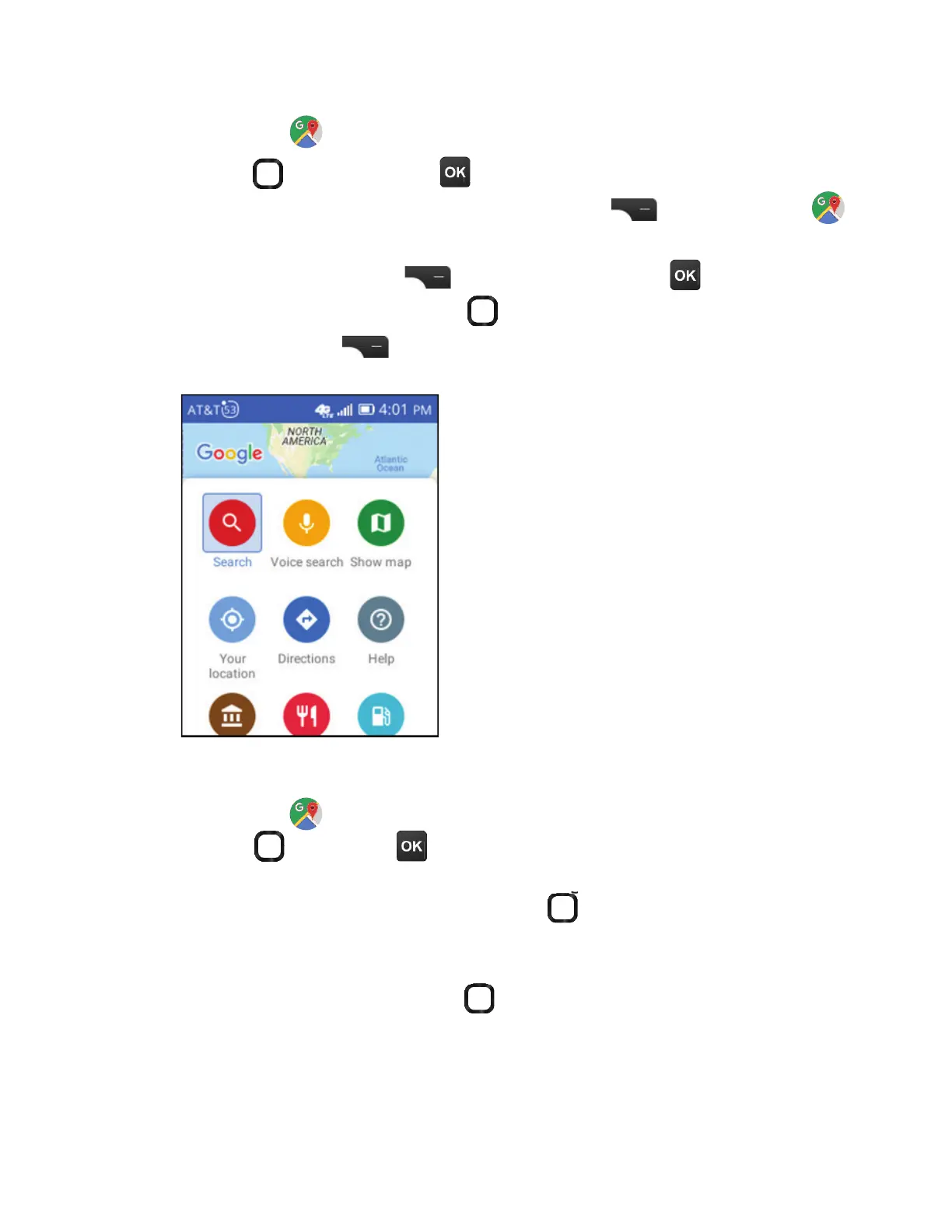Detect your location
1. In Maps , select Your location by using the Navigation
ring , and press OK .
2. If not already done, press Right Select to allow Maps
to ´¶¶¸ÆÆÌÂÈſ¶´Ç¼ÂÁÂÃǼÂÁ´¿
3. Press Right Select´º´¼ÁǶÂÁèÅÀOK .
4. Use the Navigation ring to highlight On, and press
Right Select to enable geolocation.
Get directions
1. In Maps , select Directions by using the Navigation
ring , press OK .
2. Type in an address or location category in the Destination
踿· or use the Navigation ring to select Choose on
map.
3. Type your starting address into the Starting point 踿·ÂÅ
use the Navigation ring to select Your location or
Choose on map as your starting location.