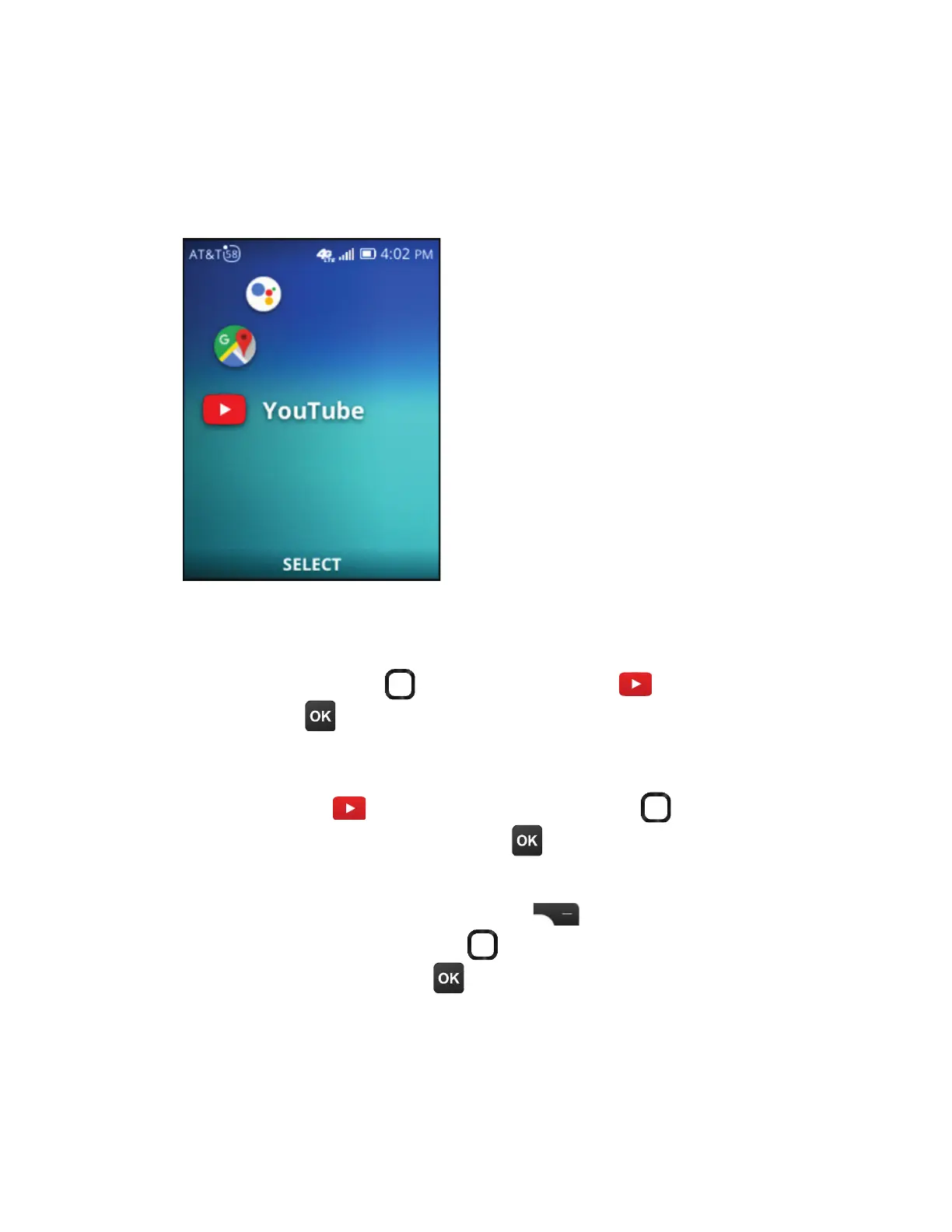YouTube2.4
²ÂÈȵ¸¼ÆÇ»¸ÀÂÆÇÃÂÃÈ¿´Åɼ·¸ÂÆ»´Å¼ÁºÃ¿´Ç¹ÂÅÀ²Âȶ´Á
ɼ¸ÊŴǸƻ´Å¸¶Å¸´Ç¸Ã¿´Ì¿¼ÆÇÆŸÃÂÅǶÂÀÀ¸ÁÇÂÁɼ·¸ÂÆ´Á·
Æȵƶżµ¸ÇÂÂÇ»¸ÅÈƸÅÆ¢ÇÂæ¸Åƴʼ·¸É´Å¼¸Ç̹
ÈƸź¸Á¸Å´Ç¸·´Á·¶ÂÅÃÂŴǸÀ¸·¼´É¼·¸ÂÆ
Launch YouTube
1. ÅÂÀÇ»¸¡ÂÀ¸Æ¶Å¸¸ÁßÆÆ¿¸ì´Á·Ç»¸Á·ÂÊÁÂÁÇ»¸
Navigation ring to select YouTube .
2. Press OK to launch the app.
Search for a video
1. In YouTube , use the Navigation ring to activate
the search bar, and press OK ǸÁǸÅÇÌüÁºÀ·¸
2. In the search bar, type in the keywords that you want to
search, and press Right SelectǶÂÁèÅÀ
3. Use the Navigation ring to scroll through search
results, and press OK ǶÂÁèÅÀ´Æ¸¿¸¶Ç¼ÂÁ